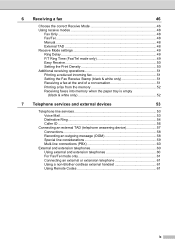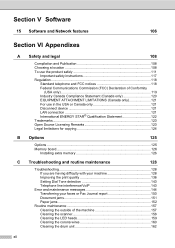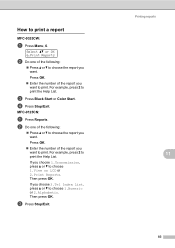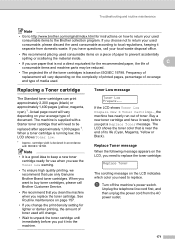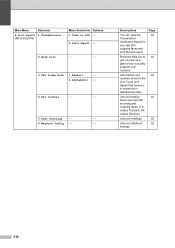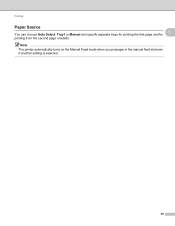Brother International MFC-9325CW Support Question
Find answers below for this question about Brother International MFC-9325CW.Need a Brother International MFC-9325CW manual? We have 3 online manuals for this item!
Question posted by msLGSuc on May 15th, 2014
How Do I Fix A Yellow Line That Prints Out Down The Side Of The Paper On A
brother mfc 9325
Current Answers
Related Brother International MFC-9325CW Manual Pages
Similar Questions
How Do I Wake Up My Mfc 9325 Cw Printer From Sleep Mode?
How do I wake up from sleep my mfc 9325 CW printer from sleep mode
How do I wake up from sleep my mfc 9325 CW printer from sleep mode
(Posted by brenda42763 9 years ago)
Mfc 9325 Paper Jam When Printing Envelopes
(Posted by Suadina0 10 years ago)
How Do I Print From Ipad2 To Mfc-9325cw
(Posted by ACITandres 10 years ago)
My Brother Mfc - 7860dw Prints Gibberish One Line Per Paper.
This happens whenever I turn my computers and my printer,
This happens whenever I turn my computers and my printer,
(Posted by saijaz 11 years ago)
Dark Toner Lines On Paper
help! what can we do about dark toner lines on paper? new toner, drum replaced 2wks ago. all worked ...
help! what can we do about dark toner lines on paper? new toner, drum replaced 2wks ago. all worked ...
(Posted by nrt0804 11 years ago)