Brother International MFC-9325CW Support Question
Find answers below for this question about Brother International MFC-9325CW.Need a Brother International MFC-9325CW manual? We have 3 online manuals for this item!
Question posted by reseaRUIVO on April 10th, 2014
How Do I Change Print Setting On Brother Mfc 9325cw
The person who posted this question about this Brother International product did not include a detailed explanation. Please use the "Request More Information" button to the right if more details would help you to answer this question.
Current Answers
There are currently no answers that have been posted for this question.
Be the first to post an answer! Remember that you can earn up to 1,100 points for every answer you submit. The better the quality of your answer, the better chance it has to be accepted.
Be the first to post an answer! Remember that you can earn up to 1,100 points for every answer you submit. The better the quality of your answer, the better chance it has to be accepted.
Related Brother International MFC-9325CW Manual Pages
Quick Setup Guide - English - Page 17


...® 7 when printing from the applications that use the XML Paper Specification documents.
Please download the latest driver by accessing the Brother Solutions Center at http://solutions.brother.com/.
17 Note
If an error message appears during the software installation, run the Installation Diagnostics located in Start/All Programs/Brother/ MFC-XXXX (where MFC-XXXX is...
Quick Setup Guide - English - Page 27


... the Brother MFC-9325CW can be used at a time. Press 0 to accept the change. Due to communicate with normal everyday document printing, place the Brother machine as interference from these factors, wireless may want to installation. For Wireless Network Users
For Wireless Network Interface Users
17 Before you begin
First you must reset the network (LAN) settings...
Quick Setup Guide - English - Page 41


...settings, a Windows Security or antivirus software window may take a few seconds for up to Static by accessing the Brother Solutions Center at http://solutions.brother.com/. Choose the machine from applications that use more information, see Network menu in Start/All Programs/Brother/MFC-XXXX LAN (where MFC...Windows® 7 when printing from the
list, and then click Next. Please allow...
Users Manual - English - Page 10


...
Secure Function Lock 2.0 (MFC-9325CW only 29 Setting the password for the administrator 29 Changing the password for the administrator 30 Setting up the public user mode 30 Setting up restricted users 31 Turning Secure Function Lock on/off 31 Switching Users 32
Memory Security (MFC-9125CN only 32 Setting up the password 33 Changing your memory security password...
Users Manual - English - Page 24


....) (MFC-9325CW) When using a wireless connection.
0
Max
6 Clear/Back Deletes entered data or lets you can connect directly to scroll backwards or forwards through the menus and options. OK Lets you want to change the quality for copying. Volume keys:
d or c Press to the machine. You can also print images directly from your settings in...
Users Manual - English - Page 45


...Print
Color Print
This feature also prevents users from changing the Default settings of your password.
This password is on, you restrict Public access to set manually
at the control panel or by creating a restricted user.
Access to reset the password call Brother... 4 Security features
4
Secure Function Lock 2.0 (MFC-9325CW only)
4
Secure Function Lock lets you can only...
Users Manual - English - Page 50


... Ecology LCD Contrast Setting Lock Secure Function Lock (MFC-9325CW) Memory Security (MFC-9125CN) Dial Restriction
Setting up the password 4
a Press Menu, 1, 7, 2.
Press OK.
Press OK.
While Setting Lock is On, you set a password to stop other people from accidentally changing your machine settings. Press OK. If you forget it, you will...
Users Manual - English - Page 111
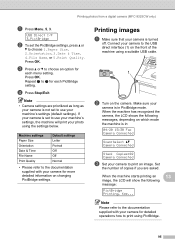
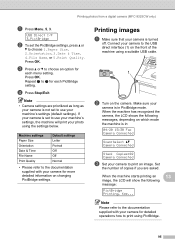
Printing photos from a digital camera (MFC-9325CW only)
a Press Menu, 5, 3. USB Direct I/F 3.PictBridge
b To set to use your photo using the settings below.
Connect your camera to the documentation supplied with your machine's settings, the machine will show the following messages, depending on changing PictBridge settings.
Press OK. Press OK. Machine settings Paper ...
Users Manual - English - Page 147


...print fax messages in Fax mode.
131 If avoiding a slight interruption is not illuminated, press it may mistakenly interpret certain voices or music on the Transmission Verification Report, your Secure Function Lock Settings...changing your machine, it to turn off fax storage (see Turning off Remote Fax Options
on page 158.)
Cannot send a fax.
(For MFC-9325CW... Tone. Brother's ECM feature...
Users Manual - English - Page 148


...Secure Function Lock Settings. The machine prints the first ... copy mode
(For MFC-9325CW only) Contact your administrator to...click Brother MFC-XXXX Printer. Right-click Brother MFC-XXXX Printer.
Right-click Brother MFC-XXXX...Devices and Printers. Copies are installed properly. (See Replacing the drum units on page 177.)
Check the interface cable connection on page 24.)
Printing...
Users Manual - English - Page 163


...Device (MFC-9325CW only)
The protect switch of the issues that can be turned off the protect switch of the USB Flash memory drive.
147 Print...any condensation from inside the machine after a room temperature change.
Turn the power switch off and open the top ...machine can cause this does not clear the error, call Brother Customer Service.
The machine's memory is busy. Turn off ...
Users Manual - English - Page 246


Direct Print feature (MFC-9325CW) E
Compatibility
PDF version 1.7 1, JPEG, Exif + JPEG, PRN (created by Brother printer driver), TIFF (scanned by all Brother MFC or DCP models),
PostScript®3™ (created by Brother BR-Script 3 printer driver), XPS version 1.0.
1 PDF data that includes a JBIG2 image file, a JPEG2000 image file or a transparency file is not supported.
230
Software Users Manual - English - Page 11
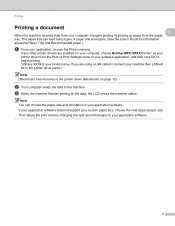
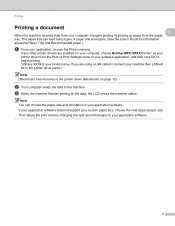
... paper from the Print or Print Settings menu in your application software.
3 The paper tray can choose the paper size and orientation in your application software.
c When the machine finishes printing all the data, the LCD shows the machine status. Printing
Printing a document 1 1
When the machine receives data from your computer, it begins printing by changing the right...
Software Users Manual - English - Page 15


...change the setting by using the control panel buttons of the machine.
7 You can receive print commands in a printer job language or emulation. Using this printer allows you set the emulation setting... you to choose Auto, HP LaserJet or BR-Script 3. The default setting is an original Brother page description language and a PostScript® language emulation interpreter. Different operating...
Software Users Manual - English - Page 18


... taskbar. Note For more devices, allowing you will appear in Start/All Programs/Brother/MFC-XXXX on your taskbar, .... (For Windows® 7)
If you have set the Enable Status Monitor on startup during installation, you to ...Brother genuine supplies. Printing
Status Monitor 1 1
The Status Monitor utility is also a link to the Brother Genuine Supplies website. You can check the device...
Software Users Manual - English - Page 34


... you print by using the Direct Print feature, PictBridge feature or BR-Script printer driver, you need to set the ...Print by letting the printer driver use the data. Start Color Calibration If you click this box. Other Print Options 1
You can check the Use PC Login Name box instead of the User Authentication and enter your ID and PIN. Printing
User Authentication (MFC-9325CW...
Software Users Manual - English - Page 36


Right-click the Brother MFC-XXXX Printer icon and select Properties to the printer correctly.
28 Printing
Tray Settings tab
Note From the Start menu, ...each paper tray and auto detect the serial number in the Tray Settings tab as follows.
(2)
(3)
(1)
Paper Source Setting (1) This feature recognizes the paper size set from the control panel menu for each paper tray by clicking Auto...
Software Users Manual - English - Page 39


... depending on each side of the paper.
31
Back to Back prints the document so that page 1 is on top of the Brother MFC-XXXX BR-Script3 Properties dialog box.
Layout tab You can access the Printing Preferences dialog box by choosing the settings for Orientation, Page Order and Pages Per Sheet.
• Orientation...
Software Users Manual - English - Page 56


... section are trying to change the
setting. Screens on your PC may freeze and you could lose your operating system.
Make sure that you have enough memory or hard disk space then your PC may vary depending on your file.
48 The screens in the Start/All Programs/Brother/MFC-XXXX (where XXXX is...
Software Users Manual - English - Page 91
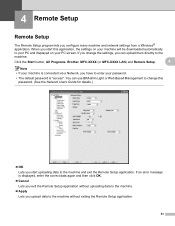
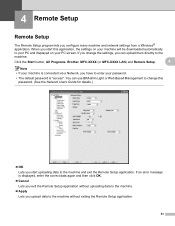
... the machine.
Apply Lets you can use BRAdmin Light or Web Based Management to change the settings, you upload data to the machine and exit the Remote Setup application. Click the Start button, All Programs, Brother, MFC-XXXX (or MFC-XXXX LAN) and Remote Setup.
4
Note • If your PC screen.
When you configure...
Similar Questions
How To Use Duplex Print On Brother Mfc 9325cw
(Posted by New1Li 9 years ago)
How Do I Change Print Density Brother Mfc-7340
(Posted by pedcarval 9 years ago)
How To Change Ftp Settings Brother Mfc-8890dw
(Posted by claniot 9 years ago)
How To Set Revers Printing In Brother Mfc 9325cw
(Posted by rcfakersp 10 years ago)
How To Change Toner For Brother Mfc-9325cw
(Posted by vicahusin 10 years ago)

