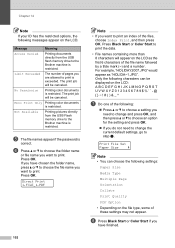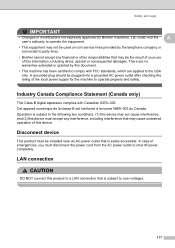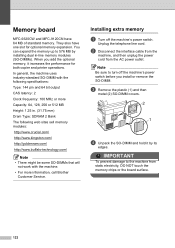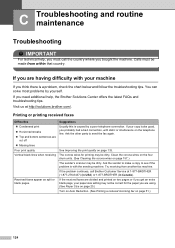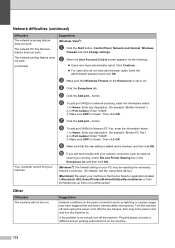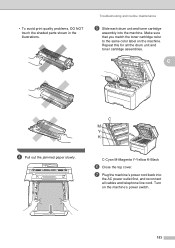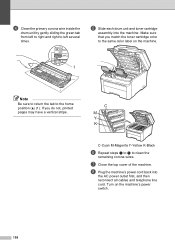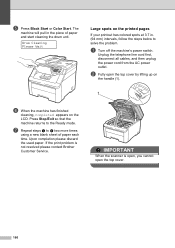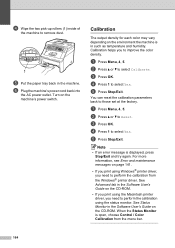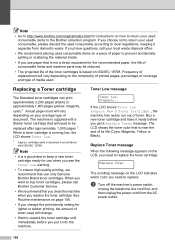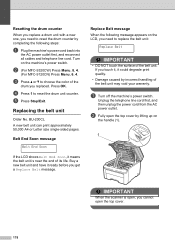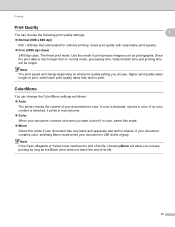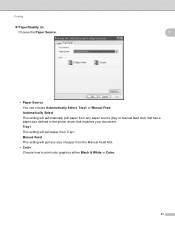Brother International MFC-9320CW Support Question
Find answers below for this question about Brother International MFC-9320CW - Color LED - All-in-One.Need a Brother International MFC-9320CW manual? We have 4 online manuals for this item!
Question posted by paullandscapinginc on September 6th, 2011
I Have A Brother Mfc9320cw Printer And It Is Off-line. I Have Shut Off The Print
I have a Brother MFC9320CW all in one printer and I cannot get it to turn on. I have tried a new power cord, I have plugged it into a different electrical outlet, I have turned it off and let it reset for 20 min. and tried to plug it back in and still it will not turn on. Any suggestions?
Current Answers
Related Brother International MFC-9320CW Manual Pages
Similar Questions
Brother Wireless Mfc-9320cw Printer Does Not Print From A Windows 7 64-bit
configured computer
configured computer
(Posted by jinsober 9 years ago)
Brother Mfc9320cw Wont Turn On
(Posted by wilcleu 10 years ago)
Brother Mfc495cw Printer Won't Print Color Text
(Posted by Dgcan 10 years ago)
How To Clean Drum On Brother Mfc9320cw Laser Printer
(Posted by sibat 10 years ago)
How Can I Rid Of A Verticle Line When Printing?
How can I rid of a verticle line when printing? What should I do to correct this problem
How can I rid of a verticle line when printing? What should I do to correct this problem
(Posted by reno500 11 years ago)