Brother International MFC-9320CW Support Question
Find answers below for this question about Brother International MFC-9320CW - Color LED - All-in-One.Need a Brother International MFC-9320CW manual? We have 4 online manuals for this item!
Question posted by troBot on June 3rd, 2014
How To Scan Using Brother Mfc 9320cw
The person who posted this question about this Brother International product did not include a detailed explanation. Please use the "Request More Information" button to the right if more details would help you to answer this question.
Current Answers
There are currently no answers that have been posted for this question.
Be the first to post an answer! Remember that you can earn up to 1,100 points for every answer you submit. The better the quality of your answer, the better chance it has to be accepted.
Be the first to post an answer! Remember that you can earn up to 1,100 points for every answer you submit. The better the quality of your answer, the better chance it has to be accepted.
Related Brother International MFC-9320CW Manual Pages
Users Manual - English - Page 45


.../off on , you
can only use any function in the machine. 4 Security features
4
Secure Function Lock 2.0 (MFC-9320CW only)
4
Secure Function Lock lets you restrict Public access to the following machine functions: „ Fax Tx „ Fax Rx „ Copy „ Scan „ USB Direct „ PC Print „ Color Print
This feature also prevents...
Users Manual - English - Page 115


...application and operating system. b Choose Brother MFC-XXXX Printer (1)
and check the ...MFC-9320CW only) 14
With the Direct Print feature, you do not need a computer to file box (2). Supported file formats 14
Direct Print supports the following file formats: „ PDF version 1.7 1 „ JPEG „ Exif + JPEG „ PRN (created by Brother driver) „ TIFF (scanned by all MFC or DCP Brother...
Users Manual - English - Page 122


...using the HTML User's Guide.
How to view
from the list at the left of the window. Macintosh 15
a Make sure your computer „ Network Faxing „ Network Printing „ Network Scanning „ Wireless Network Users
(MFC-9320CW... like to read from the list at the left of the window. Insert the Brother CD-ROM into your language folder, and
then double-click top.html. b Double...
Users Manual - English - Page 144


... the Start
button and choose Printers and Faxes. Suggestions
„ Make sure that Use Printer Offline is illuminated. (See Entering copy mode
„ (For MFC-9320CW only) Contact your administrator to check your Secure Function Lock Settings. Right-click
Brother MFC-XXXX Printer.
Make sure that Copy on page 24.)
Printing difficulties
Difficulties No printout...
Users Manual - English - Page 243
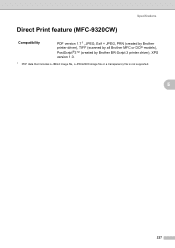
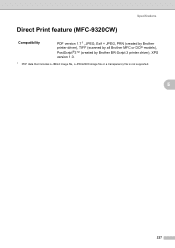
Specifications
Direct Print feature (MFC-9320CW) E
Compatibility
PDF version 1.7 1, JPEG, Exif + JPEG, PRN (created by Brother printer driver), TIFF (scanned by all Brother MFC or DCP models), PostScript®3™ (created by Brother BR-Script 3 printer driver), XPS version 1.0.
1 PDF data that includes a JBIG2 image file, a JPEG2000 image file or a transparency file is not supported. E...
Software Users Manual - English - Page 4


... E-mail ...64 File ...65
CUSTOM SCAN ...66 File type ...67 Customizing a user-defined button...68
COPY ...73 PC-FAX (MFC-9120CN and MFC-9320CW only 75
Send ...76 Receive/View Received...76 Address Book ...77 Setup ...77 DEVICE SETTING...78 Remote Setup (MFC-9120CN and MFC-9320CW only 79 Quick-Dial (MFC-9120CN and MFC-9320CW only 80 Status Monitor ...80...
Software Users Manual - English - Page 8


...183
12 Network Scanning
184
Before using Network Scanning ...184 Network license ...184 Configuring Network Scanning (For Windows 185 Configuring Network Scanning (For Macintosh 188
Using the Scan key...189 Scan to E-mail ...189 Scan to Image ...190 Scan to OCR ...191 Scan to File...192 Scan to FTP (MFC-9120CN and MFC-9320CW only 193 Scan to Network (MFC-9120CN and MFC-9320CW only 196 How...
Software Users Manual - English - Page 51
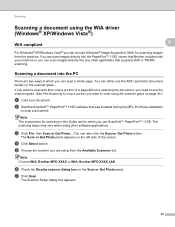
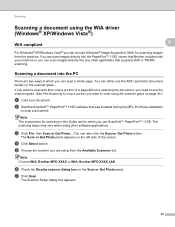
... of the screen.
e Choose the scanner you want to scan using from the machine.
d Click Select button. Note Choose WIA: Brother MFC-XXXX or WIA: Brother MFC-XXXX LAN.
Note The instructions for scanning in which you can choose Windows® Image Acquisition (WIA) for when you can scan images directly into any other software applications.
You can...
Software Users Manual - English - Page 55


...the file you have enough memory or hard disk space then your PC may be very large. Scanning
Scanner Utility
2
The Scanner Utility is your model name)/ Scanner Settings/Scanner Utility. Note
If...in the Start/All Programs/Brother/MFC-XXXX (where XXXX is used for configuring the WIA scanner driver for resolutions greater than 1200 dpi, the file size may freeze and you scan the document at a ...
Software Users Manual - English - Page 90
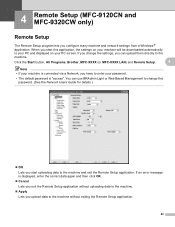
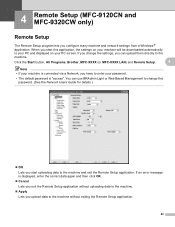
...Start button, All Programs, Brother, MFC-XXXX (or MFC-XXXX LAN) and Remote Setup.
4
Note • If your password.
• The default password is "access". You can use BRAdmin Light or Web ...configure many machine and network settings from a Windows®
application. 4 Remote Setup (MFC-9120CN and MFC-9320CW only) 4
Remote Setup 4
The Remote Setup program lets you change this application,...
Software Users Manual - English - Page 92
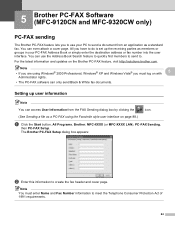
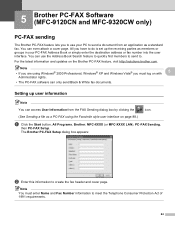
... You must log on the Brother PC-FAX feature, visit http://solutions.brother.com. The Brother PC-FAX Setup dialog box appears:
b Enter this information to create the fax header and cover page.
5 Brother PC-FAX Software (MFC-9120CN and MFC-9320CW only) 5
PC-FAX sending 5
The Brother PC-FAX feature lets you to use the Address Book Search...
Software Users Manual - English - Page 185
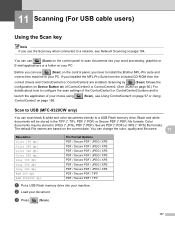
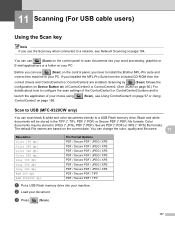
....
Scanning by
(Scan) follows the
configuration on Device Button tab of ControlCenter3 or ControlCenter2. (See SCAN on page 60.) For details about how to configure the scan settings of the ControlCenter3 or ControlCenter2 buttons and to
launch the application of your choice using ControlCenter2 on page 156.
(Scan), see Using ControlCenter3 on page 57 or Using
Scan to USB (MFC-9320CW only...
Software Users Manual - English - Page 197
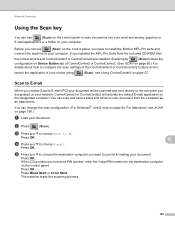
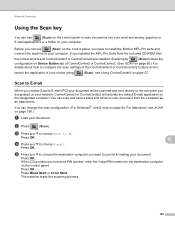
... install the Brother MFL-Pro suite and
connect the machine to your computer. Scanning by
(Scan) follows the
configuration on Device Button tab of ControlCenter3 or ControlCenter2. (See SCAN on page 60.) For details about how to configure the scan settings of the ControlCenter3 or ControlCenter2 buttons and to
launch the application of your choice using
(Scan), see...
Software Users Manual - English - Page 201


... by using Web Based Management to print the report the network settings. In Create a User Defined File Name, enter a file name in one of the two user defined fields and click Submit.
Network Scanning
Scan to FTP (MFC-9120CN and MFC-9320CW only) 12
When you choose Scan to FTP, you can scan a black and white or color document...
Software Users Manual - English - Page 204
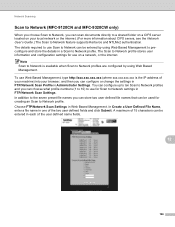
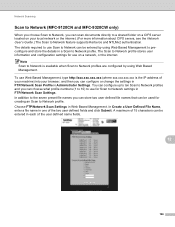
... be used for Scan to Network settings in a Scan to Network profile. In Create a User Defined File Name, enter a file name in Administrator Settings. In addition to the seven preset file names you can store two user defined file names that can be entered in Web Based Management. Network Scanning
Scan to Network (MFC-9120CN and MFC-9320CW...
Software Users Manual - English - Page 206


....
k Enter the Username that has been registered with the CIFS server for example
/brother/abc/) (up to choose PDF, Secure PDF, JPEG or XPS.
d Press a or b to enter a 4 digit password using Scan to choose Color 100 dpi, Color 200 dpi, Color 300 dpi, Color 600 dpi, Gray 100 dpi, Gray 200 dpi or Gray 300 dpi. Press...
Network Users Manual - English - Page 21
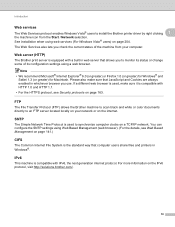
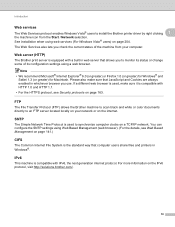
... or change some of the machine from the Start / Network selection. See Installation when using a web browser.
FTP
1
The File Transfer Protocol (FTP) allows the Brother machine to scan black and white or color documents directly to install the Brother printer driver by right clicking 1
the machine icon from your network or on the internet...
Network Users Manual - English - Page 32
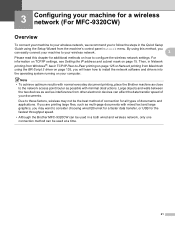
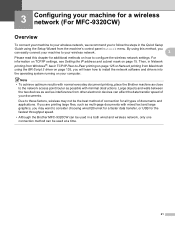
... to consider choosing wired Ethernet for a faster data transfer, or USB for the fastest throughput speed.
• Although the Brother MFC-9320CW can be used at a time.
21 By using the Setup Wizard from other electronic devices can be the best method of connection for all types of your documents. If you are printing large files...
Network Users Manual - English - Page 166


...a relay
broadcast.
Relay broadcasting 12
This function allows the Brother machine to receive a document over the Internet, and then...User's Guide supplied with the machine to use your machine as a relay broadcast device, you must install some software that ...address is supported. Internet fax and Scan to E-mail (E-mail server) (For MFC-9120CN and MFC-9320CW)
Receiving an Internet fax to ...
Quick Setup Guide - English - Page 27
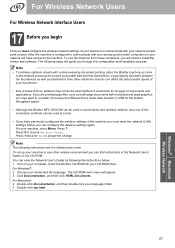
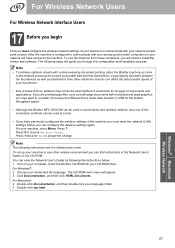
... Macintosh Wireless Network Press 1 twice for the fastest throughput speed.
• Although the Brother MFC-9320CW can be the best method of connection for infrastructure mode. To set up your machine in... results with your CD-ROM drive. To use the machine from other wireless environment you can find instructions in any other electronic devices can affect the data transfer speed of your...
Similar Questions
How To Scan Using Brother Mfc J435w Macbook
(Posted by melifootlu 9 years ago)
How To Scan To Pdf Using Brother Mfc-9320cw
(Posted by salyr 10 years ago)
How To Reset Drum On Brother Mfc 9320cw
(Posted by kaskYoze 10 years ago)
How To Scan With Brother Mfc-9320cw
(Posted by therostmi 10 years ago)

