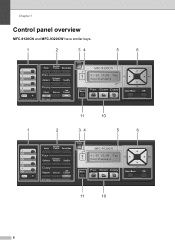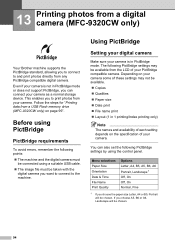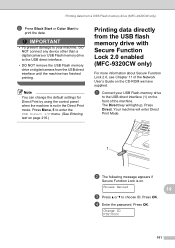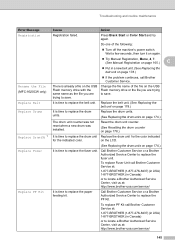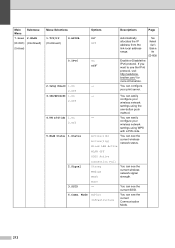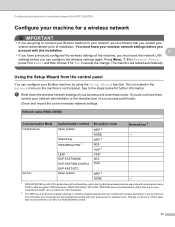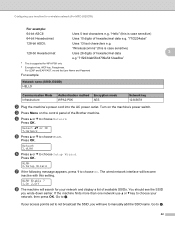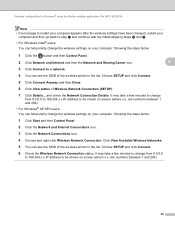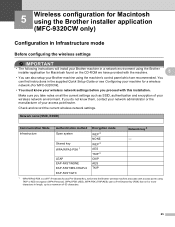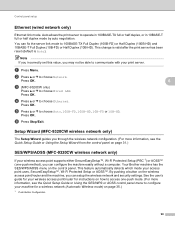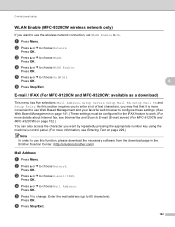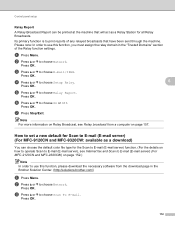Brother International MFC-9320CW Support Question
Find answers below for this question about Brother International MFC-9320CW - Color LED - All-in-One.Need a Brother International MFC-9320CW manual? We have 4 online manuals for this item!
Question posted by gaProS on April 18th, 2014
Control Center 3 Does Not Communicate With Mfc-9320cw
The person who posted this question about this Brother International product did not include a detailed explanation. Please use the "Request More Information" button to the right if more details would help you to answer this question.
Current Answers
Related Brother International MFC-9320CW Manual Pages
Similar Questions
How Reset Password Mfc 9320cw How Turn Off Control Lock
(Posted by rmhinJan 9 years ago)
Cannot Open Control Center 2 On Brother Mfc 7860dw Or Mac
(Posted by Missbo1077 10 years ago)
Where Can I Find Download For Control Center 4 From The Mfc-7860dw Disk
(Posted by brtravis 10 years ago)
How To Reset Drum On Brother Mfc 9320cw
(Posted by kaskYoze 10 years ago)
Brother Mfc 9320cw Will Not Print Due To Low Color Toner
(Posted by Tobwhela 10 years ago)