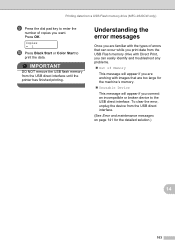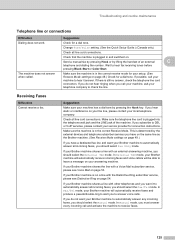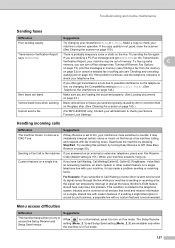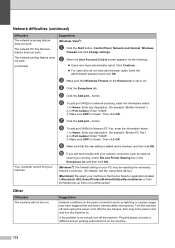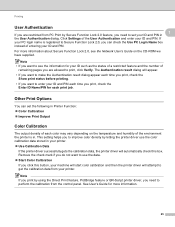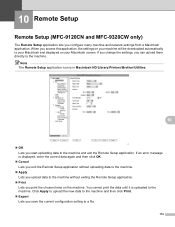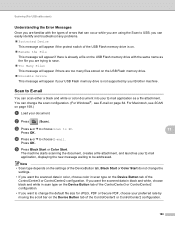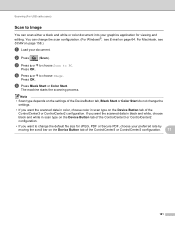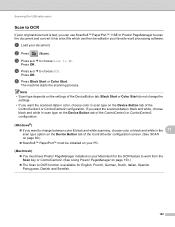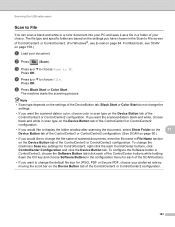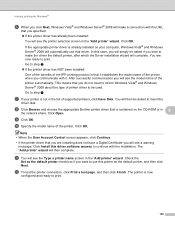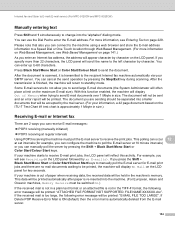Brother International MFC 9120CN Support Question
Find answers below for this question about Brother International MFC 9120CN - Color LED - All-in-One.Need a Brother International MFC 9120CN manual? We have 4 online manuals for this item!
Question posted by Nelsonmai40 on November 17th, 2016
Hi. My. Printer. Does Not Work
Current Answers
Answer #1: Posted by BusterDoogen on November 17th, 2016 11:02 AM
I hope this is helpful to you!
Please respond to my effort to provide you with the best possible solution by using the "Acceptable Solution" and/or the "Helpful" buttons when the answer has proven to be helpful. Please feel free to submit further info for your question, if a solution was not provided. I appreciate the opportunity to serve you!
Related Brother International MFC 9120CN Manual Pages
Similar Questions
after a power outage, printer doesn't want to power up.
my laptop and get the fax to work. what do i do to get this done? i have the ubuntu program system
Do you have a download of the Paperport program that comes with the printer that will work with wind...
does printer calibrate causing slow printing the samsung i had did very slow. can i add wireless pri...
i need to know how to reset the printer as i have put a new toner in