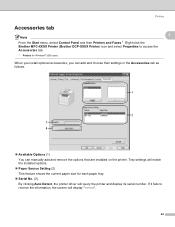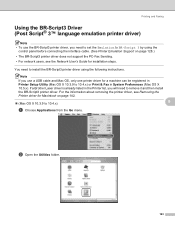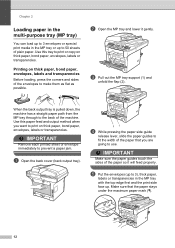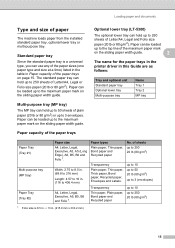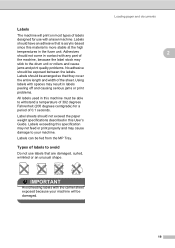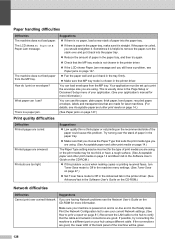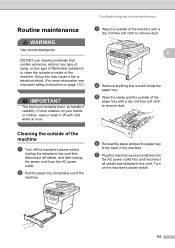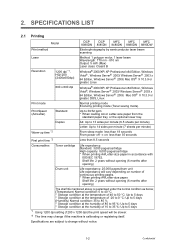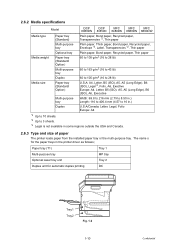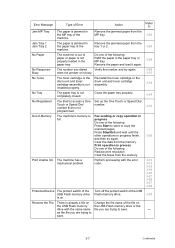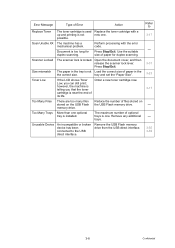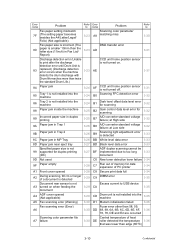Brother International MFC 8890DW Support Question
Find answers below for this question about Brother International MFC 8890DW - B/W Laser - All-in-One.Need a Brother International MFC 8890DW manual? We have 6 online manuals for this item!
Question posted by wendy66971 on August 13th, 2012
How Do I Load The A6 Paper?
The printer tells me it has no paper when I load it in the apparently obvious fashion between the bars.
Current Answers
Related Brother International MFC 8890DW Manual Pages
Similar Questions
How To Reset Replace The Laser Signal Brother Mfc 8890dw
(Posted by inkzuall 9 years ago)
Where To Load Photo Paper On Brother Mfc-j430w Printer
(Posted by whbum 10 years ago)
How To Change The Laser Unit On A Brother Mfc-8890dw Printer
(Posted by Bmorma 10 years ago)
How To Remove The Laser Unit From Mfc-8680dn
(Posted by rcSc 10 years ago)
How Do I Load 4x6 Paper With Brother Mfc J435w Printer
(Posted by jettfsh 10 years ago)