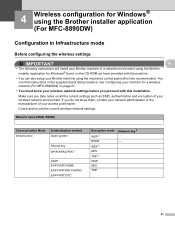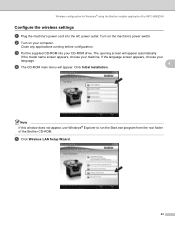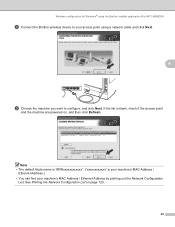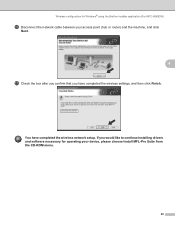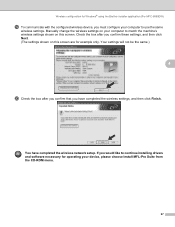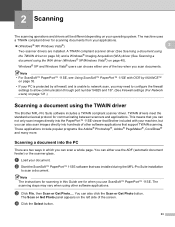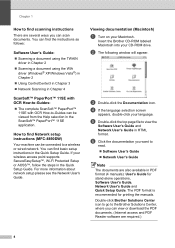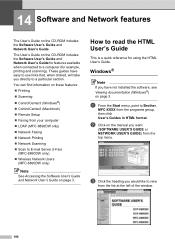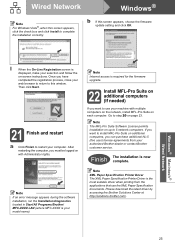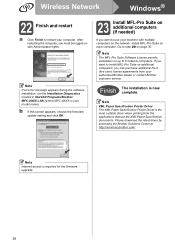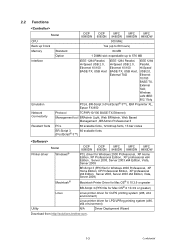Brother International MFC 8890DW Support Question
Find answers below for this question about Brother International MFC 8890DW - B/W Laser - All-in-One.Need a Brother International MFC 8890DW manual? We have 6 online manuals for this item!
Question posted by cacrm on August 28th, 2013
Is There A Scan Driver For Windows 8 Pro To Brothers Mfc-8890dw
The person who posted this question about this Brother International product did not include a detailed explanation. Please use the "Request More Information" button to the right if more details would help you to answer this question.
Current Answers
Answer #1: Posted by TechSupport101 on October 21st, 2013 2:18 AM
Hi, please download it in the link below.
Thank you!
http://www.hamrick.com/vuescan/brother_mfc_8890dw.html
Thank you!
http://www.hamrick.com/vuescan/brother_mfc_8890dw.html
Related Brother International MFC 8890DW Manual Pages
Similar Questions
How To Change The Scan To Name On A Brother Mfc-8890dw Printer
(Posted by jknmmkar 9 years ago)
How To Find The Mac Address On My Brother Mfc 8890dw
(Posted by chabe 9 years ago)
Can't Scan Using Device Button Of Brother Mfc-8890dw
(Posted by ktsandha 10 years ago)
How To Add Scan & Print Shortcut Buttons For Brother Mfc-j425w Printer Scanner
How to Add Print & Scan shortcut to my Desktop on MFC-J425W Printer Scanner??? On WINDOWS 7 THAN...
How to Add Print & Scan shortcut to my Desktop on MFC-J425W Printer Scanner??? On WINDOWS 7 THAN...
(Posted by alton1941 10 years ago)
Can Brother Mfc-8890dw Scan To Windows 8 Pro
(Posted by eljos 10 years ago)