Brother International MFC 8890DW Support Question
Find answers below for this question about Brother International MFC 8890DW - B/W Laser - All-in-One.Need a Brother International MFC 8890DW manual? We have 6 online manuals for this item!
Current Answers
There are currently no answers that have been posted for this question.
Be the first to post an answer! Remember that you can earn up to 1,100 points for every answer you submit. The better the quality of your answer, the better chance it has to be accepted.
Be the first to post an answer! Remember that you can earn up to 1,100 points for every answer you submit. The better the quality of your answer, the better chance it has to be accepted.
Related Brother International MFC 8890DW Manual Pages
Software Users Manual - English - Page 12


... computer while sending or receiving a fax in the paper tray or the Manual Feed
Slot. „ If the paper is not feeding properly, it may be curled. Remove the paper, straighten it and turn over the
stack. „ When you use the automatic duplex printing function. „ Make sure that the back cover...
Users Manual - English - Page 8


... or consumable items that are not available, leave ink cartridges installed. vi For Laser units: Failure to remove the Toner Cartridge (and Toner Drum Unit, waste toner packs or oil bottles ... service, the MFC/Fax machine must be the sole liability of the end-user/purchaser.
This warranty applies only to products purchased and used in material or workmanship. BROTHER MULTIFUNCTION CENTER / FAX...
Users Manual - English - Page 11
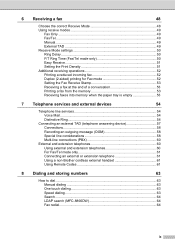
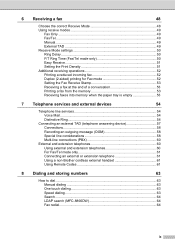
...Setting the Print Density 51 Additional receiving operations 52 Printing a reduced incoming fax 52 Duplex (2-sided) printing for Fax mode 52 Setting the Fax Receive Stamp 53 Receiving a...memory 53 Receiving faxes into memory when the paper tray is empty 53
7 Telephone services and external devices
54
Telephone line services 54 Voice Mail ...54 Distinctive ...(MFC-8890DW 64 Fax redial...64
ix
Users Manual - English - Page 14


... notices 112 Industry Canada Compliance Statement (Canada only 114 Laser safety 114 FDA regulations 115 Disconnect device 115 LAN connection 116 International ENERGY STAR® Compliance Statement... 116 Libtiff Copyright and License 117 Trademarks...118
B Options
119
Options ...119 Optional paper tray ...
Users Manual - English - Page 30


You can use transparencies remove each sheet immediately to the type of paper you are using the following types of print media: thin paper,...(60 to 105 g/m2).
„ Use labels and transparencies which are designed for use in laser machines.
„ DO NOT put different types of paper in the paper tray at the same time because it may vary according to prevent smudging or paper jams.
„...
Users Manual - English - Page 112
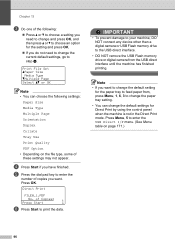
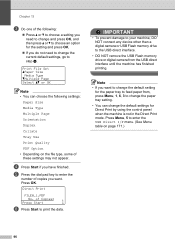
...paper tray setting.
• You can choose the following settings: Paper Size Media Type Multiple Page Orientation Duplex Collate Tray ...Press Menu, 5 to the USB direct interface.
• DO NOT remove the USB Flash memory drive or digital camera from , press Menu, ...• To prevent damage to your machine, DO NOT connect any device other than a digital camera or USB Flash memory drive to enter...
Users Manual - English - Page 156
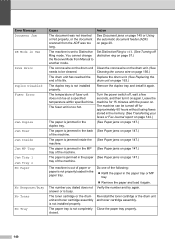
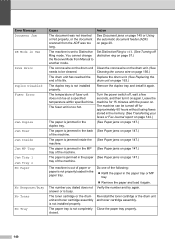
... set to Off. (See Turning off for 15 minutes with the power on page 20. Close the paper tray properly.
140 The machine is not completely closed.
Remove the duplex tray and install it on page 147.) machine.
Turn the power switch off, wait a few seconds, and then turn it again. The paper is...
Users Manual - English - Page 168


... the duplex tray. b Pull the jammed paper out of the fuser
unit.
g Put the drum unit and toner cartridge
assembly back in the machine.
152 f Close the fuser cover and back cover
(back output tray).
h Close the front cover.
c Put the duplex tray back in the machine.
Paper is jammed in the duplex tray C
a Pull the duplex tray completely...
Users Manual - English - Page 212


... Maximum paper tray capacity: Up to 105 g/m2) for duplex print.
Print media E
Paper Input Paper Tray „ Paper Type:
„ Paper Size:
„ Paper Weight: „ Maximum Paper Tray
Capacity:
Thin...
Up to 3 envelopes
1 For transparencies and labels, we recommend removing printed pages from the output paper tray immediately after they exit the machine to avoid the possibility of smudging...
Users Manual - English - Page 234


...86 single 84 sort (ADF only 86 temporary settings 85 tray selection 92
using ADF 86, 88 using scanner glass 88,...feeder)
faxing 38 using the Search key 64 Copy
contrast 84, 87 duplex 89, 90
Enlarge/Reduce key 85 enter copy mode 84
keys 7,...remote fax options 74
Cleaning corona wire 156 drum unit 157 laser scanner window 154 scanner glass 154
Connecting external TAD (answering ...
Parts List - Page 3
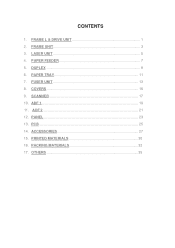
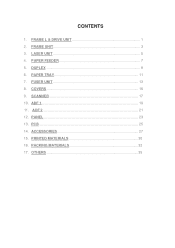
CONTENTS
1. SCANNER 17 10. OTHERS 35 PAPER FEEDER 7 5. COVERS 15 9. ADF 2 21 12. PAPER TRAY 11 7. ACCESSORIES 27 15. PCB ...25 14. DUPLEX 9 6. ADF 1 19 11. FRAME UNIT 3 3. LASER UNIT 5 4. PRINTED MATERIALS 30 16. FUSER UNIT 13 8. PACKING MATERIALS 32 17. PANEL 23 13. FRAME L & DRIVE UNIT 1 2.
Service Manual - Page 15
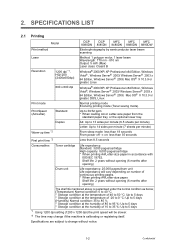
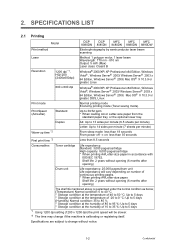
...MFC
MFC
MFC
8080DN 8085DN 8480DN 8880DN 8890DW
Print method
Electrophotography by semiconductor laser beam scanning
Laser
Method: 1 polygon motor, 1 laser beam Wavelength: 770 nm - 810 nm Output: 5 mW (Max) Laser... in accordance with
ISO/IEC 19752. Duplex
A4: Up to 13 sides per minute...paper from the
standard paper tray, or the optional lower tray.
2.
Specifications are subject to...
Service Manual - Page 41
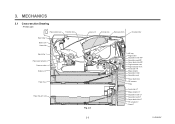
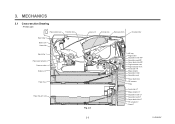
...
Paper stack lever Transfer roller Eject roller 2
Back cover Heat roller
Eject roller 1 Paper eject actuator
Pressure roller Duplex unit
Paper tray
Paper tray (LT unit)
Laser unit
Corona wire
Exposure drum
Develop roller
Fig. 2-3 2-3
MP tray Regist roller Separation rollerMMPP Separation pad MP Paper feed roller MP Regist actuator rear Regist actuator front Feed...
Service Manual - Page 77


...again.
3-34
The drum unit is not in
- its life. Replace the laser unit.
3-15
It is removed
Press Stop/Exit. machine that is indicated on the LCD
Error Message Access Error...kit for Tray 2. DISTINGUISH ERROR CAUSE
2.1 ERROR INDICATION
To help the user or the service personnel promptly locate the cause of Error
Action
Refer to
The device is time to replace the laser unit. ...
Service Manual - Page 78


...
DR Mode in the back of the machine.
The drum unit has reached Replace the drum unit. Remove the duplex tray and install it for a while
The temperature of the following: Turn the power switch off, wait...Do one of the drum unit or toner cartridge is not blocked by something. Remove the jammed paper from the duplex tray.
3-16
Jam Rear
The paper is jammed in Use The machine is not ...
Service Manual - Page 80
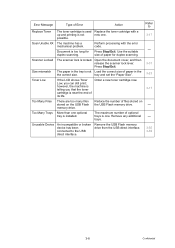
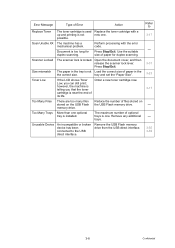
... size of paper in the tray is one. Unusable Device
An incompatible or broken device has been connected to
Replace Toner
The toner cartridge is used Replace the toner cartridge with the error
mechanical problem.
however, the machine is telling you can still print; Document is too long for duplex scanning. Open the document...
Service Manual - Page 81


...Indication
Error codes
Problem
1E
Replacement time of the drum unit
1F
Two or more optional trays are installed
24
Internal temperature sensor failure
35 EEPROM of main PCB failure
36
HVPS PCB...T2
Replacement time of the fuser 54 unit
55
Replacement time of the laser unit
56 Back cover opened
57 Paper jam (Duplex tray)
58 Fuser unit failure
Refer Error to: codes
Problem
3-12
59...
Service Manual - Page 88
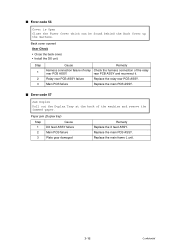
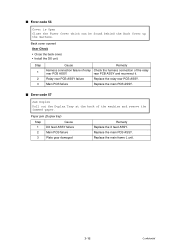
... jam (Duplex tray)
Step
Cause
1 DX feed ASSY failure
2 Main PCB failure
3 Plate gear damaged
Remedy Replace the X feed ASSY. Back cover opened User Check • Close the back cover. • Install the DX unit. Step 1 2 3
Cause
Remedy
Harness connection failure of relay Check the harness connection of the machine and remove the...
Service Manual - Page 99


Paper jam near eject tray User Check • Check if the paper is jammed in "Maintenance mode 32". If any problem occurs, replace the relay rear...Size mismatch DX
Press Job Cancel. ■ Error code 8D
Cover is Open
Make sure there is not supported for duplex printing (DX) User Check
• Remove the jammed paper, and use the A4 size or letter size paper, and load the same size paper as the ...
Similar Questions
How To Reset Replace The Laser Signal Brother Mfc 8890dw
(Posted by inkzuall 9 years ago)
How To Remove The Laser Unit From Mfc-8680dn
(Posted by rcSc 10 years ago)
How Do I Replace Laser Unit In Mfc-8890dw
(Posted by nunnAtlant 10 years ago)
How To Replace Laser Unit Brother Mfc-8680dn
(Posted by ComAn 10 years ago)
How To Install Laser Unit On Mfc 8480dn
(Posted by AlicRRizz 10 years ago)


