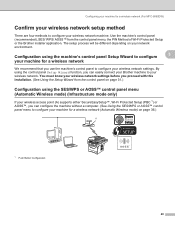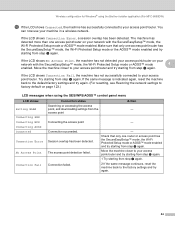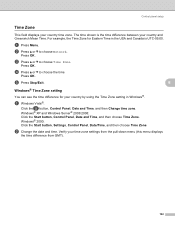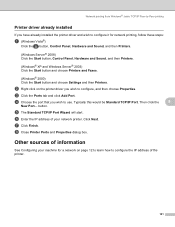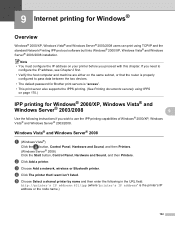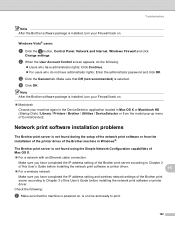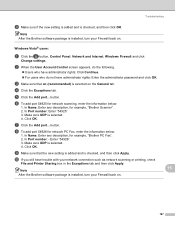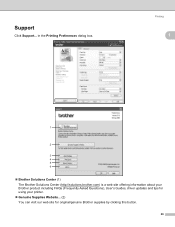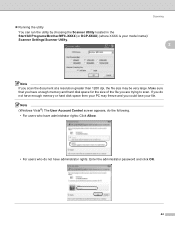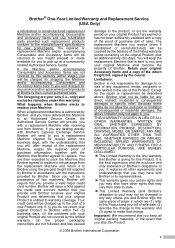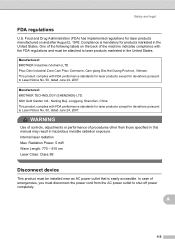Brother International MFC 8890DW Support Question
Find answers below for this question about Brother International MFC 8890DW - B/W Laser - All-in-One.Need a Brother International MFC 8890DW manual? We have 6 online manuals for this item!
Question posted by mohsenrafisamii on February 25th, 2013
Problem With Control Center 3
I am using a brother MFC-8890DW and when I try to scan a paper and click on the email button I will recieve the following error:
"there is not enough empty space on your hard disk please delete any unnecessary data files, then try again"
This is so annying as I cannot use ControlCenter at all.
BTW, the OS on the PC is Windows 7 professional x64
Any help would be greatly appreciated.
Many thanks,
Mohsen
Current Answers
Related Brother International MFC 8890DW Manual Pages
Similar Questions
Does Brother Control Center 3 Need A Wired Connection To Mfc-9325cw
(Posted by karmtd3 9 years ago)
How To Remove The Laser Unit From Mfc-8680dn
(Posted by rcSc 10 years ago)
Mfc 8890dw What Is Control Center 4
(Posted by ykhjonla 10 years ago)
The Control Center Does Not Start Up On My Mfc-j430w
(Posted by kabull 10 years ago)
I Cannot Scan To My Email/pc. Can I Get A Manual?
(Posted by BarbaraSmith1 12 years ago)