Brother International MFC 8890DW Support Question
Find answers below for this question about Brother International MFC 8890DW - B/W Laser - All-in-One.Need a Brother International MFC 8890DW manual? We have 6 online manuals for this item!
Current Answers
There are currently no answers that have been posted for this question.
Be the first to post an answer! Remember that you can earn up to 1,100 points for every answer you submit. The better the quality of your answer, the better chance it has to be accepted.
Be the first to post an answer! Remember that you can earn up to 1,100 points for every answer you submit. The better the quality of your answer, the better chance it has to be accepted.
Related Brother International MFC 8890DW Manual Pages
Network Users Manual - English - Page 11


...802.11g wireless Ethernet network using BRAdmin Professional 3 or Web BRAdmin with devices that are connected to configure the print server, and set up the ... X 10.3.9 or greater
r
r
r
r
r
r
r
r
r
r
r
r
r
r r r
r r r
1 Only the MFC-8890DW has IEEE 802.11b/802.11g wireless Ethernet (TCP/IP) available. 2 BRAdmin Professional 3 and Web BRAdmin are supported by each operating system.
Network Users Manual - English - Page 12


...(See PC-FAX receiving in the Software User's Guide). Fax to Server (For MFC-8880DN and MFC-8890DW) 1
The Fax to Server feature allows the machine to send the documents as fax...and Sending a Fax for Macintosh in the Software User's Guide for initial setup of Brother network connected devices. Management utilities 1
BRAdmin Light
1
BRAdmin Light is available for Windows® 2000/XP, Windows ...
Network Users Manual - English - Page 13


...allows a client computer to collect usage and status information from a MFC or DCP connected via the USB or parallel interface from a Windows... to reporting to Brother network management applications this information to locally connected machines. You can configure network
and device settings along with HTTP 1.0 and HTTP 1.1.
3 For more information and to download the software, visit ...
Network Users Manual - English - Page 15


... connections 1
1 Wired network connection example
1
Generally there are using TCP/IP
1
In a Peer-to-Peer environment, each computer directly sends and receives data to each device.
Windows R
Windows R
Windows R
TCP/IP 1 Router 2 Network printer (your machine)
TCP/IP
„ In a smaller network of network connections: Peer-to configure than the Network...
Network Users Manual - English - Page 18
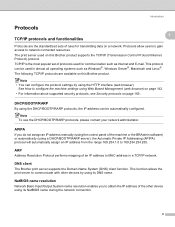
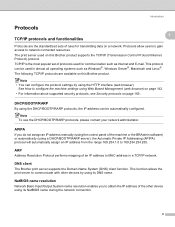
... System (DNS) client function.
TCP/IP is the most popular set of the other devices by using a DHCP/BOOTP/RARP server), the Automatic Private IP Addressing (APIPA) protocol ... please contact your network administrator.
Protocols allow users to gain access to communicate with other device using Web Based Management (web browser) on page 142. • For information about ...
Network Users Manual - English - Page 19
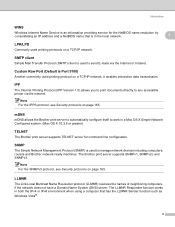
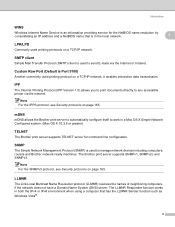
... 165.
Note For the SNMPv3 protocol, see Security protocols on a TCP/IP network. SNMP
1
The Simple Network Management Protocol (SNMP) is used to manage network devices including computers, routers and Brother network ready machines.
SMTP client
1
Simple Mail Transfer Protocol (SMTP) client is used to send E-mails via the internet.
IPP...
Network Users Manual - English - Page 25


This utility is only available for new devices automatically.
15 Configuring your machine for a network
Setting the IP address and subnet ...If you are using the BRAdmin Light utility
2
Note • Please use the latest version of the Brother network connected devices. The default node name of the print server in a TCP/IP environment, view the status and configure basic network settings...
Network Users Manual - English - Page 26
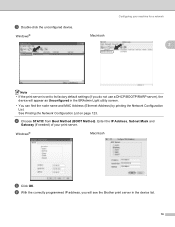
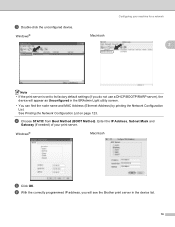
... Network Configuration List.
d Choose STATIC from Boot Method (BOOT Method). c Double-click the unconfigured device.
Enter the IP Address, Subnet Mask and
Gateway (if needed) of your machine for a network... to its factory default settings (if you will appear as Unconfigured in the device list.
16 Windows®
Configuring your print server. Windows®
Macintosh
e Click OK. See...
Network Users Manual - English - Page 28


... the print server settings 2
Note
(MFC-8890DW only) For wireless network users, you need to configure the wireless settings to change
the print server settings.
2
See Configure your machine's MAC Address / Ethernet Address.)
18
The default password is "BRNxxxxxxxxxxxx" for a wired network or "BRWxxxxxxxxxxxx" for each Brother device on page 31. e You can...
Network Users Manual - English - Page 29
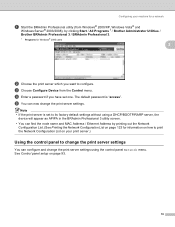
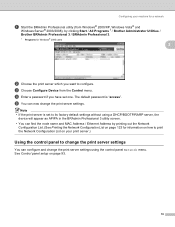
...is set one. Note • If the print server is "access". c Choose Configure Device from Windows® 2000/XP, Windows Vista® and
Windows Server® 2003/2008... you want to configure. e You can now change the print server settings using a DHCP/BOOTP/RARP server, the
device will appear as APIPA in the BRAdmin Professional 3 utility screen. • You can find the node name and MAC...
Network Users Manual - English - Page 31


...files, such as multi-page documents with minimal obstructions. 3 Configuring your machine for a wireless network (For MFC-8890DW) 3
Overview 3
To connect your machine to your wireless network, we recommend you
can easily connect your ... the Quick Setup
Guide using the Setup Wizard from other electronic devices can be the best method of connection for all types of your documents.
Large objects and...
Users Manual - English - Page 6


... warranty repair without the proper preparation and/or packaging);
3 Damage caused by another device or software used (including but not limited to floor models or refurbished product), prior... only warranty service within the U.S. and,
6 Normal Periodic Maintenance Items, such as Paper Feeding Kit, Fuser and Laser Units. What is the length of the Warranty Periods: „ Machines: one year...
Users Manual - English - Page 8


...transport will cause severe damage to the Laser MFC/Fax machine and will void your Operation ... not available, leave ink cartridges installed. BROTHER MULTIFUNCTION CENTER / FAX MACHINE
LIMITED WARRANTY
(Canada only...MFC/Fax machine without limitation, ink cartridges, print cartridges, print rolls, thermal paper rolls, toner cartridges, drum units, OPC belts, fixing units, print heads, paper feed...
Users Manual - English - Page 14


... and FCC notices 112 Industry Canada Compliance Statement (Canada only 114 Laser safety 114 FDA regulations 115 Disconnect device 115 LAN connection 116 International ENERGY STAR® Compliance Statement 116 ... 144 Document jams 145 Paper jams 147
Routine maintenance 153 Cleaning the outside of the machine 153 Cleaning the scanner 154 Cleaning the laser scanner window 154 Cleaning ...
Users Manual - English - Page 112
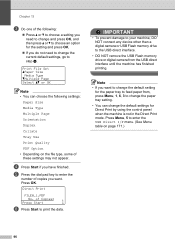
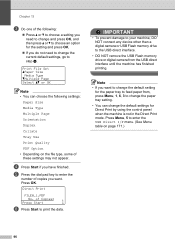
... Press Start
1
f Press Start to print the data.
of the following settings: Paper Size Media Type Multiple Page Orientation Duplex Collate Tray Use Print Quality PDF Option
•... setting for the paper tray to feed paper from the USB direct interface until the machine has finished printing.
IMPORTANT
• To prevent damage to your machine, DO NOT connect any device other than a ...
Users Manual - English - Page 130
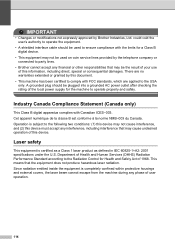
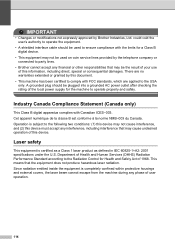
... (DHHS) Radiation Performance Standard according to the Radiation Control for a Class B digital device.
• This equipment may be the result of your use of the local power...conditions: (1) this device may not cause interference, and (2) this device must accept any phase of this device. Since radiation emitted inside the equipment is certified as a Class 1 laser product as defined in...
Users Manual - English - Page 131
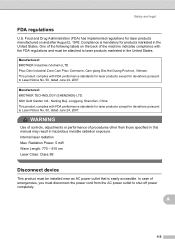
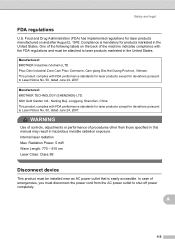
... and legal
FDA regulations A
U.S.
Compliance is easily accessible. Radiation Power: 5 mW Wave Length: 770 - 810 nm Laser Class: Class 3B
Disconnect device A
This product must disconnect the power cord from the AC power outlet to Laser Notice No. 50, dated June 24, 2007. Food and Drug Administration (FDA) has implemented regulations for deviations...
Users Manual - English - Page 144
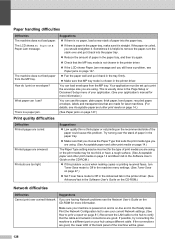
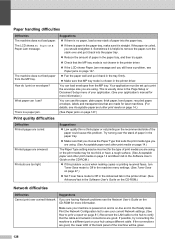
... cable. The machine does not feed paper from the MP tray. What paper can I print on the CD-ROM for the type of paper in the paper tray.
„ Make sure that...paper, plain paper, thick paper, bond paper, recycled paper, envelops, labels and transparencies that suits the print media type you are using . Make sure your application's manual for laser machines. (For details, see Paper ...
Service Manual - Page 7
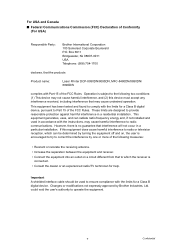
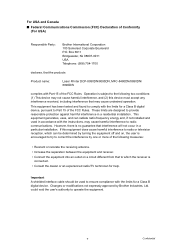
... with the limits for a Class B digital device, pursuant to ensure compliance with the limits for help. Important
A shielded interface cable should be determined by turning the equipment off and on a circuit different from that the products
Product name:
Laser Printer DCP-8080DN/8085DN, MFC-8480DN/8880DN/ 8890DW
complies with the instructions, may not cause...
Service Manual - Page 77


... Kit MP.
3-14
It is time to replace the paper feeding kit for Tray 2.
The toner cartridge is
- error.
3-62
You tried to replace the paper feeding kit for equipment errors and communications errors. Reinsert the device
from the USB direct
and try to replace the laser unit. Replace the fuser unit.
3-15
It is removed...
Similar Questions
How Do I Replace The Laser Unit For Mfc 8890dw
(Posted by Wowoct 9 years ago)
How To Remove The Laser Unit From Mfc-8680dn
(Posted by rcSc 10 years ago)
How Do I Replace Laser Unit In Mfc-8890dw
(Posted by nunnAtlant 10 years ago)
How To Replace Laser Unit Brother Mfc-8680dn
(Posted by ComAn 10 years ago)
How To Install Laser Unit On Mfc 8480dn
(Posted by AlicRRizz 10 years ago)

