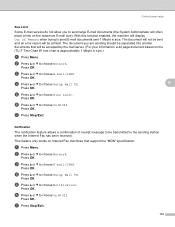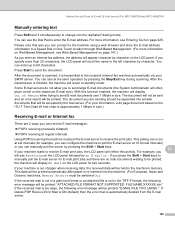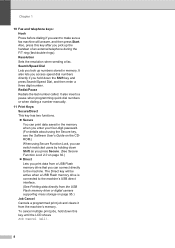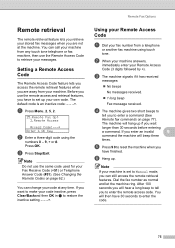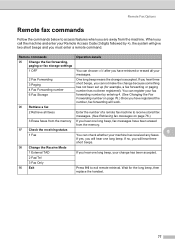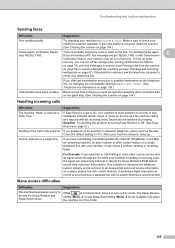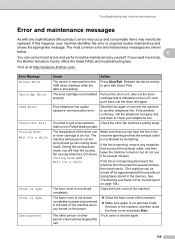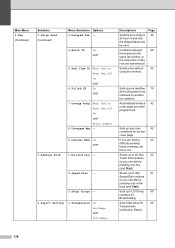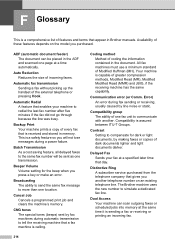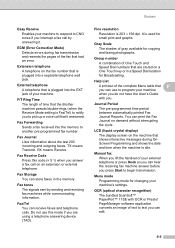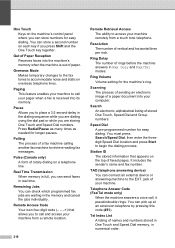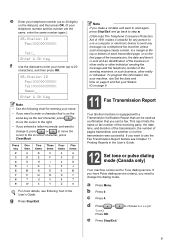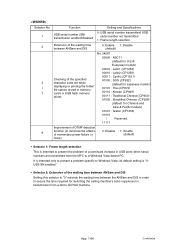Brother International MFC 8890DW Support Question
Find answers below for this question about Brother International MFC 8890DW - B/W Laser - All-in-One.Need a Brother International MFC 8890DW manual? We have 6 online manuals for this item!
Question posted by hellncarria on May 17th, 2014
How Do I Clear The Memory On My Mfc8890dw Fax Machine
The person who posted this question about this Brother International product did not include a detailed explanation. Please use the "Request More Information" button to the right if more details would help you to answer this question.
Current Answers
Answer #1: Posted by freginold on July 20th, 2014 4:19 AM
Hi, you can find the instructions for resetting the machine's memory and settings on page 167 of the user guide. If you don't have the user guide, you can download a PDF copy here:
https://s3.amazonaws.com/szmanuals/1904c4b209185a78af463150e93e7385
https://s3.amazonaws.com/szmanuals/1904c4b209185a78af463150e93e7385
Related Brother International MFC 8890DW Manual Pages
Similar Questions
How To Clear Memory? To Be Able To Send Longer Faxes.
(Posted by wwwtexasorthopedics 9 years ago)
How To Clear Memory On Fax Machine Brother Mfc-7345n
(Posted by kpatel1921 9 years ago)
How To Clear The Memory On A Brother Fax Machine Mfc-8890dw
(Posted by froali 10 years ago)
How To Clear Memory On Brother Mfc 8890 Fax Machine
(Posted by nicKre8iv 10 years ago)
How Do I Clear The Memory On Fax Machine Mfc-7840w
(Posted by rickjmoney 10 years ago)