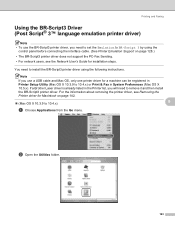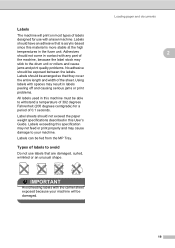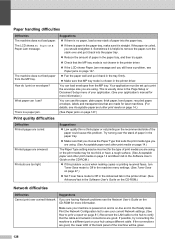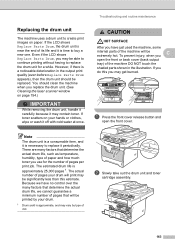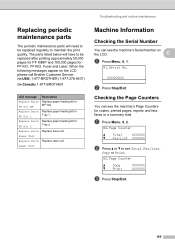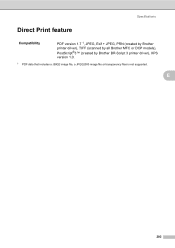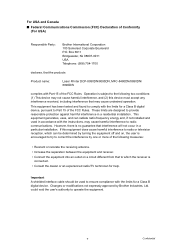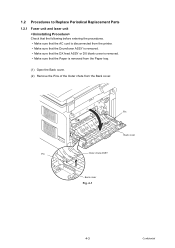Brother International MFC 8890DW Support Question
Find answers below for this question about Brother International MFC 8890DW - B/W Laser - All-in-One.Need a Brother International MFC 8890DW manual? We have 6 online manuals for this item!
Question posted by BigChmzr0g on December 30th, 2013
Can I Clean The Fuser In My Laser Printer 8890
The person who posted this question about this Brother International product did not include a detailed explanation. Please use the "Request More Information" button to the right if more details would help you to answer this question.
Current Answers
Related Brother International MFC 8890DW Manual Pages
Similar Questions
How Do I Clean/ Calibrate The Printer Heads In The Mfc-8710dw?
My printer is printing very blurry. I have replaced the drum and reset the counter. Unfortunetley af...
My printer is printing very blurry. I have replaced the drum and reset the counter. Unfortunetley af...
(Posted by ahoward1210 9 years ago)
How Do I Replace The Laser Unit For Mfc 8890dw
(Posted by Wowoct 9 years ago)
Does Brother Printer 8890 Have Airprint
(Posted by brsdou 9 years ago)
How Do I Replace Laser Unit In Mfc-8890dw
(Posted by nunnAtlant 10 years ago)
How To Clean Brother 240c Printer Head
(Posted by ffmar 10 years ago)