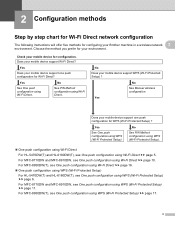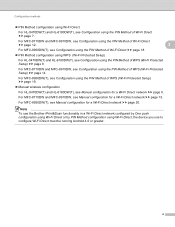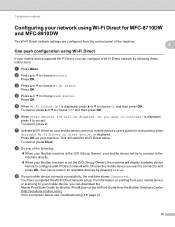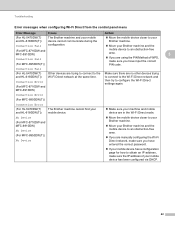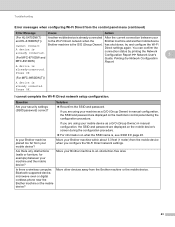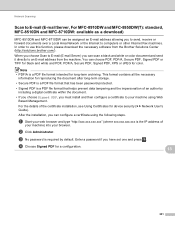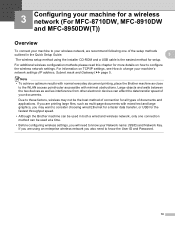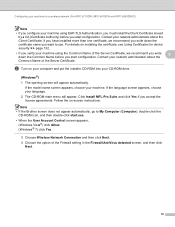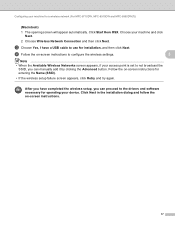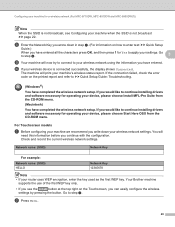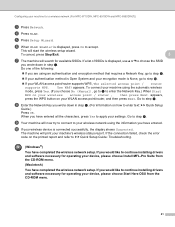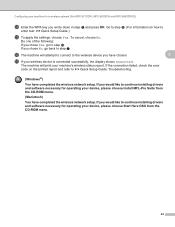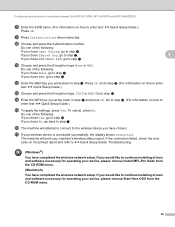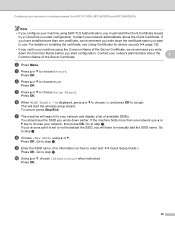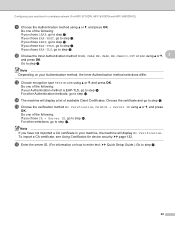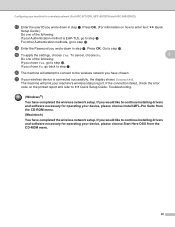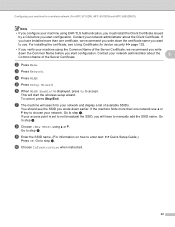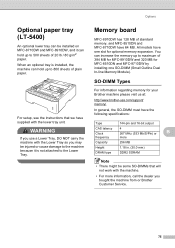Brother International MFC-8710DW Support Question
Find answers below for this question about Brother International MFC-8710DW.Need a Brother International MFC-8710DW manual? We have 9 online manuals for this item!
Question posted by Anonymous-152386 on June 29th, 2015
How Do I Clear Memory?
Current Answers
Answer #1: Posted by OldOwl on June 29th, 2015 8:22 AM
You can find the instructions for resetting the machine's memory and settings on page 167 of the user guide. If you don't have the user guide, you can download a PDF copy here.
Related Brother International MFC-8710DW Manual Pages
Similar Questions
When I scan a document and want it to be a pdf file, my scanner creates a continuous pdf file that i...
i tried to fax some papers and only two pages went coz the memory is full
Why is my MFC-8710DW pausing so often to "cool down"?