Brother International MFC-8690DW Support Question
Find answers below for this question about Brother International MFC-8690DW.Need a Brother International MFC-8690DW manual? We have 4 online manuals for this item!
Question posted by sbcamib on May 16th, 2014
How To Setup Scan To Email Brother Mfc-8690dw
The person who posted this question about this Brother International product did not include a detailed explanation. Please use the "Request More Information" button to the right if more details would help you to answer this question.
Current Answers
There are currently no answers that have been posted for this question.
Be the first to post an answer! Remember that you can earn up to 1,100 points for every answer you submit. The better the quality of your answer, the better chance it has to be accepted.
Be the first to post an answer! Remember that you can earn up to 1,100 points for every answer you submit. The better the quality of your answer, the better chance it has to be accepted.
Related Brother International MFC-8690DW Manual Pages
Network Users Manual - English - Page 12
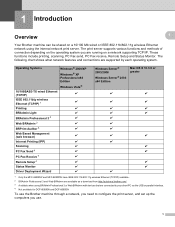
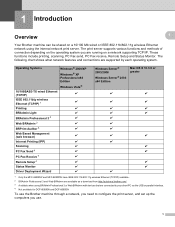
...Web Based Management
r
(web browser)
Internet Printing (IPP)
r
Scanning
r
PC Fax Send 4
r
PC Pax Receive 4
r
Remote Setup 4
r
Status Monitor
r
Driver Deployment Wizard
r
Windows Server® 2003/2008
Windows Server® 2003 x64 Edition
Mac OS X 10.3.9 or greater
r
r
r
r
r
r
r
r
r
r
r
r
r
r r r
r r r
1 Only the MFC-8690DW and MFC-8890DW have IEEE 802.11b/802.11g...
Network Users Manual - English - Page 13
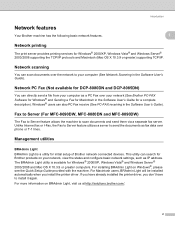
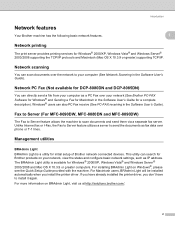
Fax to Server (For MFC-8690DW, MFC-8880DN and MFC-8890DW) 1
The Fax to Server feature allows the machine to send the documents as fax data over your computer as IP address. Management utilities 1
BRAdmin Light
1
BRAdmin Light is available for initial setup of Brother network connected devices. This utility can directly send a file from your network (See...
Network Users Manual - English - Page 15


... allows you to configure network settings from a Windows® or Macintosh (Mac OS X 10.3.9 or greater) computer. (See Remote Setup in the Software User's Guide.)
1
Internet fax/scan to E-mail server (MFC-8690DW, MFC-8880DN and MFC-8890DW only)
1
The Brother machine can also configure these settings using the machine's control panel. (For details, see Using Remote...
Network Users Manual - English - Page 31


...for a network
Using Web Based Management (web browser) to change the print/scan server settings
2
A standard web browser can be used to change your print...icon on your desktop, Library, Printers,
Brother, then Utilities. b Double click the Remote Setup icon. d Click TCP/IP. a Click the Start button, All Programs 1, Brother, MFC-XXXX LAN, then Remote Setup.
1 Programs for advanced users and ...
Network Users Manual - English - Page 32


... into the operating system running on your computer. By using the Setup Wizard from other electronic devices can easily connect your machine to consider choosing wired Ethernet for a faster data transfer, or USB for the fastest throughput speed. • Although the Brother MFC-8690DW and MFC-8890DW can be used in a both wired and wireless network...
Network Users Manual - English - Page 36
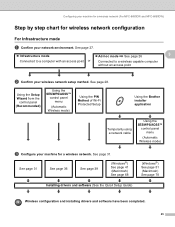
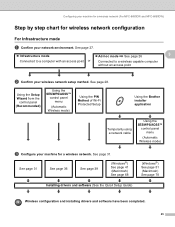
... machine for a wireless network (For MFC-8690DW and MFC-8890DW)
Step by step chart for a wireless network.
Using the Setup Wizard from the
control panel (Recommended)
Using the SES/WPS/AOSS™
control panel menu
(Automatic Wireless mode)
Using the PIN Method of Wi-Fi Protected Setup
Using the Brother installer application
Temporarily using a network cable...
Network Users Manual - English - Page 39
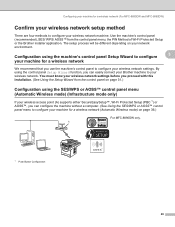
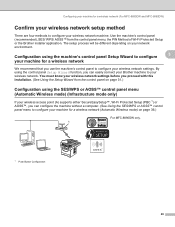
... menu, the PIN Method of Wi-Fi Protected Setup or the Brother installer application. Use the machine's control panel (recommended), SES/ WPS/ AOSS™ from the control panel on your network environment. Configuring your machine for a wireless network (For MFC-8690DW and MFC-8890DW)
Confirm your wireless network setup method 3
There are four methods to configure...
Network Users Manual - English - Page 117


...choose Mail Address.
Control panel setup
E-mail / IFAX (MFC-8690DW, MFC-8880DN and MFC-8890DW only) 6
This menu has five selections: Mail Address, Setup Server, Setup Mail RX, Setup Mail TX and Setup Relay. As this section ...using the machine's control panel. (For more details about Internet fax, see Internet fax and Scan to choose E-mail/IFAX. Press OK. d Press a or b to choose SMTP Server...
Network Users Manual - English - Page 202
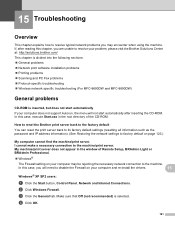
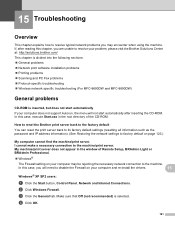
... Solutions Center at: http://solutions.brother.com/ This chapter is divided into the following sections: „ General problems „ Network print software installation problems „ Printing problems „ Scanning and PC Fax problems „ Protocol-specific troubleshooting „ Wireless network specific troubleshooting (For MFC-8690DW and MFC-8890DW)
General problems 15
CD-ROM is...
Quick Setup Guide - English - Page 1


... installation.
Plastic bags are used in other languages, please visit http://solutions.brother.com/. Quick Setup Guide
Start Here
MFC-8690DW MFC-8890DW
Before you can use the machine, read this Quick Setup Guide for MFC-8890DW)
AC Power Cord
Quick Setup Guide
User's Guide
CD-ROMs
Accessory Order Form
Product Registration Sheet (USA only)
USB Interface Cable...
Quick Setup Guide - English - Page 30
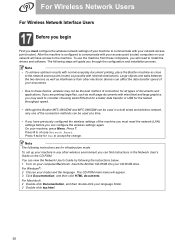
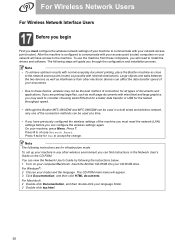
... 7. Press 1 twice for the fastest throughput speed.
• Although the Brother MFC-8690DW and MFC-8890DW can be used at a time.
• If you have access ...communicate with your access point (router) computers on your computer/Macintosh. Large objects and walls between the two devices as well as multi-page documents with minimal obstructions. The CD-ROM main menu will guide you through ...
Software Users Manual - English - Page 5


... a new default for the file size (For Scan to E-mail (E-mail server), Scan to FTP and Scan to Network 100 How to set a new default for the Duplex Scan mode (For Scan to E-mail (E-mail server) only 100
5 Remote Setup (MFC models only)
101
Remote Setup...101
6 Brother PC-FAX Software (MFC models only)
103
PC-FAX sending ...103 Setting...
Software Users Manual - English - Page 42


Note Choose TWAIN:TW-Brother MFC-XXXX (TWAIN:TW-Brother DCP-XXXX), TWAIN:TW-Brother MFC-XXXX LPT (TWAIN:TW-Brother DCP-XXXX LPT) or TWAIN:TW-Brother MFC-XXXX LAN (TWAIN:TW-Brother DCP-XXXX LAN). g Click Scan. When scanning is finished, click Cancel to return to the PaperPort™ 11SE window.
34 The Scanner Setup dialog box appears. h Adjust the following...
Software Users Manual - English - Page 48
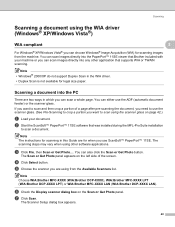
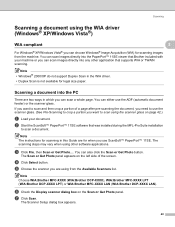
... of a page after pre-scanning the document, you need to scan a document. The Scanner Setup dialog box appears.
40 If you want to scan and then crop a portion of the screen.
Note Choose WIA:Brother MFC-XXXX (WIA:Brother DCP-XXXX), WIA:Brother MFC-XXXX LPT (WIA:Brother DCP-XXXX LPT) or WIA:Brother MFC-XXXX LAN (WIA:Brother DCP-XXXX LAN).
b Start...
Software Users Manual - English - Page 178
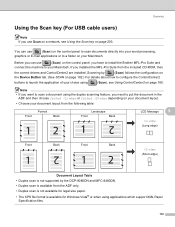
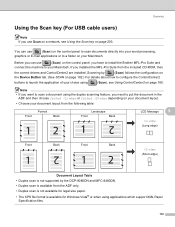
... to install the Brother MFL-Pro Suite and
connect the machine to your choice using the duplex scanning feature, you need...Device Button tab. (See SCAN on page 182.) For details about how to configure the ControlCenter2
buttons to put the document in the
ADF and then choose 2sided (L)edge or 2sided (S)edge depending on page 203.
Scanning by the DCP-8080DN and MFC-8480DN. • Duplex scan...
Users Manual - English - Page 20


...alone operations, Software User's Guide, Network User's Guide and Quick Setup Guide. How to find Network setup
instructions (MFC-8690DW and
MFC-8890DW)
1
Your machine can be viewed from the Help selection...access and PDF Reader software are required.)
4 Insert the Brother CD-ROM into your Macintosh. Chapter 1
How to find scanning instructions 1
There are also available in PDF format (4 ...
Users Manual - English - Page 21


.../original/), click Supplies Information.
„ To return to find Network setup
instructions (MFC-8690DW and
MFC-8890DW)
1
Your machine can find basic setup instructions in Brother
numbers on page i and on the Brother
CD-ROM.
„ Click Brother Support on the main menu. For more information about network setup please see the Network User's Guide.
If your wireless access...
Users Manual - English - Page 116


... (for features available when connected to Brother,
MFC-XXXX from the list at the left of the window.
100
These guides have not installed the software, see Viewing documentation (Windows®) on these features: „ Printing „ Scanning
„ ControlCenter3 (Windows®) „ ControlCenter2 (Macintosh) „ Remote Setup „ Faxing from the top menu...
Users Manual - English - Page 205


...scanned data via email.
Prints the Relay Broadcast Report.
Off* 4.Setup Mail TX 1.Sender Subject -
2.Size Limit On Off*
3.Notification On Off*
5.Setup Relay 1.Rly Broadcast On Off*
2.Relay Domain Relay XX:
4.Scan...
Page
7.Network 3.E-mail/IFAX 3.Setup Mail RX 2.Poll Frequency 10Min*
Sets the interval for See
(MFC-8690DW (Continued) and MFC-8890DW)
(Continued)
(Continued)
...
Users Manual - English - Page 206


...dpi
You can send a document from a fax server system. Main Menu
Submenu Menu Selections
7.Network 5.Scan To FTP -
-
(MFC-8690DW and MFC-8890DW)
(Continued)
6.ScanTo Network -
-
7.Fax to Server -
-
8.Time Zone - 0.Network ... Off*
UTCXXX:XX
You can store a prefix/suffix address in the machine and can scan a balck and white or color document directly to a CIFS server on your country. See...
Similar Questions
Why When I Scan On Brother Mfc-8690dw Is Has A Msg Not Registered
(Posted by joavikt 9 years ago)
How To Raise Resolution On Scanning On Brother Mfc 8690dw
(Posted by Dimarjo 9 years ago)
What Is Remote Setup For Email Brother Mfc-8890dw
(Posted by BradSURRA 10 years ago)
Can I Store Email Addresses For Scanning From Brother Mfc-8690dw
(Posted by lemocolinp 10 years ago)
How To Setup Scan Using Brother Mfc-j430w
(Posted by JsjrMcDud 10 years ago)

