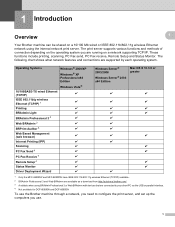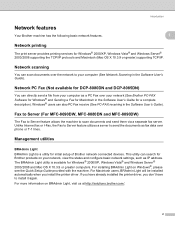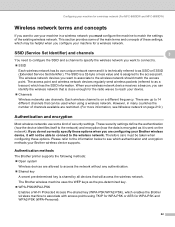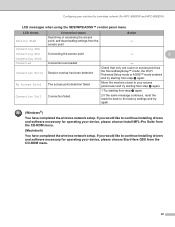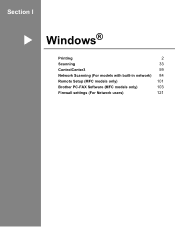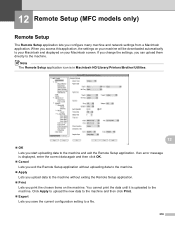Brother International MFC-8690DW Support Question
Find answers below for this question about Brother International MFC-8690DW.Need a Brother International MFC-8690DW manual? We have 4 online manuals for this item!
Question posted by maamarka on August 16th, 2014
How Do I Setup My Mfc-8690dw To Wireless
The person who posted this question about this Brother International product did not include a detailed explanation. Please use the "Request More Information" button to the right if more details would help you to answer this question.
Current Answers
Related Brother International MFC-8690DW Manual Pages
Similar Questions
Brother Printer Mfc-8690dw Wireless Password Will Not Work
(Posted by 123mmarcn 9 years ago)
How To Setup Mfc-9840cdw Wireless
(Posted by raynkahne1 9 years ago)
How To Setup Mfc-9320cw Wireless Printer On An Mac Os X
(Posted by rugbilspa 10 years ago)
How To Set Up A Brother Mfc 8690dw Wireless Printer Without Cable
(Posted by pbashuhu 10 years ago)