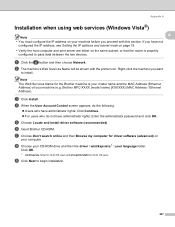Brother International MFC-8690DW Support Question
Find answers below for this question about Brother International MFC-8690DW.Need a Brother International MFC-8690DW manual? We have 4 online manuals for this item!
Question posted by laboratorioclinicofajardo on September 30th, 2011
This Printer Works With Windows Server 2008 64 Bits?
The person who posted this question about this Brother International product did not include a detailed explanation. Please use the "Request More Information" button to the right if more details would help you to answer this question.
Current Answers
Related Brother International MFC-8690DW Manual Pages
Similar Questions
Brother Printer Mfc-8690dw Wireless Password Will Not Work
(Posted by 123mmarcn 9 years ago)
How To Set Wep Key On Brother Printer Mfc-8690-dw
(Posted by pauoma 10 years ago)
How To Install A Brother Mfc-8690dw Printer To Server
(Posted by johngc 10 years ago)
Replced Toner Cartridge Even Found Message On Printer's Window.
hi, I replaced new toner cartridge in my Brother DCP-7060D printer,but I see a message in my printer...
hi, I replaced new toner cartridge in my Brother DCP-7060D printer,but I see a message in my printer...
(Posted by j1567patel 11 years ago)
Loaded Paperport From My Disc Have Win7 64-bit Keep Getting Message Paper Port I
loaded paper port from disc on win 7 64 bit keep getting message paperort stopped working win search...
loaded paper port from disc on win 7 64 bit keep getting message paperort stopped working win search...
(Posted by ltheetge 12 years ago)