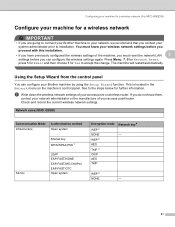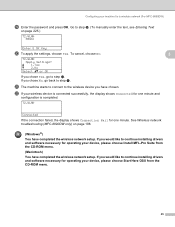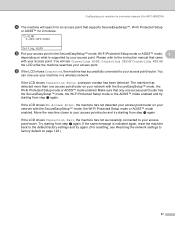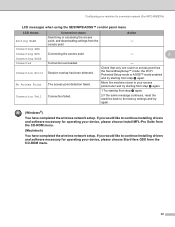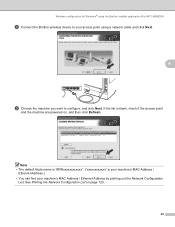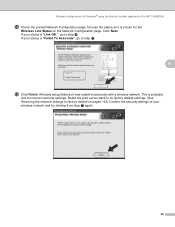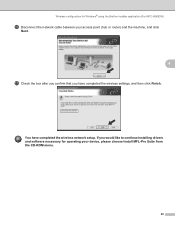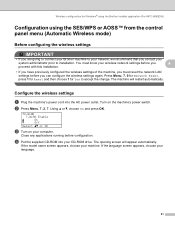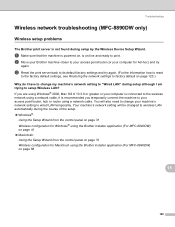Brother International MFC-8680DN Support Question
Find answers below for this question about Brother International MFC-8680DN.Need a Brother International MFC-8680DN manual? We have 5 online manuals for this item!
Question posted by rari on September 3rd, 2014
How To Drum Reset Procedure Mfc-8860dn
The person who posted this question about this Brother International product did not include a detailed explanation. Please use the "Request More Information" button to the right if more details would help you to answer this question.
Current Answers
Answer #1: Posted by freginold on October 19th, 2014 5:40 PM
You can see the instructions for resetting the drum life counter on page 6-2 of the service manual. If you need the service manual, you can view or download it here.
Related Brother International MFC-8680DN Manual Pages
Similar Questions
How To Reset Drum On Brother Mfc-8680dn
(Posted by popriusm 9 years ago)
How To Reset Drum On Brother Mfc 9320cw
(Posted by kaskYoze 10 years ago)
How To Reset Drum On Brother Mfc-8860dn
(Posted by bigteeb 10 years ago)