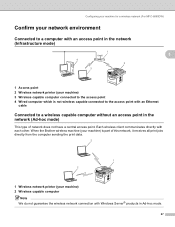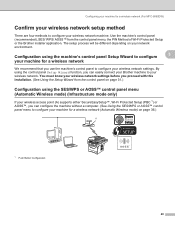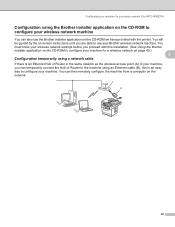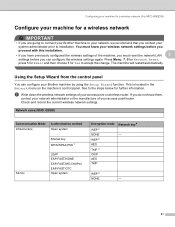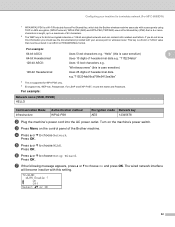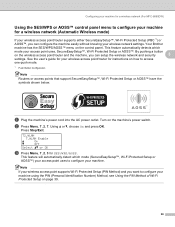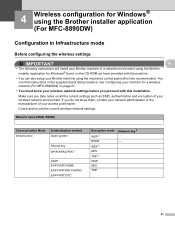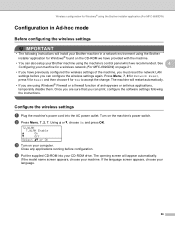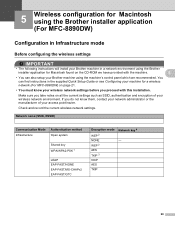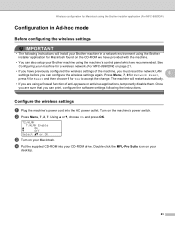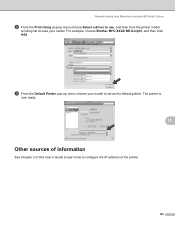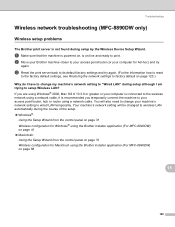Brother International MFC-8480DN Support Question
Find answers below for this question about Brother International MFC-8480DN - B/W Laser - All-in-One.Need a Brother International MFC-8480DN manual? We have 4 online manuals for this item!
Question posted by cam41shac on September 21st, 2014
How To Set Up Wireless Printing For Brother Mfc-8480dn
Current Answers
Answer #1: Posted by BusterDoogen on September 21st, 2014 7:09 AM
I hope this is helpful to you!
Please respond to my effort to provide you with the best possible solution by using the "Acceptable Solution" and/or the "Helpful" buttons when the answer has proven to be helpful. Please feel free to submit further info for your question, if a solution was not provided. I appreciate the opportunity to serve you!
Related Brother International MFC-8480DN Manual Pages
Similar Questions
email?