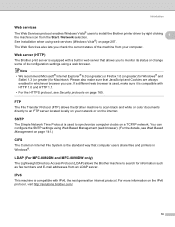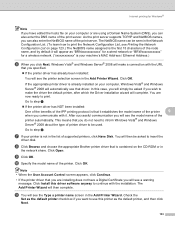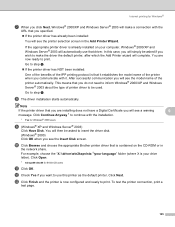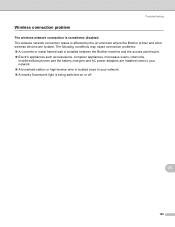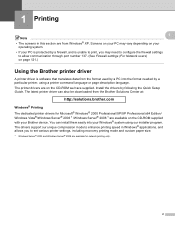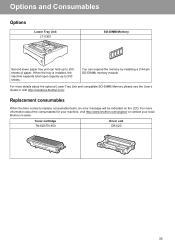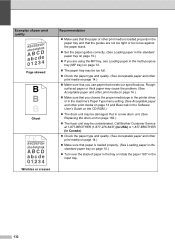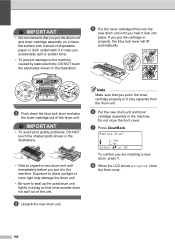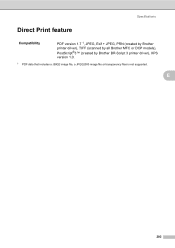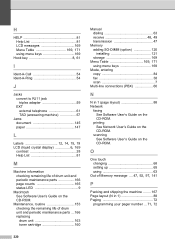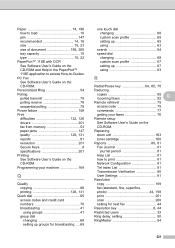Brother International MFC-8480DN Support Question
Find answers below for this question about Brother International MFC-8480DN - B/W Laser - All-in-One.Need a Brother International MFC-8480DN manual? We have 4 online manuals for this item!
Question posted by sychash on June 23rd, 2014
How Do I Replace The Drum On My Brother Printer Mcf8480dn
The person who posted this question about this Brother International product did not include a detailed explanation. Please use the "Request More Information" button to the right if more details would help you to answer this question.
Current Answers
Answer #1: Posted by freginold on August 10th, 2014 4:40 PM
Hi, you can find instructions for replacing the drum here:
http://www.justanswer.com/printers/62b82-brother-mfc8480dn-printer-telling-drum-error-replaced.html
http://www.justanswer.com/printers/62b82-brother-mfc8480dn-printer-telling-drum-error-replaced.html
Related Brother International MFC-8480DN Manual Pages
Similar Questions
How Do I Reset The Replace Drum Error On The Mfc 8480dn?
How do I reset the replace drum unit error on the mfc 8480dn?
How do I reset the replace drum unit error on the mfc 8480dn?
(Posted by sales17725 9 years ago)
How To Replace Drum On Brother Tn-620 Printer
(Posted by gstpat 10 years ago)
How To Change A Drum Brothers Printer 8890dw Error Paper Tray Empty Reset
button
button
(Posted by xbstalk 10 years ago)
How To Replace Drum Brother Mfc-7360n
(Posted by mredcjdela 10 years ago)