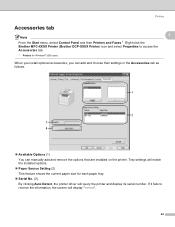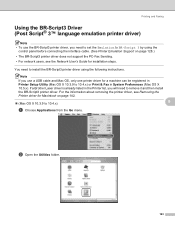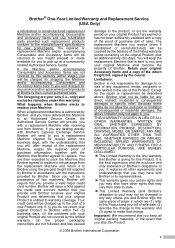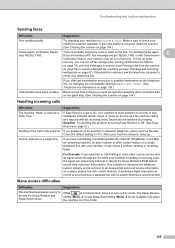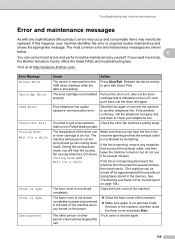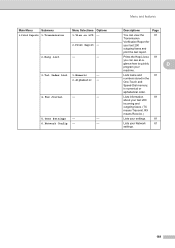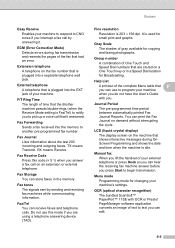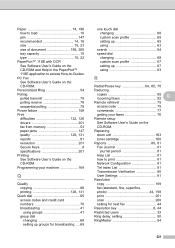Brother International MFC-8480DN Support Question
Find answers below for this question about Brother International MFC-8480DN - B/W Laser - All-in-One.Need a Brother International MFC-8480DN manual? We have 4 online manuals for this item!
Question posted by donndon on May 17th, 2014
Can You Print A Fax Journal Longer Than 30 Days Brother
The person who posted this question about this Brother International product did not include a detailed explanation. Please use the "Request More Information" button to the right if more details would help you to answer this question.
Current Answers
Related Brother International MFC-8480DN Manual Pages
Similar Questions
Can I Get A Fax Journal For 6 Mths Back?
need to retrieve fax journal for march 2014 of this year. can this be done? if so HOW
need to retrieve fax journal for march 2014 of this year. can this be done? if so HOW
(Posted by sandra99356 9 years ago)
How To Print A Fax Journal From 3 Days Ago? Brother Mfc 7360n
(Posted by scraDav 9 years ago)
Why Does Brother Mfc 8480dn Print Fax Border
(Posted by WavesSuburb 10 years ago)
How Do I Delete Faxes Stored In Memory For Brother Mfc 8480dn
(Posted by JomThes 10 years ago)
Can I Down Load The Mfl-pro Suite Fax Scan Printer For My Brothers Mfc-8480dn
(Posted by skotdavid 10 years ago)