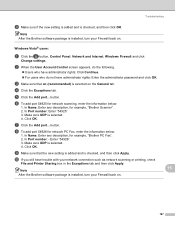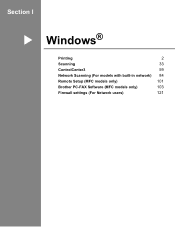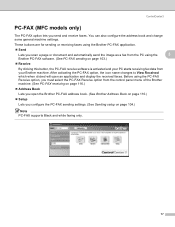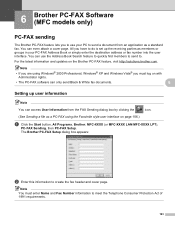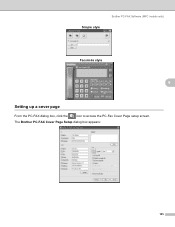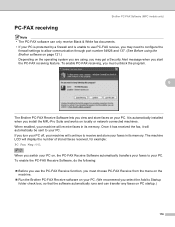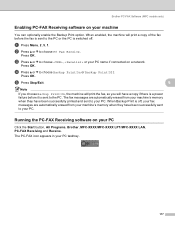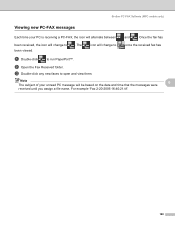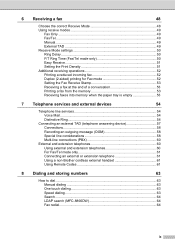Brother International MFC-8480DN Support Question
Find answers below for this question about Brother International MFC-8480DN - B/W Laser - All-in-One.Need a Brother International MFC-8480DN manual? We have 4 online manuals for this item!
Question posted by perpsymon on May 25th, 2014
If Paper Runs Out Will The Brother Mfc8680dn Keep A Fax In Memory
The person who posted this question about this Brother International product did not include a detailed explanation. Please use the "Request More Information" button to the right if more details would help you to answer this question.
Current Answers
Related Brother International MFC-8480DN Manual Pages
Similar Questions
How To Clear Fax Memory Of Brother 8480
(Posted by golrap 10 years ago)
How To Delete The Fax Memory On A Brother Mfc 8480dn
(Posted by vickmike80 10 years ago)
How Do I Clear The Fax Memory On My Brother Mfc 8480dn
(Posted by lstocegull 10 years ago)
Erase Fax Memory
How do I erase the fax memory from this printer. The printer won't fax any documents until I do so,
How do I erase the fax memory from this printer. The printer won't fax any documents until I do so,
(Posted by alphonsopettus 11 years ago)
How Do I Clear The Fax Memory Of My Brother Mfc-9840cdw?
How do I clear the fax memory of my Brother MFC-9840 CDW? Thanks.
How do I clear the fax memory of my Brother MFC-9840 CDW? Thanks.
(Posted by simonwolff 11 years ago)