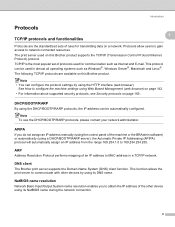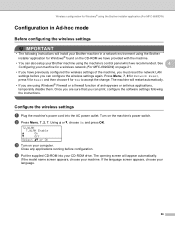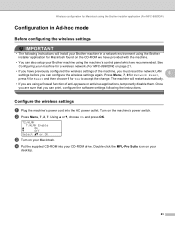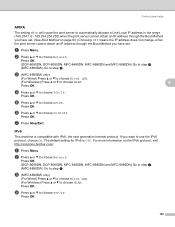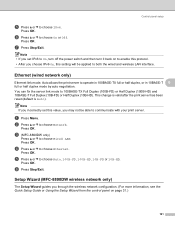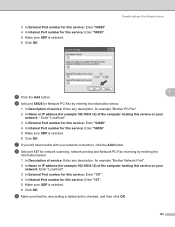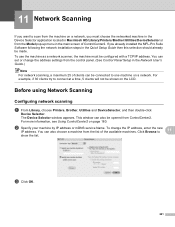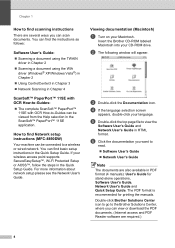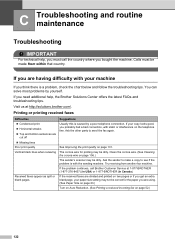Brother International MFC-8480DN Support Question
Find answers below for this question about Brother International MFC-8480DN - B/W Laser - All-in-One.Need a Brother International MFC-8480DN manual? We have 4 online manuals for this item!
Question posted by traju on December 3rd, 2013
Instructions On How To Setup A Brother 8480dn To Print Wirelessly
The person who posted this question about this Brother International product did not include a detailed explanation. Please use the "Request More Information" button to the right if more details would help you to answer this question.
Current Answers
Related Brother International MFC-8480DN Manual Pages
Similar Questions
Can Brothers 9840 Print Wireless And Usb
(Posted by zaerhan 9 years ago)
Can I Print Wirelessly With The Mfc8480dn
(Posted by Amorix 9 years ago)
How To Setup Brother Mfc-9840cdw Wireless
(Posted by jiwanIdgaf 9 years ago)
How Can I Install My Brother 8480dn Printer Wireless To My Desktop
(Posted by karenyergas 10 years ago)
How To Setup Brother Mfc 8480dn Wireless
(Posted by Jsarhe 10 years ago)