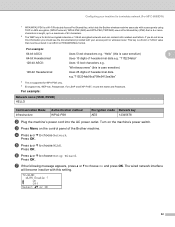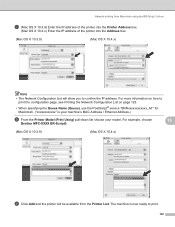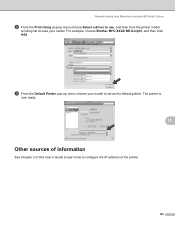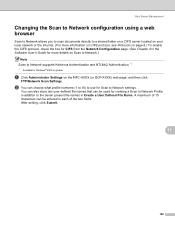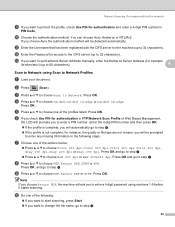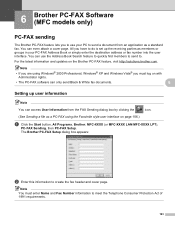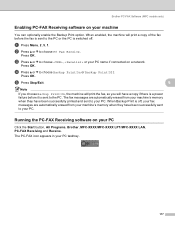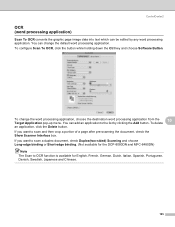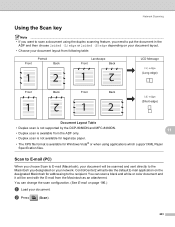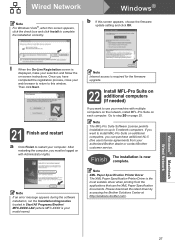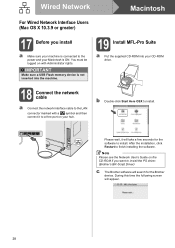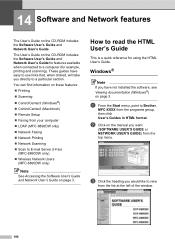Brother International MFC-8480DN Support Question
Find answers below for this question about Brother International MFC-8480DN - B/W Laser - All-in-One.Need a Brother International MFC-8480DN manual? We have 4 online manuals for this item!
Question posted by bpocdb10 on April 12th, 2014
Brother Mfc-8480dn Network Interface Cannot Scan
The person who posted this question about this Brother International product did not include a detailed explanation. Please use the "Request More Information" button to the right if more details would help you to answer this question.
Current Answers
Related Brother International MFC-8480DN Manual Pages
Similar Questions
Brother Mfc-8480dn How To Print Test Page Manually
(Posted by ShFi 10 years ago)
How To Configure Brother Mfc-8480dn Profile To Scan To Network
(Posted by hobanna 10 years ago)
Brother Mfc 8480dn Network Won't Scan
(Posted by bwhBuh 10 years ago)
Brother Mfc-8480dn How To Scan To Network Folder
(Posted by phsaljo 10 years ago)
Brother Mfc-8480dn. Scan To Black-and-white
Brother MFC-8480DN. I would like to scan to black-and-white as color scan does not come out well at ...
Brother MFC-8480DN. I would like to scan to black-and-white as color scan does not come out well at ...
(Posted by lawnnelaine 12 years ago)