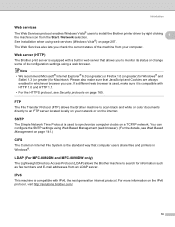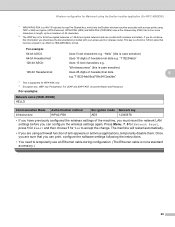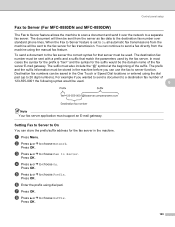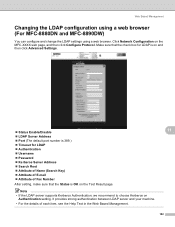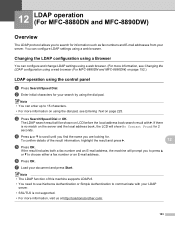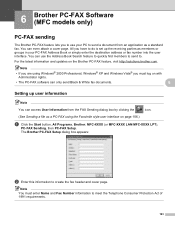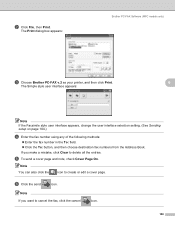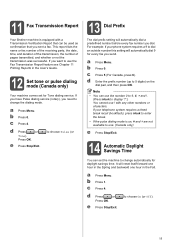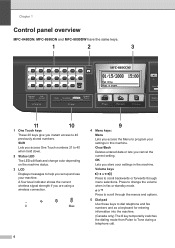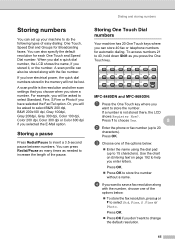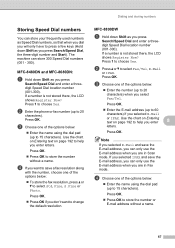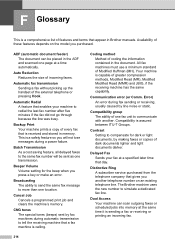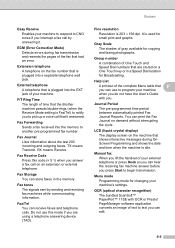Brother International MFC-8480DN Support Question
Find answers below for this question about Brother International MFC-8480DN - B/W Laser - All-in-One.Need a Brother International MFC-8480DN manual? We have 4 online manuals for this item!
Question posted by carlmi on December 4th, 2013
Why Is My Brother Fax Machine 8480dn Not Accepting Faxes From One Number
The person who posted this question about this Brother International product did not include a detailed explanation. Please use the "Request More Information" button to the right if more details would help you to answer this question.
Current Answers
Related Brother International MFC-8480DN Manual Pages
Similar Questions
How To Clear Memory On Brother Fax Machine Mfc-8480dn
(Posted by ClaytMamaK 10 years ago)
How To Delete Memory From My Brother Fax Machine 8480dn
(Posted by inharvey 10 years ago)
How To Empty Memory For Brother Fax Machine Mfc-8480dn
(Posted by tony9hyfa 10 years ago)
Brother Fax-8360p Driver
Dear Sirs, I'm using the Brother FAX-8360P driver as a fax and printer as well, everytime I change ...
Dear Sirs, I'm using the Brother FAX-8360P driver as a fax and printer as well, everytime I change ...
(Posted by ntceg 11 years ago)
How Do You Change The Outgoing Fax Number That Shows Up?
The number that shows up on the transmission verification report is our old fax number. How do I cha...
The number that shows up on the transmission verification report is our old fax number. How do I cha...
(Posted by Ctieppo 11 years ago)