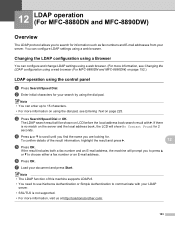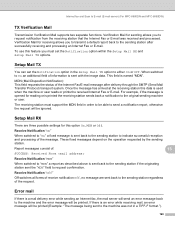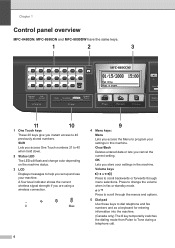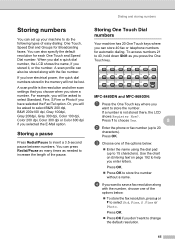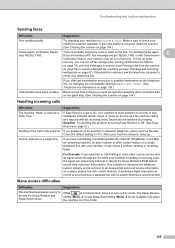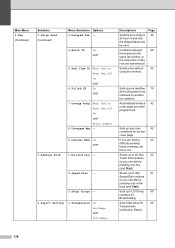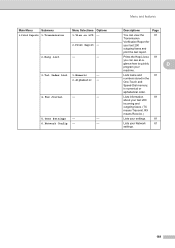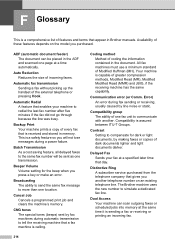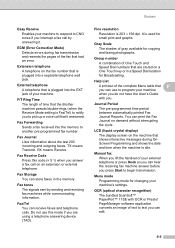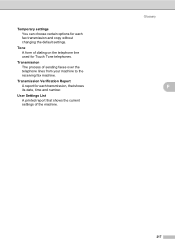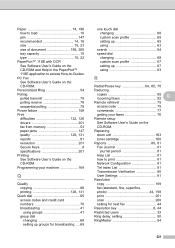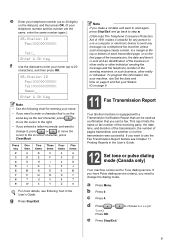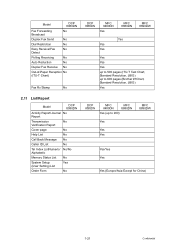Brother International MFC 8890DW Support Question
Find answers below for this question about Brother International MFC 8890DW - B/W Laser - All-in-One.Need a Brother International MFC 8890DW manual? We have 6 online manuals for this item!
Question posted by Ctieppo on August 2nd, 2012
How Do You Change The Outgoing Fax Number That Shows Up?
The number that shows up on the transmission verification report is our old fax number. How do I change it to our new number?
Current Answers
Related Brother International MFC 8890DW Manual Pages
Similar Questions
How Do I Replace The Laser Unit For Mfc 8890dw
(Posted by Wowoct 9 years ago)
How To Reset Replace The Laser Signal Brother Mfc 8890dw
(Posted by inkzuall 9 years ago)
How Do I Replace Laser Unit In Mfc-8890dw
(Posted by nunnAtlant 10 years ago)
I Do Not Want To Print A Transmission Verification Report After Every Fax I Send
(Posted by Anonymous-93400 11 years ago)
How Do I Change The Outgoing Fax Number That Has Already Been Assigned Editing?
(Posted by HJDMD 12 years ago)