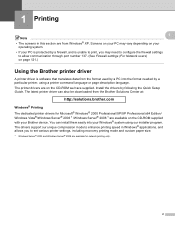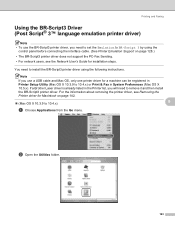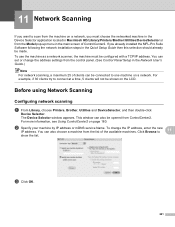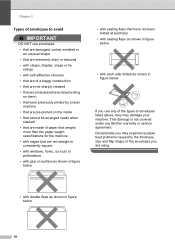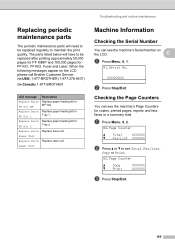Brother International MFC-8480DN Support Question
Find answers below for this question about Brother International MFC-8480DN - B/W Laser - All-in-One.Need a Brother International MFC-8480DN manual? We have 4 online manuals for this item!
Question posted by duaneASP on August 16th, 2014
My Brother 8480 Is Squeaking When It Prints
The person who posted this question about this Brother International product did not include a detailed explanation. Please use the "Request More Information" button to the right if more details would help you to answer this question.
Current Answers
Answer #1: Posted by freginold on October 7th, 2014 6:06 PM
Generally when a printer squeaks, it's because dust or dirt has gotten into some moving parts. Try to narrow the squeaking down to a particular area or section, and see if you can tell what parts are moving when the squeaking occurs.
If you can narrow it down to a certain area of the printer, clean any dirt off of the feed and/or transport rollers in that area, and also clean the bushings, bearings, and shafts. For most squeaks, that should take care of it.
If you can narrow it down to a certain area of the printer, clean any dirt off of the feed and/or transport rollers in that area, and also clean the bushings, bearings, and shafts. For most squeaks, that should take care of it.
Related Brother International MFC-8480DN Manual Pages
Similar Questions
My Brother Dcp J140w Print Unable 48
my brother dcp j140 print unable 48
my brother dcp j140 print unable 48
(Posted by exocahyadi 9 years ago)
Brother 8480 Stays Offline
I changed the drum, added new cartridge and the 8480 still shows OFFLINE. I can't get it back on lin...
I changed the drum, added new cartridge and the 8480 still shows OFFLINE. I can't get it back on lin...
(Posted by jheath42566 10 years ago)
Brother 8480 Won't Print Says Out Of Paper
(Posted by roterryu 10 years ago)
How To Darken Print Out On Brothers 8480 All In One Printer
(Posted by Destee 10 years ago)
How Do You Replace The Laser Print Head Unit For Brother 8480
(Posted by jjanoni 10 years ago)