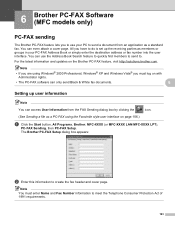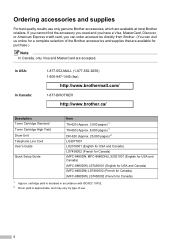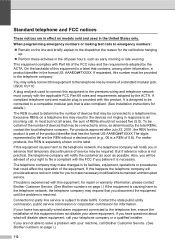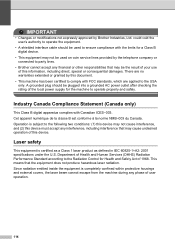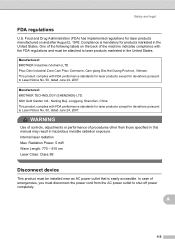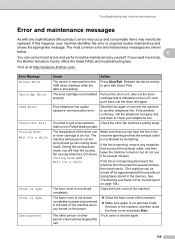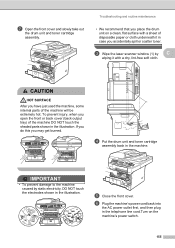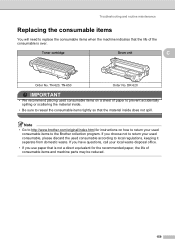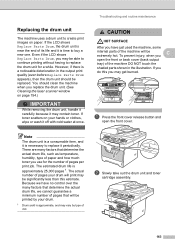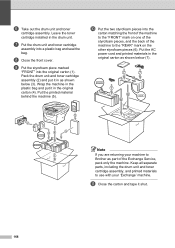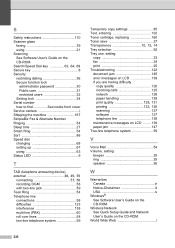Brother International MFC-8480DN Support Question
Find answers below for this question about Brother International MFC-8480DN - B/W Laser - All-in-One.Need a Brother International MFC-8480DN manual? We have 4 online manuals for this item!
Question posted by MBIwater on January 16th, 2015
How To Return A Used Cartridge
i downloaded the manual and said to go to this website so i did. It told me to look at manual, the manual said to go to website, Not a friend of time well spent. I have two boxes please let me know how i can get this done quickly as possible,
Current Answers
Related Brother International MFC-8480DN Manual Pages
Similar Questions
How Do I Return Used Cartridges?
(Posted by Anonymous-143752 9 years ago)
How Much Is Laser Fuser For Mfc 8480dn
(Posted by someja 9 years ago)
How To Reset A Laser Life On Mfc-8480dn
(Posted by heMaro 10 years ago)
What Is The Part Number For Fuser And Laser Units For Mfc 8480 Dn
(Posted by ropino 10 years ago)
How Do I Return Used Cartridge On Printer?
(Posted by marlenelevin 10 years ago)