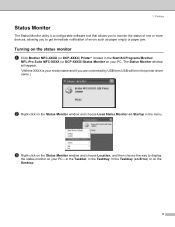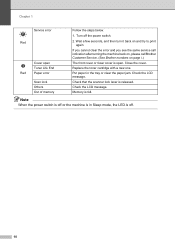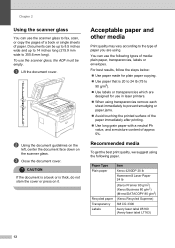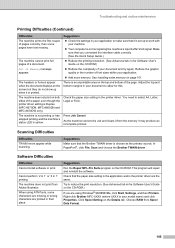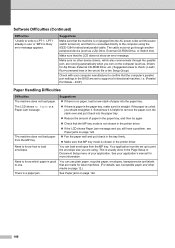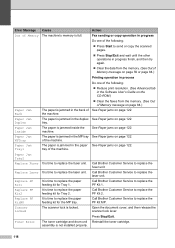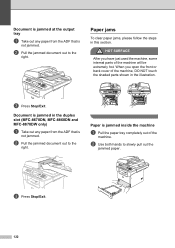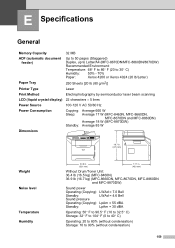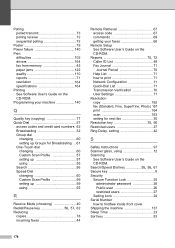Brother International MFC-8460n Support Question
Find answers below for this question about Brother International MFC-8460n - Network All-in-One Laser Printer.Need a Brother International MFC-8460n manual? We have 4 online manuals for this item!
Question posted by chewiemm on July 31st, 2014
There Is No Visable Paper Jam, Document Jam ( Scanner Jam ) Yet The Display
says there is. Ive had a person from staples look at it, I have looked, no jams anywhere. Whats next.
Current Answers
Related Brother International MFC-8460n Manual Pages
Similar Questions
Paper Jam Caused This Plastic Clip To Come Off Where Does It Go?
I recently had a paper jam, I tried to pull out the tray but it was stuck, finally got it to come ou...
I recently had a paper jam, I tried to pull out the tray but it was stuck, finally got it to come ou...
(Posted by jasongm 2 years ago)
How To Clear A Paper Jam Brother Mfc 8460
(Posted by garyLLHi 9 years ago)
Where Is The Fuser Jam On A Printer On Mfc 8460n Printer?
(Posted by letunbanna 9 years ago)
Says Paper Jam Without Any Paper Jam
My all in one machine will not operate. displays "Paper Jam". But there is no isible paper jam. What...
My all in one machine will not operate. displays "Paper Jam". But there is no isible paper jam. What...
(Posted by bencanon11 11 years ago)
Brother Mfc8460n No Paper Tray 1
It's say always no paper tray 1 but I have paper I think it's a flag doesn't work correctly? what's ...
It's say always no paper tray 1 but I have paper I think it's a flag doesn't work correctly? what's ...
(Posted by rdubuc 12 years ago)