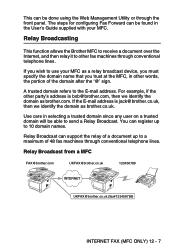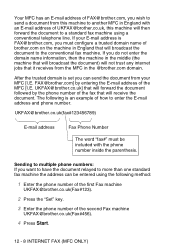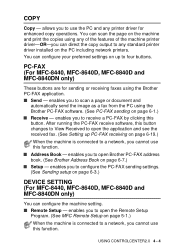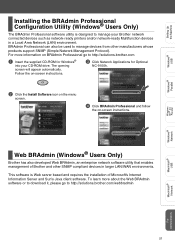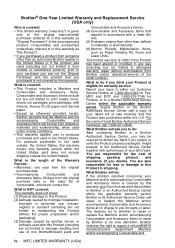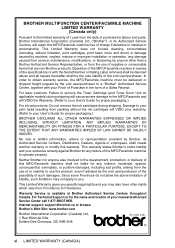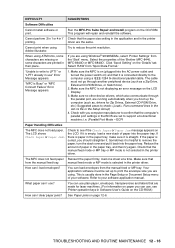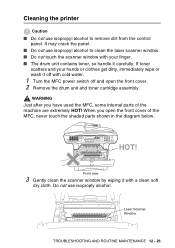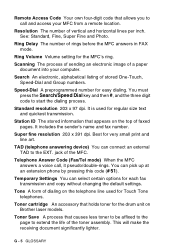Brother International MFC 8440 Support Question
Find answers below for this question about Brother International MFC 8440 - B/W Laser - All-in-One.Need a Brother International MFC 8440 manual? We have 5 online manuals for this item!
Question posted by Anonymous-140176 on July 17th, 2014
Cartridge Stuck
cartridge stuck in brother mfc8440 how can i get it out
Current Answers
Related Brother International MFC 8440 Manual Pages
Similar Questions
I Have A Brother Mfc-9340cdw And I Cannot Find The Paper Stuck Inside
where would the paper be located if it ripped and is stucvk inside machine somewhere
where would the paper be located if it ripped and is stucvk inside machine somewhere
(Posted by cameronroofingconstruction 9 years ago)
How To Remove Laser Toner Cartridge From Brother Mfc-9120cn
(Posted by bubbwbo 9 years ago)
How To Reset Toner Cartridge On Brother Mfc Laser Printer
(Posted by gabrislain 10 years ago)
Hi There,
I Have A Brother Mfc-8440 Printer/scanner And Would Like To Know If I
Does this printer work with Airport Extreme to print off of an ipad?
Does this printer work with Airport Extreme to print off of an ipad?
(Posted by gravywindsurfing 11 years ago)
Mfc 8440 With Windows 7
I would like to get my mfc-8440 to work with windows 7 like it did with xp. I would like to be able ...
I would like to get my mfc-8440 to work with windows 7 like it did with xp. I would like to be able ...
(Posted by jmd33 11 years ago)