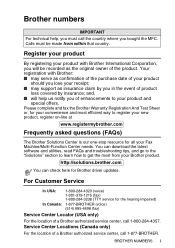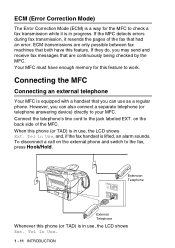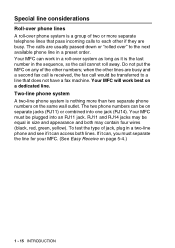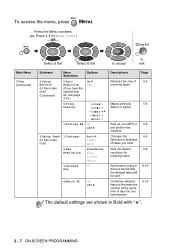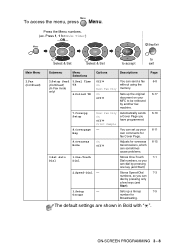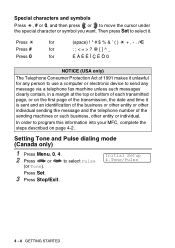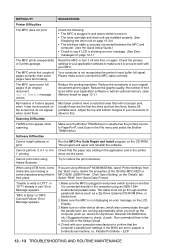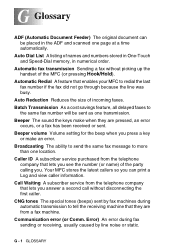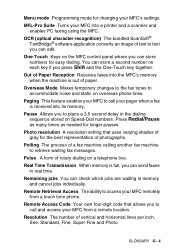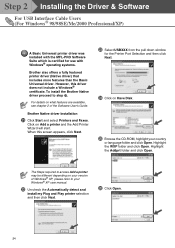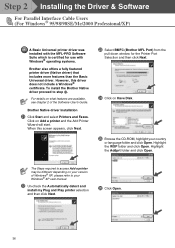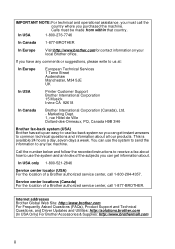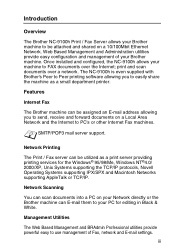Brother International MFC-8220 Support Question
Find answers below for this question about Brother International MFC-8220 - B/W Laser - All-in-One.Need a Brother International MFC-8220 manual? We have 4 online manuals for this item!
Question posted by jwalz on June 19th, 2012
I Need To Order A Printer Cable For This Fax Machine.
The person who posted this question about this Brother International product did not include a detailed explanation. Please use the "Request More Information" button to the right if more details would help you to answer this question.
Current Answers
Answer #1: Posted by addisk on June 19th, 2012 6:14 PM
the cable you need is called DB25 but there have some versions like male/male or male/female connectors just look behind your printer and computer to see wich one you need cables availables here
Related Brother International MFC-8220 Manual Pages
Similar Questions
How To Turn Off Ecm On Brother Fax Machine 8220
(Posted by asdaGena 9 years ago)
Brother Mfc 8220 Where To Hook Fax Machine Manual
(Posted by knggla 9 years ago)
How To Clean Drum Of Brother Mfc8220 Fax Machine
(Posted by Terbrau 9 years ago)
Need To Set Up Fax Machine On A Brother Mfc-7860dw How To Video
(Posted by gbpGSha 10 years ago)
What Drum Is Needed For Brother Tn620 Fax Machine
(Posted by jwgrofo 10 years ago)