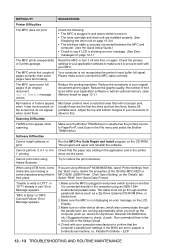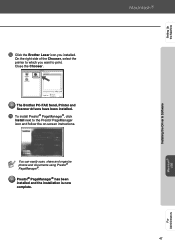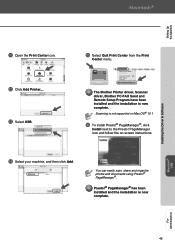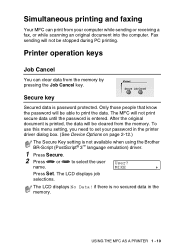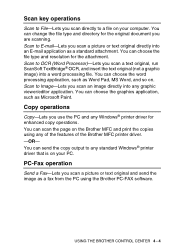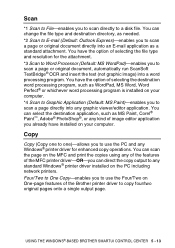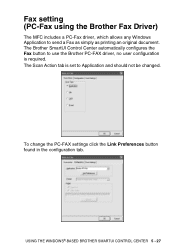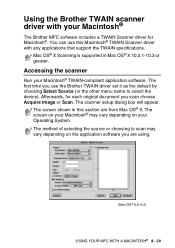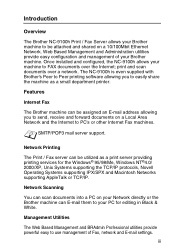Brother International MFC-8220 Support Question
Find answers below for this question about Brother International MFC-8220 - B/W Laser - All-in-One.Need a Brother International MFC-8220 manual? We have 4 online manuals for this item!
Question posted by bobwrignidde on May 29th, 2014
How To Scan A Document Using Lan Brother Printer Mfc 8220
The person who posted this question about this Brother International product did not include a detailed explanation. Please use the "Request More Information" button to the right if more details would help you to answer this question.
Current Answers
Related Brother International MFC-8220 Manual Pages
Similar Questions
How To Scan And Save To A Pdf Using A Brother Mfc 8220
(Posted by jlZachD 9 years ago)
How To Remove Drum Unit Brother Printer Mfc 8220
(Posted by henrikc5n 9 years ago)
Printer Will Not Print Documents In Queue Brother Mfc-8220
(Posted by Z97dno 10 years ago)
How To Scan Documents Using A Brother Mfc-8480dn
(Posted by ang03faraz 10 years ago)
Using A Brother Printer Mfc-j835dw, How Do I Print 2 Power Point Slides Per Page
Using a brother printer MFC-J835DW, how do i print 2 power point slides per page? 2 on the front and...
Using a brother printer MFC-J835DW, how do i print 2 power point slides per page? 2 on the front and...
(Posted by hlapham327 12 years ago)