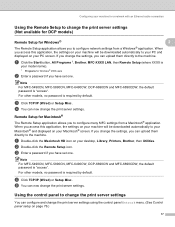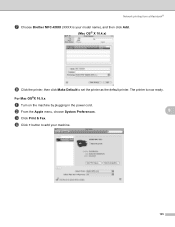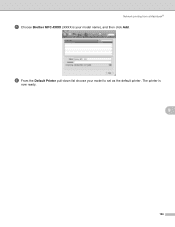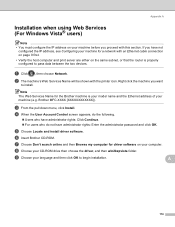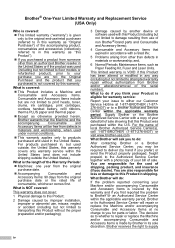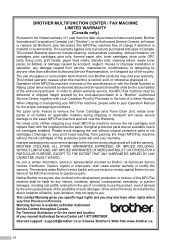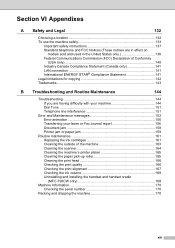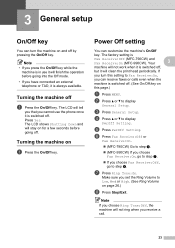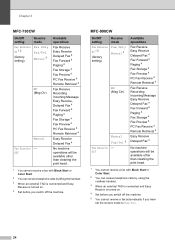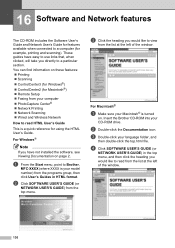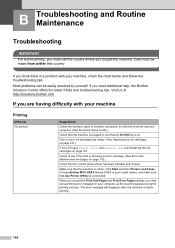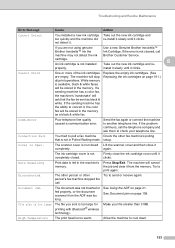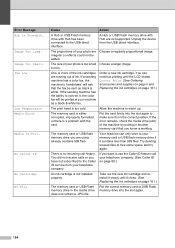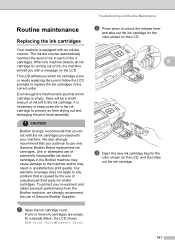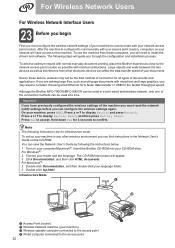Brother International MFC-790CW Support Question
Find answers below for this question about Brother International MFC-790CW.Need a Brother International MFC-790CW manual? We have 8 online manuals for this item!
Question posted by carjoan on July 17th, 2014
How To Replace A Brother Mfc-790cw Print Head
The person who posted this question about this Brother International product did not include a detailed explanation. Please use the "Request More Information" button to the right if more details would help you to answer this question.
Current Answers
Related Brother International MFC-790CW Manual Pages
Similar Questions
I Would Like O Know How To Put The Brother Mfc 790cw In Maintenance Mode
I have the error 46 and cant get my mfc 790cw in maintanance modecan someone help?
I have the error 46 and cant get my mfc 790cw in maintanance modecan someone help?
(Posted by nomail2me 7 years ago)
How To Replace Brother Mfc 495cw Printer Head
(Posted by JeNUCL 10 years ago)
How To Replace Brother Mfc 7420 Drum
(Posted by buhosrpzl7 10 years ago)