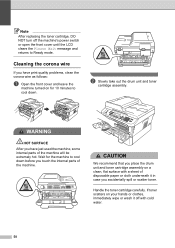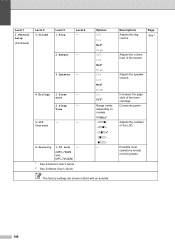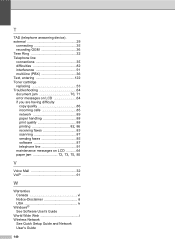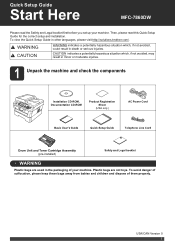Brother International MFC-7860DW Support Question
Find answers below for this question about Brother International MFC-7860DW.Need a Brother International MFC-7860DW manual? We have 5 online manuals for this item!
Question posted by skyeoung on January 15th, 2012
Toner Replacement
I replaced toner cartridge from other same model priter.
But replacement sign again came out.
How can I do?
Current Answers
Related Brother International MFC-7860DW Manual Pages
Similar Questions
What Procedure Do I Use To Return A Used Toner Cartridge Model Tn-450.
I have a used laser printer cartridge which I would like to return for Brother Model HL- 2240. Pleas...
I have a used laser printer cartridge which I would like to return for Brother Model HL- 2240. Pleas...
(Posted by jmccreedy 9 years ago)
Paper Wont Feed Through Toner Cartridge
Since I replaced my toner cartridge my MFC wont print. Paper gets stuck every time right as it enter...
Since I replaced my toner cartridge my MFC wont print. Paper gets stuck every time right as it enter...
(Posted by shanezolper 9 years ago)
Brother Printer Mfc-7860dw Will Not Take New Toner Cartridge
(Posted by ariaAndre 9 years ago)
How To Reset Toner Cartridge Brother Mfc-7860dw
(Posted by rancvigne 10 years ago)
Toner Cartridge For Mgc Printer
I followed all the details on your video but my new $45 toner cartridge shows a message on the LED s...
I followed all the details on your video but my new $45 toner cartridge shows a message on the LED s...
(Posted by sbass5184 11 years ago)