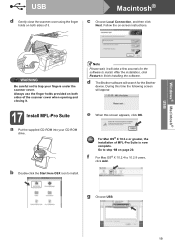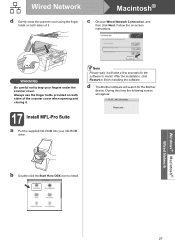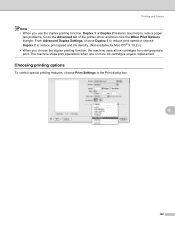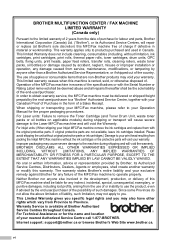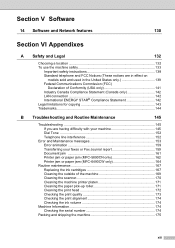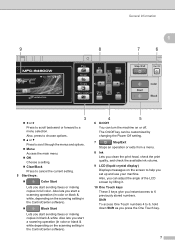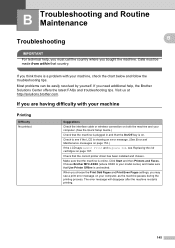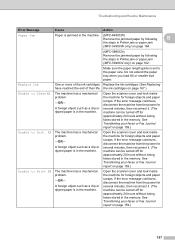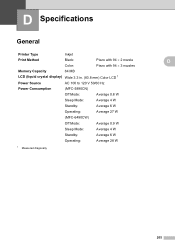Brother International MFC 6490CW Support Question
Find answers below for this question about Brother International MFC 6490CW - Color Inkjet - All-in-One.Need a Brother International MFC 6490CW manual? We have 8 online manuals for this item!
Question posted by sbass5184 on March 19th, 2013
Toner Cartridge For Mgc Printer
Current Answers
Answer #1: Posted by tintinb on April 12th, 2013 4:31 AM
- http://www.stinkyinkshop.co.uk/brother/ink-cartridges/brother-mfc6490cw
- http://www.4inkjets.com/Brother-MFC-6490CW-printer-ink-cartridges-toner
- http://www.databazaar.com/Inkjet_Cartridge/Catalog/MFC_6490CW_4386.html
- http://www.inktechnologies.com/brother-mfc-6490cw-ink-cartridges
If you have more questions, please don't hesitate to ask here at HelpOwl. Experts here are always willing to answer your questions to the best of our knowledge and expertise.
Regards,
Tintin
Related Brother International MFC 6490CW Manual Pages
Similar Questions
cant do anything with my machine because error 4f comes up unable to print its only 2 years old
F irst error message said full waste toner. I replaced with a new cartridge and now it says no wa...
is brother printer mfc 7360N compatable with a new macbook air 10.7.2 ?
How can I reset the printer, so this message disappears?