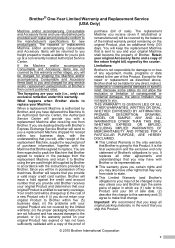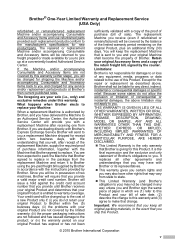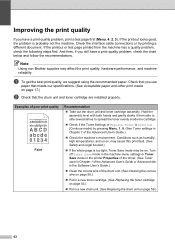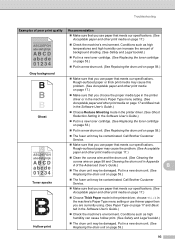Brother International MFC-7360N Support Question
Find answers below for this question about Brother International MFC-7360N.Need a Brother International MFC-7360N manual? We have 6 online manuals for this item!
Question posted by gcornejo7415 on January 15th, 2012
With A New Compatible Toner Cartridge, The Printer Still Says, 'replace Toner.'
How can I reset the printer, so this message disappears?
Current Answers
Answer #1: Posted by meremj on March 24th, 2012 3:58 AM
I don't know whether you have your issue resolved or not.Make sure you are using genuine toner (TN420 or TN450). Install the toner into the drum as per your printer manual, and place the drum back into the printer.close the printer front cover.If it is still displaying message "replace toner" or "drum life ends", open the fron cover again.Press CLEAR or CLEAR/BACK button on your printer keypad.It will ask "reset drum", press *12 then the message will appear ACCEPTED. Now close the front cover and you are done. No more error messages.
Related Brother International MFC-7360N Manual Pages
Similar Questions
My Brother Hl 2280dw Says Replace Toner Cartridge But Is Not Low And Will Not
print.
print.
(Posted by annaST 9 years ago)
Mfc 7860dw Toner Keeps On Saying Replace Toner. I Cannot Use The Printer
(Posted by jeroAnth 10 years ago)
: New Toner In Brother 2280 And Still Says Replace Toner And It Will Not Print
(Posted by catki 10 years ago)
Video On How To Put In New Ink Toner For Brother Mfc 7340
(Posted by hessober 10 years ago)
Printer Says Replace Toner Even When Toner Is New
(Posted by jazhorvath 12 years ago)