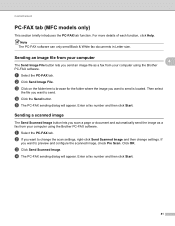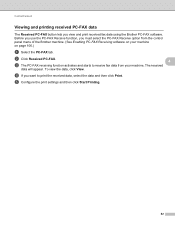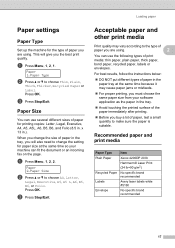Brother International MFC-7860DW Support Question
Find answers below for this question about Brother International MFC-7860DW.Need a Brother International MFC-7860DW manual? We have 5 online manuals for this item!
Question posted by faithharrak on October 15th, 2014
Change Brother Mfc-7860dw Font Size 8
Brother Mfc-7860dw Prints Only In Font Size 8. How To Select Different Font
Current Answers
Related Brother International MFC-7860DW Manual Pages
Similar Questions
Brother Mfc-7860dw Prints Only In Font Size 8. How To Select Different Font/
(Posted by rayoh316b 9 years ago)
How To Change Brother Mfc J6710dw Scan Size
(Posted by bradyat 10 years ago)
How Can I Change Brother Mfc-j6710dw German Menu Language To English Language
i have brother mfc-j6710dw with German language but i want to change the language to English
i have brother mfc-j6710dw with German language but i want to change the language to English
(Posted by ebotete 10 years ago)
How To Change Brother Mfc 7860dw Toner Message
(Posted by kimbodee 10 years ago)
My Brother Mfc - 7860dw Prints Gibberish One Line Per Paper.
This happens whenever I turn my computers and my printer,
This happens whenever I turn my computers and my printer,
(Posted by saijaz 11 years ago)