Brother International MFC-7860DW Support Question
Find answers below for this question about Brother International MFC-7860DW.Need a Brother International MFC-7860DW manual? We have 5 online manuals for this item!
Question posted by drdudney on October 12th, 2012
How Do I Cancel An Incoming Fax?
Someone sent me a large fax I do not wish to receive, how do I clear this incoming fax from the memory?
Current Answers
There are currently no answers that have been posted for this question.
Be the first to post an answer! Remember that you can earn up to 1,100 points for every answer you submit. The better the quality of your answer, the better chance it has to be accepted.
Be the first to post an answer! Remember that you can earn up to 1,100 points for every answer you submit. The better the quality of your answer, the better chance it has to be accepted.
Related Brother International MFC-7860DW Manual Pages
Network Users Manual - English - Page 61


... system, please inform the computer's owner that they must install some software that it has received a document from an Internet fax. Internet fax (For MFC-7460DN, MFC-7860DN and MFC-7860DW: available as a download)
Receiving an Internet fax to your computer 7
When a computer receives an Internet fax document, the document is attached to send a document is notified in the subject field...
Network Users Manual - English - Page 76


... the WLAN report (For HL-2280DW,
9
DCP-7070DW and MFC-7860DW) on page 37.)
If there is not found on the ...Faxes.
(Windows Vista®)
, Control Panel, Hardware and Sound and then Printers.
(Windows® 7)
, Control Panel, Devices and Printers and then Printers and Faxes...printer icon in the following folder and then choose the Cancel All Documents in the Quick Setup Guide.
See...
Software Users Manual - English - Page 2


... printer keys ...2 Job Cancel...2 Secure Key (For MFC-7460DN and MFC-7860DW 2 Printer Emulation Support (For HL-2280DW and MFC-7860DW 2 Printing the Internal Font List (For HL-2280DW and MFC-7860DW 3 Printing the Print Configuration List (For HL-2280DW and MFC-7860DW 4 Test Print (For HL-2280DW and MFC-7860DW 4 Duplex Print (For HL-2280DW and MFC-7860DW 4 Restoring default printer settings...
Software Users Manual - English - Page 10


...Cancel 1
To cancel the current print job, press Job Cancel. Printer Emulation Support (For HL-2280DW and MFC-7860DW) 1
Your machine will send the print commands in memory will be cleared. You can change the setting by pressing Job Cancel....
Note After you want. When the machine receives data from the computer, it will be cleared from memory. Press OK. Press OK.
a Press Secure...
Software Users Manual - English - Page 13


...Exit. Press OK.
1
e Press Stop/Exit. To reset the machine's network settings to reset the Fax memory, see the Network User's Guide.
a Press Menu.
Press OK. Press OK. To exit without making ...OK.
Restoring default printer settings (For HL-2280DW and MFC-7860DW) 1
You can return the machine's printer settings to reset the Printer memory, turn the power switch Off.
5 c Press a ...
Software Users Manual - English - Page 103


..., and then choose a member or group from the Address Book. Brother PC-FAX Software (MFC models only)
c Choose Brother PC-FAX as your printer, and then click Print.
f Click Start to delete all ... Redial to scroll through the last five fax numbers, choose a number,
and then click Start.
95 If you want to cancel the fax, click Stop. • If you make a mistake, click Clear to send the...
Software Users Manual - English - Page 105
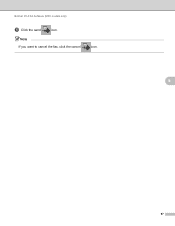
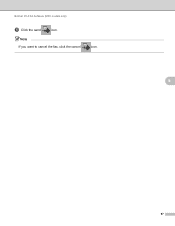
Brother PC-FAX Software (MFC models only)
f Click the send
icon. Note If you want to cancel the fax, click the cancel
icon.
6
97
Users Manual - English - Page 11


... using special paper 19
3 Loading documents
22
How to load documents 22 Using the automatic document feeder (ADF 22 Using the scanner glass 23
4 Sending a fax
25
How to send a fax 25 Faxing A4 size documents from the scanner glass 26 Canceling a fax in progress 26 Transmission verification report 26
ix
Users Manual - English - Page 42


...Verification Report as below:
Dialing #XXX 1.Clear 2.Exit
Sending #XXX 1.Clear 2.Exit
Press 1 to cancel the fax. Off is the default setting.
&#...faxing A4 size documents, you will need to set to Off. (See Real Time Transmission in progress 4
Press Stop/Exit to cancel the fax. b (MFC-7360N)
Press Menu, 1, 7. (MFC-7460DN and MFC-7860DW) Press Menu, 1, 7, 1. Press OK. A portion of pages sent...
Users Manual - English - Page 99
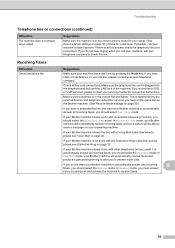
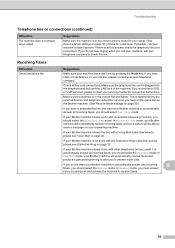
... the Manual mode.
Receiving Faxes
Difficulties Cannot receive a fax. Make sure the telephone line cord is in the correct Receive Mode. If your machine has a dial tone by the external devices and telephone subscriber services you have on the same line as the Brother machine. (See Receive Mode settings on page 32.
Check all incoming faxes, you subscribe to...
Users Manual - English - Page 101


... Easy Receive on page 31.)
Sending a fax call to all devices that send and receive information on the glass strip. (See Cleaning the scanner in Appendix A of the Advanced User's Guide.)
(For MFC-7860DW) Contact your administrator to check your business, a separate line with custom features. If you answered on a single line. Sent faxes are sending a PC-Fax message...
Users Manual - English - Page 124


... Fax mode only)
9.Duplex (MFC-7460DN and MFC-7860DW) 1.Contrast
2.Fax Resolution
3.Delayed Fax
On Off*
Auto* Light Dark Standard* Fine S.Fine Photo Set Time=00:00
1 See Advanced User's Guide. Allows you send. Reduces the size of the received faxes.
Makes printouts darker or lighter.
Sets up your machine to turn the machine on the top of incoming faxes...
Users Manual - English - Page 126
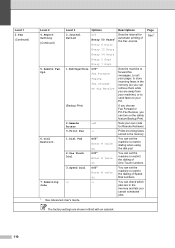
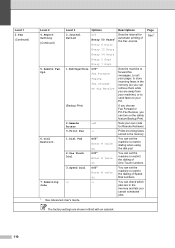
... the memory. Page See 1.
Prints incoming faxes stored in Bold with an asterisk.
110
You can set the machine to restrict dialing when using the dial pad.
The factory settings are away from your machine), or to send faxes to restrict the dialing of the Fax Journal. If you choose Fax Forward or PC-Fax Receive, you cancel scheduled...
Advanced Users Manual - English - Page 4


... Options 24 Remote retrieval 25 Remote fax commands 27
Additional receiving operations 28 Printing a reduced incoming fax 28 Duplex (2-sided) printing for Fax mode (MFC-7460DN and MFC-7860DW 28 Setting the Fax Receive Stamp 28 Receiving a fax at the end of a conversation 28 Setting the Print Density 29 Printing a fax from the memory 29 Receiving faxes into memory when the paper tray is...
Advanced Users Manual - English - Page 23
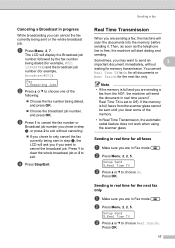
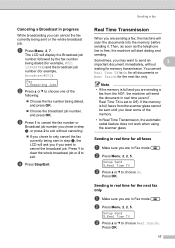
... Time TX to On for all faxes 3
a Make sure you are sending a fax from the scanner glass cannot be sent until you clear some of the
following:
Choose the fax number being dialed (for example, #001 123456789) and the broadcast job number (for memory transmission. You can cancel the fax currently being sent in step b, the LCD will...
Advanced Users Manual - English - Page 24


... you can store up to 50 faxes in the memory to be displayed. Delayed batch transmission 3
Before sending the delayed faxes, your next fax. Checking and canceling waiting jobs
3
Check which jobs are no jobs, the LCD will be sent will help . b Load your document. Delayed Fax 3
You can scan into the memory depends on the amount of...
Advanced Users Manual - English - Page 69
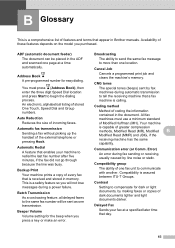
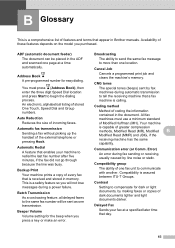
Automatic Redial A feature that enables your fax at a time automatically.
Cancel Job Cancels a programmed print job and clears the machine's memory.
Communication error (or Comm.
ADF (automatic document feeder) The document can be sent as one transmission.
Automatic fax transmission Sending a fax without picking up the handset of stored One Touch, Speed Dial and Group ...
Advanced Users Manual - English - Page 70
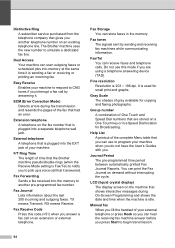
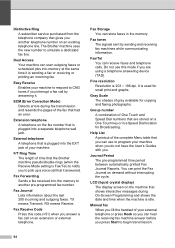
...key or in the memory.
Fax Receive Code Press this mode if you .
Fax tones The signals sent by answering it....memory to CNG tones if you answer a fax call that is sending a fax or receiving or printing an incoming fax.
External telephone A telephone that are using a telephone answering device (TAD). Fax Journal Lists information about the last 200 incoming and outgoing faxes...
Advanced Users Manual - English - Page 73
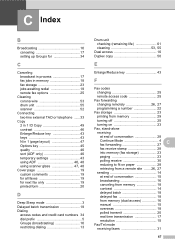
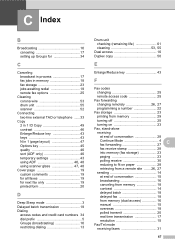
... conversation 28
Continue Mode 4 fax forwarding 27
C
fax receive stamp 28
into memory (fax storage 23
paging 23
polling receive 30
reducing to fit on paper 28
retrieving from a remote site ....... 26, 27
sending 14
at end of conversation 15
broadcasting 16
canceling from memory 18
contrast 14
delayed batch 18
delayed fax 18
from memory (dual access 16
manual...
Advanced Users Manual - English - Page 74


... polled transmit 20 polling receive 30 Power failure 1 Print fax from memory 29
68
reports 42
Q
Quality
copying 45, 46
Quick dial access codes and credit card numbers 34 broadcasting 16 using Groups 16 Group dial setting up Groups for broadcasting ... 34
R
Redial/Pause key 34 Reducing
copies 43 incoming faxes 28 Remote retrieval 25...
Similar Questions
How To Cancel A Fax In Progress Mfc 7360n
(Posted by khmjbe 10 years ago)
How To Cancel Incoming Fax Brother Mfc-7860dw
(Posted by jugig 10 years ago)
How Do You Clear The Fax Memory On A Brother Mfc-7860dw
(Posted by saedse 10 years ago)

