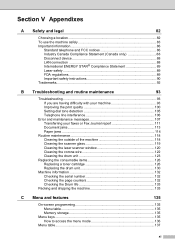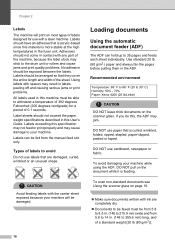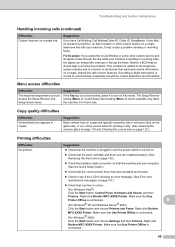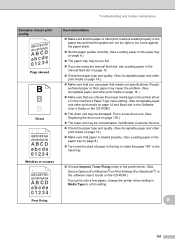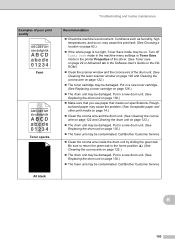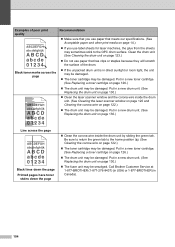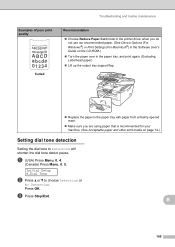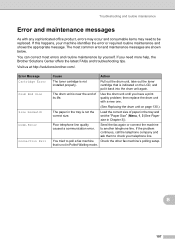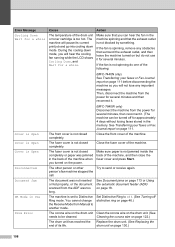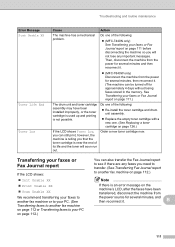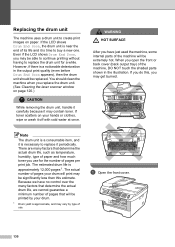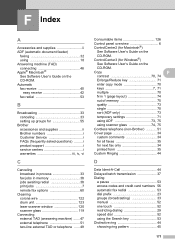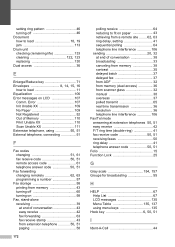Brother International MFC7840W Support Question
Find answers below for this question about Brother International MFC7840W - B/W Laser - All-in-One.Need a Brother International MFC7840W manual? We have 5 online manuals for this item!
Question posted by horseqrtrs on August 15th, 2011
Drum Error
Current Answers
Answer #1: Posted by kevingumpp on August 22nd, 2012 6:36 PM
Press the Menu / Back Button
The Display should read Replace Drum?
1. for Yes 2. for No
Press the desired button, close front cover, and you should be good to go.
Check and clean the corona and charge grid real good then reset the drum counter. Every one I've seen this on. Sometimes when you clean the drum it will work again. Majority of the time though it seems the drum error will not go away unless you reset the counter. Wether you replace the drum or not I would reset the counter after I clean the drum.
Related Brother International MFC7840W Manual Pages
Similar Questions
Hi, I have a Brother MFC-295CN with cleaning unable 46. How do I put the printer in maintenance mode...
Hi, I keep getting an error message that reads drum error. I looked in the user guide and all it sa...
the display shows the error code; ERROR MACHINE 6B, how could i fix it? thank you.