Brother International MFC7840W Support Question
Find answers below for this question about Brother International MFC7840W - B/W Laser - All-in-One.Need a Brother International MFC7840W manual? We have 5 online manuals for this item!
Question posted by yecaljoe1 on July 25th, 2014
How To Reset Wireless For Mfc-7840w
The person who posted this question about this Brother International product did not include a detailed explanation. Please use the "Request More Information" button to the right if more details would help you to answer this question.
Current Answers
There are currently no answers that have been posted for this question.
Be the first to post an answer! Remember that you can earn up to 1,100 points for every answer you submit. The better the quality of your answer, the better chance it has to be accepted.
Be the first to post an answer! Remember that you can earn up to 1,100 points for every answer you submit. The better the quality of your answer, the better chance it has to be accepted.
Related Brother International MFC7840W Manual Pages
Users Manual - English - Page 14


... ...151 Print media...153 Fax ...154 Copy ...156 Scan...157 Print ...158 Interfaces ...158 Computer requirements 159 Consumable items 161 Ethernet wired network 162 Ethernet wireless network (MFC-7840W only 163
Authentication and encryption for wireless users only 164 Wi-Fi Alliance certification 165 Wireless one-push configuration 166
E Glossary
167
F Index
171
xii
Users Manual - English - Page 92
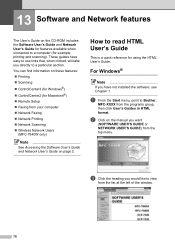
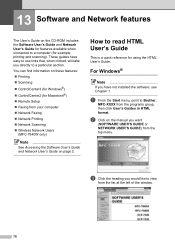
...®)
„ ControlCenter2 (for Macintosh®) „ Remote Setup „ Faxing from your computer „ Network Faxing „ Network Printing „ Network Scanning „ Wireless Network Users
(MFC-7840W only)
Note
See Accessing the Software User's Guide and Network User's Guide on the CD-ROM includes the Software User's Guide and Network User...
Users Manual - English - Page 147


...MFC-7440N) Press Menu, 5, 3.
(For MFC-7840W) Press Menu, 6, 3. You can see the remaining percentage of a used drum. Packing and shipping the machine
B
CAUTION
If you installed a new drum unit.
The machine should be accurate only if you have reset...carrier. Note
The drum life check will not be accurate if you have reset the drum counter when you pack the machine soon after turning off the...
Users Manual - English - Page 156
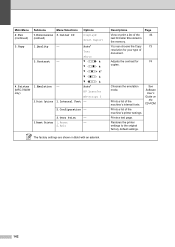
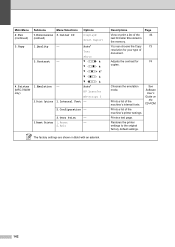
...in Bold with an asterisk. Photo b -nnnno+ a
b -nnnon+ a
b -nnonn+ a*
b -nonnn+ a
4.Printer (MFC-7840W only)
1.Emulation 2.Print Options
b -onnnn+ a
-
See Software
User's Guide on
the CD-ROM. Restores the printer settings to... Font -
2.Configuration -
3.Test Print
-
3.Reset Printer 1.Reset
-
2.Exit
The factory settings are shown in the memory. Chooses the emulation mode.
Users Manual - English - Page 160
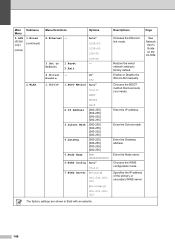
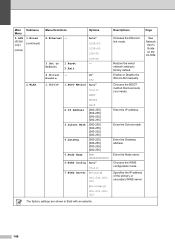
... the IP address of the primary or secondary WINS server.
Main Submenu Menu
5.LAN 1.Wired
(MFC-7840W only)
(continued)
(continued)
2.WLAN
Menu Selections
Options
Descriptions
Page
2.Ethernet -
3.Set to factory...See Network User's
Guide on the CD-ROM.
Restore the wired network setting to Default
1.Reset 2.Exit
Auto* 100B-FD 100B-HD 10B-FD 10B-HD -
4.Wired Enable
1.TCP/...
Users Manual - English - Page 161


...Wired LAN Active
WLAN OFF
2.Signal 1
Connection NG Strong Medium Weak
You can easily configure your wireless network settings using WPS with an asterisk. Mode 1 Ad-hoc Infrastructure
The factory settings are shown...DNS Server (Primary)
Specifies the IP address See
C
(MFC-7840W only)
(continued)
(continued)
(continued)
000.000.000. 000
(Secondary)
of the primary or secondary DNS...
Users Manual - English - Page 162
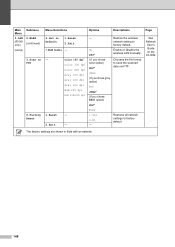
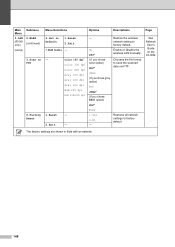
....
7.WLAN Enable -
- See Network User's
Guide on the CD-ROM.
Default
2.Exit
Restore the wireless network setting to factory default. PDF*
1.Reset
-
2.Exit
- TIFF 1.Yes 2.No - Main Submenu Menu
5.LAN 2.WLAN
(MFC-7840W only)
(continued)
(continued)
3.Scan to FTP
0.Factory Reset
Menu Selections
Options
Descriptions
Page
6.Set to send the scanned data via FTP. Color...
Users Manual - English - Page 172


...2
LAN cable
Use an Ethernet UTP cable category 5 or greater.
Print D
Emulations (MFC-7840W only)
Printer Driver
PCL6, BR-Script3 (PostScript®3)
Host-Based Driver for Windows®...can also be 12 Mbits/s.
Wireless LAN (MFC-7840W)
Your machine supports IEEE 802.11b/g wireless communication with your wireless LAN using Infrastructure mode or a wireless Peer-toPeer connection in Ad-...
Users Manual - English - Page 173
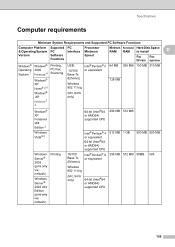
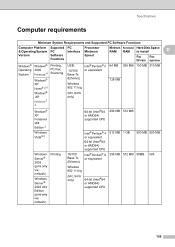
... Home® 2 4 Windows® XP
Professional 2 4
USB,
10/100 Base Tx (Ethernet),
Intel® Pentium® II or equivalent
Wireless 802.11 b/g
64 MB 256 MB 150 MB 310 MB 128 MB
(MFC-7840W only)
Windows® XP Professional x64 Edition 2
Windows Vista® 2
Windows Server® 2003 (print only via network)
Printing...
Users Manual - English - Page 174
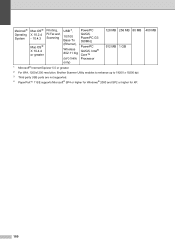
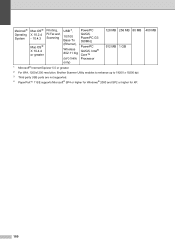
...; Operating System
Mac OS® X 10.2.4 - 10.4.3
Mac OS® X 10.4.4 or greater
Printing, PC Fax send, Scanning
USB 3,
10/100 Base Tx (Ethernet),
Wireless 802.11 b/g
(MFC-7840W only)
PowerPC G4/G5, PowerPC G3 350MHz
PowerPC G4/G5, Intel® Core™ Processor
128 MB 256 MB 80 MB 512 MB 1 GB...
Users Manual - English - Page 177
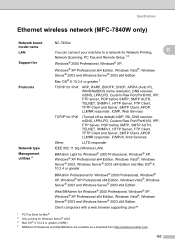
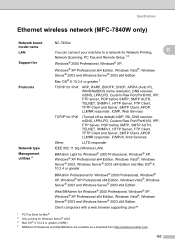
Specifications
Ethernet wireless network (MFC-7840W only) D
Network board model name LAN Support for
Protocols
Network type Management... TFTP Client and Server, SMTP Client, APOP, LLMNR responder, ICMPv6, Web Services
Other:
LLTD responder
IEEE 802.11 b/g (Wireless LAN)
BRAdmin Light for Windows® 2000 Professional, Windows® XP, Windows® XP Professional x64 Edition, Windows Vista...
Network Users Manual (Internet Fax and Fax to Server) - English - Page 6


...Ethernet (wired network only)...25 Setup Wizard (MFC-7840W wireless network only 25 SES/WPS/AOSS (MFC-7840W wireless network only 26 WPS w/PIN Code (MFC-7840W wireless network only 26 WLAN Status (MFC-7840W wireless network only 26 Set to Default (MFC-7840W only) ...28 Wired Enable (MFC-7840W wired network only 29 WLAN Enable (MFC-7840W wireless network only 29 Setup Internet (from the Setup...
Network Users Manual (Internet Fax and Fax to Server) - English - Page 23
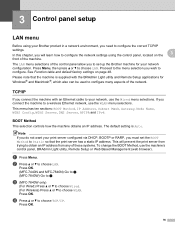
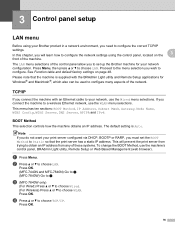
... ten sections: BOOT Method, IP Address, Subnet Mask, Gateway, Node Name, WINS Config, WINS Server, DNS Server, APIPA and IPv6. c (MFC-7840W only)
(For Wired) Press a or b to choose Wired. (For Wireless) Press a or b to choose LAN. In this chapter, you need to configure the network settings using your network configuration.
b Press a or...
Network Users Manual (Internet Fax and Fax to Server) - English - Page 26
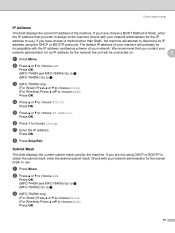
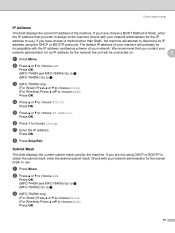
... subnet mask. b Press a or b to c. Press OK. (MFC-7440N and MFC-7840N) Go to d. (MFC-7840W) Go to choose LAN. Press OK. g Enter the IP address.
Press OK. (MFC-7440N and MFC-7840N) Go to d. (MFC-7840W) Go to choose WLAN. c (MFC-7840W only)
(For Wired) Press a or b to choose Wired. (For Wireless) Press a orb to c.
Press OK.
19
f Press 1 to...
Network Users Manual (Internet Fax and Fax to Server) - English - Page 27
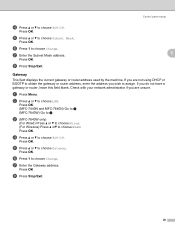
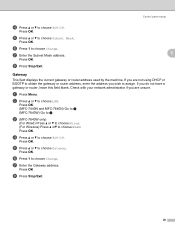
...machine. If you wish to assign.
h Press Stop/Exit.
20 Press OK. (MFC-7440N and MFC-7840N) Go to d. (MFC-7840W) Go to choose Gateway. Press OK. e Press a or b to c.
Check...TCP/IP. Control panel setup
d Press a or b to choose Change. c (MFC-7840W only)
(For Wired) Press a or b to choose Wired. (For Wireless) Press a orb to obtain the gateway or router address, enter the address you do...
Network Users Manual (Internet Fax and Fax to Server) - English - Page 28
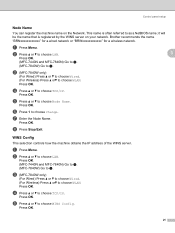
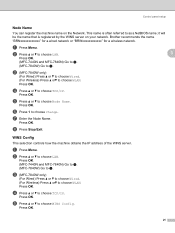
.... Press OK. d Press a or b to choose Change. f Press 1 to choose TCP/IP.
c (MFC-7840W only)
(For Wired) Press a or b to choose Wired. (For Wireless) Press a orb to c.
Press OK. (MFC-7440N and MFC-7840N) Go to d. (MFC-7840W) Go to choose WLAN.
e Press a or b to c. This name is registered by the WINS server on the Network.
g Enter...
Network Users Manual (Internet Fax and Fax to Server) - English - Page 29
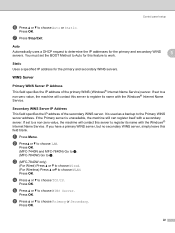
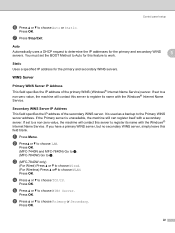
...of the primary WINS (Windows® Internet Name Service) server.
Press OK. (MFC-7440N and MFC-7840N) Go to d. (MFC-7840W) Go to choose LAN.
Press OK. Press OK.
Press OK. If the ...name with the Windows® Internet Name Service. Press OK.
c (MFC-7840W only)
(For Wired) Press a or b to choose Wired. (For Wireless) Press a orb to determine the IP addresses for the primary and ...
Network Users Manual (Internet Fax and Fax to Server) - English - Page 30


.... If the Primary server is used as a backup to choose LAN.
Press OK. (MFC-7440N and MFC-7840N) Go to d. (MFC-7840W) Go to choose Primary or Secondary.
f Press a or b to c.
a Press ...System) server. Press OK.
h Enter the DNS Server address. c (MFC-7840W only)
(For Wired) Press a or b to choose Wired. (For Wireless) Press a orb to choose WLAN. Press OK. h Enter the WINS ...
Network Users Manual (Internet Fax and Fax to Server) - English - Page 32
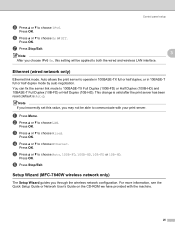
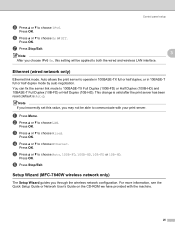
...TX full or half duplex, or in 10BASE-T full or half duplex mode by auto negotiation.
Setup Wizard (MFC-7840W wireless network only) 3
The Setup Wizard guides you choose IPv6 On, this value, you may not be applied to...FD, 100B-HD, 10B-FD or 10B-HD. This change is valid after the print server has been reset (default is Auto). b Press a or b to choose IPv6.
For more information, see the Quick...
Network Users Manual (Internet Fax and Fax to Server) - English - Page 35
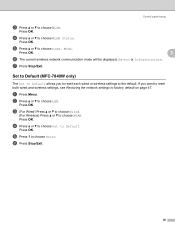
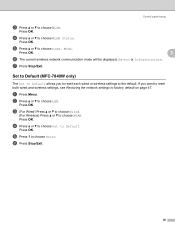
.... e Press 1 to choose WLAN.
Mode. Press OK. c (For Wired) Press a or b to choose Wired.
(For Wireless) Press a or b to choose Reset.
Set to Default (MFC-7840W only) 3
The Set to Default allows you want to reset both wired and wireless settings, see Restoring the network settings to choose WLAN Status. d Press a or b to choose Set to...
Similar Questions
How To Reset Wireless Mfc J430w Printer
(Posted by CaDcli 9 years ago)
How To Reset Brother Mfc 7840w Toner Messgae
(Posted by nicgyte 10 years ago)
How To Reset Brother Mfc 7840w To Factory Default
(Posted by remicha 10 years ago)
How To Factory Reset Brother Mfc-7840w
(Posted by JWjaala 10 years ago)
How To Factory Reset A Mfc 7840w
(Posted by elliCSR 10 years ago)

