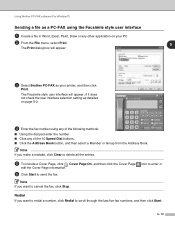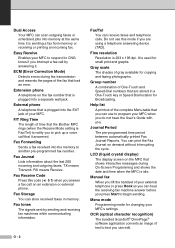Brother International MFC 7820N Support Question
Find answers below for this question about Brother International MFC 7820N - Network Monochrome Laser Multifunction Center.Need a Brother International MFC 7820N manual? We have 6 online manuals for this item!
Question posted by jerd on August 21st, 2014
How To Delete Speed Dial In Memory For A Brother Mfc 7820
The person who posted this question about this Brother International product did not include a detailed explanation. Please use the "Request More Information" button to the right if more details would help you to answer this question.
Current Answers
Related Brother International MFC 7820N Manual Pages
Similar Questions
How To Clean Memory From Brother Mfc 7820n
my printer is not printing because the fax memory is full
my printer is not printing because the fax memory is full
(Posted by hamiltonpina 9 years ago)
How To Delete Stored Fax Memory Brother Mfc-j835dw
(Posted by dirJy 10 years ago)
How To Delete Faxes From Memory Brother Mfc 8680
(Posted by labammaki 10 years ago)