Brother International MFC-7460DN Support Question
Find answers below for this question about Brother International MFC-7460DN.Need a Brother International MFC-7460DN manual? We have 5 online manuals for this item!
Question posted by janrcabeza on September 6th, 2014
Can I Use Mfc-7460dn To Print Wirelessly?
The person who posted this question about this Brother International product did not include a detailed explanation. Please use the "Request More Information" button to the right if more details would help you to answer this question.
Current Answers
There are currently no answers that have been posted for this question.
Be the first to post an answer! Remember that you can earn up to 1,100 points for every answer you submit. The better the quality of your answer, the better chance it has to be accepted.
Be the first to post an answer! Remember that you can earn up to 1,100 points for every answer you submit. The better the quality of your answer, the better chance it has to be accepted.
Related Brother International MFC-7460DN Manual Pages
Network Users Manual - English - Page 4


4 Wireless configuration using the Brother installer application
(For HL-2280DW, DCP-7070DW and MFC-7860DW)
22
Before configuring the wireless settings 22 Configure the wireless settings...22
5 Control panel setup
25
Network menu...25 TCP/IP ...25 Ethernet (wired network only)...27 Status (For DCP-7065DN, MFC-7360N, MFC-7460DN and MFC-7860DN)/Wired Status (For HL-2280DW, DCP-7070DW...
Network Users Manual - English - Page 33


... network only)
5 5
If your machine for a wireless network (Push Button Configuration) on page 20.)
WLAN Status (wireless network only) 5
Status 5
This field displays the current wireless network status. Signal 5
This field displays the current wireless network signal strength.
Control panel setup
Status (For DCP-7065DN, MFC-7360N, MFC-7460DN and MFC-7860DN)/Wired Status (For HL-2280DW...
Network Users Manual - English - Page 34


Wired Enable (For HL-2280DW, DCP-7070DW and MFC-7860DW)
If you want to use the wireless network connection, set WLAN Enable to On. Note
If both wired and wireless settings, see Internet fax (For MFC-7460DN, MFC-7860DN and MFC-7860DW: available as a download) on page 52.) You can also access the character you download IFAX))
5
This menu...
Network Users Manual - English - Page 37


...), see Internet fax (For MFC-7460DN, MFC-7860DN and MFC-7860DW: available as a Relay Station for Scan to E-mail (E-mail server) (MFC-7460DN, MFC-7860DN and MFC-7860DW (if you must assign the relay domain in the Software User's Guide.)
32
Its primary function is to FTP (For MFC-7460DN, MFC-7860DN and MFC-7860DW) 5
You can be printed at the machine that...
Network Users Manual - English - Page 51


... (For MFC-7460DN, MFC-7860DN and MFC-7860DW)
Software version information of the machine and print server
6
Change network and machine configuration details
Note
We recommend Microsoft® Internet Explorer® 6.0 (or greater) or Firefox 3.0 (or greater) for Windows® and Safari 3.0 (or greater) for Macintosh. How to configure the machine settings using Web...
Network Users Manual - English - Page 60


...
POP3 receiving at regular intervals
POP3 receiving (manually initiated)
Using POP3 receiving the machine must be held in the TIFF-F format, the following items from ...an Internet fax
To receive an Internet fax, you should be printed: "ATTACHED FILE FORMAT NOT SUPPORTED. Internet fax (For MFC-7460DN, MFC-7860DN and MFC-7860DW: available as a download)
Note
Some E-mail servers ...
Network Users Manual - English - Page 65


... order to be ignored.
When switched to On an additional field of information is printed the receiver sends back a notification to the original sending machine or user.
7
...back to request confirmation. Internet fax (For MFC-7460DN, MFC-7860DN and MFC-7860DW: available as described above is used
when the machine or user reads or prints the received Internet Fax or E-mail. Receive...
Software Users Manual - English - Page 2


... (For MFC-7460DN and MFC-7860DW 2 Printer Emulation Support (For HL-2280DW and MFC-7860DW 2 Printing the Internal Font List (For HL-2280DW and MFC-7860DW 3 Printing the Print Configuration List (For HL-2280DW and MFC-7860DW 4 Test Print (For HL-2280DW and MFC-7860DW 4 Duplex Print (For HL-2280DW and MFC-7860DW 4 Restoring default printer settings (For HL-2280DW and MFC-7860DW 5
Using the...
Software Users Manual - English - Page 6


...Macintosh 121 Duplex printing...122
Guidelines for printing on both sides of the paper 122 Automatic duplex printing (Not available for MFC-7360N 122 Manual duplex printing ...122 Simultaneous scanning, printing and faxing 123 Choosing page setup options ...123 Choosing printing options ...125 Cover Page...125 Layout ...126 Secure Print (For MFC-7460DN and MFC-7860DW 127 Print Settings ...128...
Software Users Manual - English - Page 10


Secure Key (For MFC-7460DN and MFC-7860DW) 1
Secured data is Auto. After the document is printed, the data will be cleared from memory. To use Web Based Management, type http://xxx....is password protected. Only those people who know the password will send the print commands in the printer memory by using the control panel or Web Based Management (web browser). The LCD displays the...
Software Users Manual - English - Page 31


... your password and click OK. By clicking Settings, you can conserve toner use the control panel of the machine. (See
Secure Key (For MFC-7460DN and MFC-7860DW) on page 2.)
Note Printing multiple copies is not available when Secure Print is enabled, it will print. Since the documents are sent to on your document from your PC...
Software Users Manual - English - Page 135
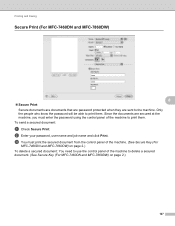
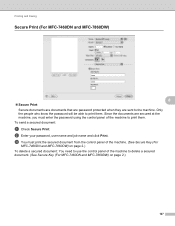
... password, user name and job name and click Print. Since the documents are sent to print them . c You must enter the password using the control panel of the machine to print them . To send a secured document:
a Check Secure Print. Printing and Faxing
Secure Print (For MFC-7460DN and MFC-7860DW) 8
8
Secure Print: Secure documents are documents that are password protected...
Users Manual - English - Page 13


9 How to print from a computer
49
Printing a document 49
10 How to scan to a computer
50
Scanning a document 50 Scanning using the scan key 50 Scanning using a scanner driver 51
A ...the Duplex Tray (MFC-7460DN and MFC-7860DW)..... 80
If you are having difficulty with your machine 82 Setting Dial Tone detection 91 Telephone line interference 91
Improving the print quality 92 Machine...
Users Manual - English - Page 24


... the Software User's Guide.) When using a wireless connection.
0
Max
6 Mode keys:
FAX Puts the machine in Fax mode.
Redial/Pause Redials the last number called. Duplex (For MFC-7460DN and MFC-7860DW) You can choose Duplex to copy on both sides of the Advanced User's Guide.) Job Cancel Cancels a programmed print job and clears it from...
Users Manual - English - Page 80


...shows the appropriate message. The temperature of the following: (For MFC-7360N and MFC-7460DN ) See Transferring your Secure Function Lock Settings.
If the fan...
64 If the fan is not spinning do not use is not installed Pull out the drum unit and remove the toner... 69 before disconnecting the machine so you will pause its current print job and go into cooling down mode, you will not lose...
Users Manual - English - Page 104


... User's Guide.)
Paper handling difficulties
Difficulties The machine does not feed paper. Printed pages are using. Suggestions Try to remove the paper, turn Toner Save mode to Off in...your application.
Software difficulties (continued)
Difficulties
The machine does not print from the manual feed slot.
How do I use thin paper, plain paper, bond paper, recycled paper, envelopes...
Users Manual - English - Page 120


... by pressing a or b for Machine Info. Press Menu followed by using the Menu table on -screen programming using the menu keys.
The LCD will then show Accepted.
For example, to...C
You can also scroll through the menu selections and programming options. menu.
104
(MFC-7360N and MFC-7460DN)
Press 4 for Print Reports menu.
Press 5 for Network menu.
Press 6 for ...
Users Manual - English - Page 124


...) Off
5.Auto Reduction 6.Print Density
7.Polling RX
On* Off -nnnno+ -nnnon+ -nnonn+* -nonnn+ -onnnn+ -
8.Fax Rx Stamp On Off*
2.Setup Send (In Fax mode only)
9.Duplex (MFC-7460DN and MFC-7860DW) 1.Contrast
2.Fax Resolution...Makes printouts darker or lighter.
Prints receive faxes on the top of faxes you to answer all calls at extension telephones and use codes to poll another fax ...
Advanced Users Manual - English - Page 48


... following reports are available: 1 Transmission
Displays the Transmission Verification Report for your network settings. 7 WLAN Report (MFC-7860DW) Prints the result of the report you want . For example, press 2 to print a report 6
a For MFC-7360N and MFC-7460DN,
press Menu, 4.
Press OK.
Enter the number of wireless LAN connectivity diagnosis.
For MFC-7860DW, press Menu, 5.
Advanced Users Manual - English - Page 70
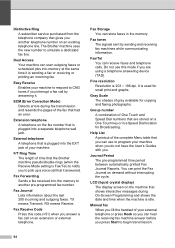
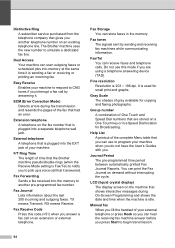
...screen on the fax number that is sending a fax or receiving or printing an incoming fax.
The Brother machine uses the new number to begin transmission.
64
TX means Transmit.
Fax tones...line.
F/T Ring Time The length of One Touch and Speed Dial numbers that are using a telephone answering device (TAD). Fax Receive Code Press this mode if you are stored on demand without ...
Similar Questions
Mfc-7460dn How To Print Both Sides
(Posted by Travcarlso 9 years ago)
Can't Use Brother 7460dn Scanner When Toner Low
(Posted by sdap 9 years ago)
How Can I Print Wirelessly With A Brother Mfc-9120cn
(Posted by rsexswab 9 years ago)
Can I Print Wirelessly With The Mfc8480dn
(Posted by Amorix 9 years ago)
How To Setup Brother Mfc-7460dn Wireless Network
(Posted by jromron 10 years ago)

