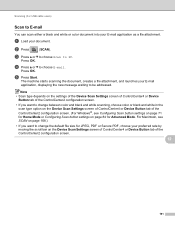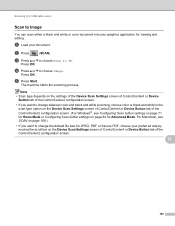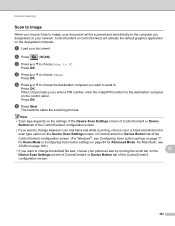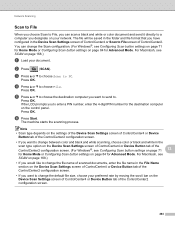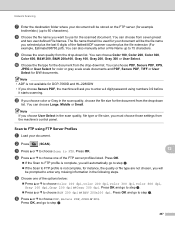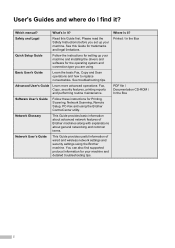Brother International MFC-7460DN Support Question
Find answers below for this question about Brother International MFC-7460DN.Need a Brother International MFC-7460DN manual? We have 5 online manuals for this item!
Question posted by fredrossyaegerjr on May 9th, 2014
Can I Scan Double-sided Documents To Pdf?
I have a paper document that is duplex - ie, it is printed on both sides of each sheet of paper. Document is about 10 pages long. I wish there was a way I could "easily" scan this document and create a pdf file in which the order of the page images in the pdf was the same as the order in the original paper document - that is, the page order in the pdf is side 1 of sheet 1 followed by side 2 of sheet 1, followed by side 1 of sheet 2, etc I know I could scan and create such a document by scanning each side of each page, flipping each sheet of paper after it was scanned, so that side 2 gets scanned immediately after side 1, and before side 1 of the next sheet, etc. But that's a lot of flipping - a very "manual" process. I WISH I could put the document into the feeder tray, scan all of the front sides of consecutive sheets into a file; then, without ending the scan, flip the entire stack of pages of the document, put them in the autofeeder and scan all of them, and then have an option for the software to interleave the images, so that they are in the finished, correct order, same as the original front and back (duplex) paper document.
Current Answers
Related Brother International MFC-7460DN Manual Pages
Similar Questions
How To Scan Double Sided On Mfc 7460
(Posted by linoBuck 9 years ago)
How To Scan A A Document As A Pdf To Email Mfc 7460dn
(Posted by hardmgp 9 years ago)
How Do I Get My Mfc 6510 To Stop Duplex Printing
(Posted by hxbbianc 9 years ago)
How To Scan Double Sided Documents Brother Mfc 7460dn
(Posted by wapule 10 years ago)
Using A Brother Printer Mfc-j835dw, How Do I Print 2 Power Point Slides Per Page
Using a brother printer MFC-J835DW, how do i print 2 power point slides per page? 2 on the front and...
Using a brother printer MFC-J835DW, how do i print 2 power point slides per page? 2 on the front and...
(Posted by hlapham327 12 years ago)