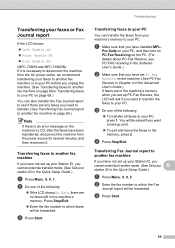Brother International MFC-7360N Support Question
Find answers below for this question about Brother International MFC-7360N.Need a Brother International MFC-7360N manual? We have 6 online manuals for this item!
Question posted by Halatetel on July 12th, 2014
How To Set A Fax Machine Mfc-7360n
The person who posted this question about this Brother International product did not include a detailed explanation. Please use the "Request More Information" button to the right if more details would help you to answer this question.
Current Answers
Related Brother International MFC-7360N Manual Pages
Similar Questions
Brother Fax Machine Mfc-7860dw When I Fax How Do I Set Up To Get A Receipt That
it was received
it was received
(Posted by dosum 9 years ago)
Brother Fax Machine Manual 7360n How To Find Out What The Fax Number Is
(Posted by saskaswanki 9 years ago)
Where Is The Toner Sensor On Brother Fax Machine Mfc 7360n
(Posted by lemo9Lo 10 years ago)
How Can I Reset Brother Fax Machine Mfc 7360n
(Posted by tejayb 10 years ago)
Fax Machine Mfc-900-cw
how to setup my fax to work with regular phone line
how to setup my fax to work with regular phone line
(Posted by mobs0464 11 years ago)