Brother International MFC-7360N Support Question
Find answers below for this question about Brother International MFC-7360N.Need a Brother International MFC-7360N manual? We have 6 online manuals for this item!
Question posted by tejayb on November 12th, 2013
How Can I Reset Brother Fax Machine Mfc 7360n
The person who posted this question about this Brother International product did not include a detailed explanation. Please use the "Request More Information" button to the right if more details would help you to answer this question.
Current Answers
There are currently no answers that have been posted for this question.
Be the first to post an answer! Remember that you can earn up to 1,100 points for every answer you submit. The better the quality of your answer, the better chance it has to be accepted.
Be the first to post an answer! Remember that you can earn up to 1,100 points for every answer you submit. The better the quality of your answer, the better chance it has to be accepted.
Related Brother International MFC-7360N Manual Pages
Network Users Manual - English - Page 4


... 32 Fax to Server (For MFC-7460DN, MFC-7860DN and MFC-7860DW: available as a download) .....33 Time Zone ...35
Reset the network settings to the factory default 36 Printing the Network Configuration List 36 Printing the WLAN report (For HL-2280DW, DCP-7070DW and MFC-7860DW 37 Function table and default factory settings 38
DCP-7065DN, MFC-7360N, MFC...
Network Users Manual - English - Page 62


... forward received E-mail or standard fax messages to another machine. Please see the Advanced User's Guide supplied with your machine. Internet fax (For MFC-7460DN, MFC-7860DN and MFC-7860DW: available as a relay broadcast device, you must configure your machine's domain name on a trusted domain will broadcast the document to the conventional fax machine. Received messages can be found...
Network Users Manual - English - Page 77


... for Brother network features: wireless Network scanning i Port number 54925 / Protocol UDP
PC-FAX RX i Port number 54926 / Protocol UDP
Network scanning/printing, PC-FAX RX,...MFC-7860DW) on page 67.
How can I want to check my network devices are working correctly and connected to the same network as your computer.
Unsuccessful i Your Brother machine...
Software Users Manual - English - Page 209


... the Brother Solutions Center (http://solutions.brother.com/). When you choose Scan to E-mail (E-mail Server) you can be assigned an E-mail address allowing you want to computers or other Internet Fax machines. For Macintosh, see Configuring Scan button settings on page 71 for Home Mode or Configuring Scan button settings on the Device Scan...
Users Manual - English - Page 8


BROTHER MULTIFUNCTION CENTER® / FAX MACHINE LIMITED WARRANTY (Canada only)
Pursuant to the limited warranty of 1 year from the date of purchase for labour and parts, Brother International Corporation (Canada) Ltd. ("Brother... Provinces do not allow the above limitation of the MFC/Fax machine to use of your Inkjet MFC/Fax machine remove the ink cartridges and replace them with the Serial...
Users Manual - English - Page 80


... the Brother Solutions Center offers the latest FAQs and troubleshooting tips:
Visit us at http://solutions.brother.com/.... the machine from the power for several minutes and then reconnect it .
64
The temperature of the following: (For MFC-7360N and MFC-7460DN ...shown below. Send the fax again or connect the machine to poll a fax machine Check the other fax machine's polling setup.
that the...
Users Manual - English - Page 83


... reconnect it.
(For MFC-7860DW) Disconnect the machine from the power for several minutes, then reconnect it.
If the problem continues, call Brother Customer Service. Reset the drum unit counter. (See Replacing the drum unit on page 59.)
The drum unit counter was not reset when a new drum was installed. Fax sending or copy operation...
Users Manual - English - Page 84


...tray is time to replace the toner cartridge. The machine has a mechanical problem.
(For MFC-7360N and MFC-7460DN ) See Transferring your faxes or Fax Journal report on page 53.)
If you get ...then reconnect it.
(For MFC-7860DW) Disconnect the machine from the power for several minutes, then reconnect it.
If the problem continues, call Brother Customer Service.
Load an ...
Users Manual - English - Page 100


... page 91.)
(For MFC-7860DW) Contact your administrator to your fax line. If you are having problems receiving faxes or voice messages, set up correctly. (See Connecting an external TAD (telephone answering device) on page 30.)
Make sure your answering machine to answer.
If you received the test fax successfully, your Brother machine answers. For example: "After...
Users Manual - English - Page 101


...
The machine 'hears' a voice as a fax machine calling and respond with fax receiving tones. B
Custom features on an external or extension telephone, press your telephone line. Brother's ECM... a slight interruption is more sensitive to your machine, it may create a problem sending or receiving
faxes.
Make a copy to all devices that send and receive information on the glass ...
Users Manual - English - Page 118


... of the machine. Machine Info. 1.Serial No.
Brother strongly recommends you perform this operation when you choose Network or All Settings.
102 Machine Information B
Checking the Serial Number B
You can reset all the machine settings back to the settings that were set at the factory. For MFC-7860DW, press Menu, 7, 1.
c Press Stop/Exit. a For MFC-7360N and MFC-7460DN,
press...
Users Manual - English - Page 129


...DHCP
[000-255]. [000-255].
Auto* Static
Chooses the WINS configuration mode. Menu and features
Level 1
Level 2
4.Print Report 4.Fax Journal
(MFC-7360N and MFC-7460DN)
5.Print Report
(MFC-7860DW)
(Continued)
5.User Settings
6.Network Config
7.WLAN Report
(MFC-7860DW)
Level 3 -
- - -
1 See Advanced User's Guide. 2 See Quick Setup Guide. Prints the result of wireless LAN connectivity...
Advanced Users Manual - English - Page 67


... Stop/Exit. a For MFC-7360N and MFC-7460DN,
press Menu, 6, 3. It will be accurate if that part's life counter was reset during transit. a Turn off for copies, printed pages, reports and lists, faxes or a summary total. Checking the machine A
Checking the Page Counters A
You can see Total, Fax/List, Copy or Print.
For MFC-7860DW, press Menu, 7, 2. Leave...
Basics Guide - Page 8


... and your nearest Authorized Service Centre call 1-877-BROTHER.
Operation of the MFC/Fax machine in the form of a Sales Receipt. For Technical Assistance or for the name and location of your exclusive remedy against Brother for any failure of the MFC/Fax machine to operate properly. BROTHER MULTIFUNCTION CENTER® / FAX MACHINE LIMITED WARRANTY (Canada only)
Pursuant to the limited...
Basics Guide - Page 80


..., the Brother Solutions Center offers the latest FAQs and troubleshooting tips:
Visit us at http://solutions.brother.com/. If... fax again or connect the machine to poll a fax machine Check the other fax machine's polling setup. If this happens, your faxes or Fax ...temperature of the following: (For MFC-7360N and MFC-7460DN ) See Transferring your machine identifies the error or required routine maintenance ...
Basics Guide - Page 83


... several minutes, then reconnect it .
(For MFC-7860DW) Disconnect the machine from the memory. (See the above explanation.)
Print Unable XX The machine has a mechanical Do one of the following:
problem.
(For MFC-7360N and MFC-7460DN )
Transferring your faxes or Fax Journal
report on page 69 before disconnecting the machine so you will not lose any
B
important...
Basics Guide - Page 84


...MFC-7360N and MFC-7460DN ) See Transferring your faxes or Fax Journal report on page 69 before you have set the "Paper Size" (Menu, 1, 2, 2). (See Paper Size on page 53.)
If you have set the Toner setting to operate the machine...
will reset the Replace Toner mode. (See Replacing the toner cartridge on page 17.)
Replace the toner cartridge with a new and unused original Brother toner ...
Basics Guide - Page 100


... fax, then another device or subscriber service may be interfering with your fax reception or there may be a problem with your Fax Receive Code for VoIP). (See Telephone line interference on page 91.)
(For MFC-7860DW) Contact your administrator to check your Secure Function Lock Settings.
84
Easy Receive is answering the fax call before your Brother machine...
Basics Guide - Page 101


... User's Guide.)
(For MFC-7860DW) Contact your administrator to check your machine is common to check your machine's scanner operation. If the problem continues, ask the telephone company to all devices that send and receive information on the line as a CNG tone.
Handling incoming calls
Difficulties
Suggestions
The machine 'hears' a voice as a fax machine calling and respond...
Basics Guide - Page 118
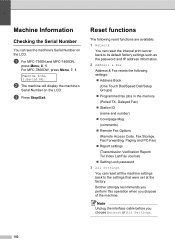
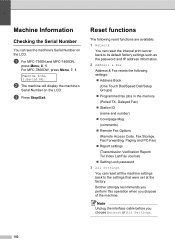
... LCD. c Press Stop/Exit. Brother strongly recommends you perform this operation when you choose Network or All Settings.
102
Machine Info. 1.Serial No. a For MFC-7360N and MFC-7460DN,
press Menu, 6, 1. Note
Unplug the interface cable before you dispose of the machine. Machine Information B
Checking the Serial Number B
You can reset all the machine settings back to its default...
Similar Questions
How To Reset Brother Fax Machine No. Mfc-7340
(Posted by trejkr 9 years ago)
Brother Fax Machine Manual 7360n How To Find Out What The Fax Number Is
(Posted by saskaswanki 9 years ago)
Where Is The Toner Sensor On Brother Fax Machine Mfc 7360n
(Posted by lemo9Lo 10 years ago)

