Brother International MFC-7360N Support Question
Find answers below for this question about Brother International MFC-7360N.Need a Brother International MFC-7360N manual? We have 6 online manuals for this item!
Question posted by jendur on August 23rd, 2013
How To Reset Brother Mfc 7360 Replace Toner
The person who posted this question about this Brother International product did not include a detailed explanation. Please use the "Request More Information" button to the right if more details would help you to answer this question.
Current Answers
There are currently no answers that have been posted for this question.
Be the first to post an answer! Remember that you can earn up to 1,100 points for every answer you submit. The better the quality of your answer, the better chance it has to be accepted.
Be the first to post an answer! Remember that you can earn up to 1,100 points for every answer you submit. The better the quality of your answer, the better chance it has to be accepted.
Related Brother International MFC-7360N Manual Pages
Software Users Manual - English - Page 21


....
(For Windows Vista®)
Click the
button, Control Panel, Hardware and Sound, and then Printers.
(For Windows® 7)
Click the
button and Devices and Printers.
2
2
b Right-click the Brother MFC-XXXX Printer icon (where XXXX is your model name) and select
Properties (Printer properties). The printer properties dialog box appears.
c Choose the General...
Software Users Manual - English - Page 47


...
Status Monitor 2
The Status Monitor utility is a configurable software tool for more devices,
allowing you will appear in Start/All Programs/Brother/MFC-XXXX on your PC. The Status Monitor icon will find the button or Status...messages such as paper empty or paper jam.
2
You can check the device status at anytime by double-clicking the icon in the tasktray or by choosing Status Monitor located in...
Software Users Manual - English - Page 204


... and Cameras.
(Windows® 7)
Click the
button, All Programs, Brother, MFC-XXXX LAN, Scanner Settings, then Scanners
and Cameras.
13
b Do one that was originally registered to your Brother machine from the list and click Properties. (Windows® XP) Right-click the Scanner Device icon and choose Properties. The Network Scanner Properties dialog...
Users Manual - English - Page 69


... print approximately 1,200 pages 1. Actual page count will vary depending on the LCD, you need to replace the toner cartridge:
Replace Toner
The machine will reset the Replace Toner mode. Toner Low A Toner Low
If the LCD shows Toner Low, buy toner cartridges, please call Brother Customer Service.
• We recommend that the machine is declared in accordance with the machine is...
Users Manual - English - Page 72


... premium performance from side to side several
times to the print quality, DO NOT touch the shaded parts shown in the Brother machine may result in the machine. Use or attempted use only Genuine Brother Brand replacement toner cartridges.
IMPORTANT
• Wait to the machine and/or may cause damage to unpack the new...
Users Manual - English - Page 83


...reset when a new drum was installed.
Then, disconnect
the machine from the power for several
minutes and then reconnect it.
(For MFC-7860DW) Disconnect the machine from the power for several minutes, then reconnect it.
If the problem continues, call Brother Customer Service.
Replace... following :
problem.
(For MFC-7360N and MFC-7460DN )
Transferring your faxes or Fax ...
Users Manual - English - Page 84


...reset the Replace Toner mode. (See Replacing the toner cartridge on page 69 before you will not lose any important messages. The machine has a mechanical problem.
(For MFC-7360N and MFC...on page 17.)
Replace the toner cartridge with a new and unused original Brother toner cartridge. Buy a new toner cartridge before disconnecting the machine so you get a Replace Toner message.
68 ...
Users Manual - English - Page 100


... to answer calls.
6 Set your Brother machine's Receive Mode to External TAD. (See Receive
Mode settings on page 30.)
Make sure your Brother machine's Easy Receive feature is set...For MFC-7860DW) Contact your administrator to answer within 4 rings. If receiving problems recur after resetting the ring delay, then a person, device, or subscriber service is operating properly. Remember to reset your...
Users Manual - English - Page 102


...toner cartridge and drum unit are blank.
Vertical black line appears in and the power switch is unchecked.
(For MFC... settings.
86 Copies are installed properly. (See Replacing the drum unit on page 59.)
...the Start button and Devices and Printers. Right-click Brother MFC-XXXX Printer. Right-click Brother MFC-XXXX Printer. Right-click Brother MFC-XXXX Printer. Suggestions...
Users Manual - English - Page 108


... of Replace Toner is probably not the machine. If the printout looks good, the problem is Continue (Continue mode) by pressing Menu, 1, 8. (See Toner settings in a new drum unit. (See Replacing the drum unit on page 53.)
Put in Chapter 1 of the Advanced User's Guide.)
Check the machine's environment. Note
Using non-Brother...
Users Manual - English - Page 112


....)
Check if the Toner Settings of Replace Toner is Continue (Continue mode), by sliding the green
tab. (See Cleaning the corona wire on page 53.)
The drum unit may be contaminated. Call Brother Customer Service.
The toner cartridge may be damaged. Put in a new toner cartridge. (See Replacing the toner cartridge on page 58.)
...
Users Manual - English - Page 123


... all other non-authorized Public users.
The factory settings are shown in Bold with an asterisk.
The machine will stop printing until you replace the toner cartridge. Level 1 2.Fax
The factory settings are shown in Bold with an asterisk.
107 ScanSize
(MFC-7360N)
7.Document Scan
(MFC-7460DN and MFC-7860DW)
1.Glass ScanSize
2.File Size
- 1.Color
2.Gray...
Users Manual - English - Page 153


...Replace Drum 60 Replace Toner 53 Scan Unable XX 68 Toner Ended 53 Toner Low 53
Extension telephone, using 22 Answering machine (TAD)
connecting 35 Apple Macintosh
See Software User's Guide Automatic
fax receive 29 easy receive 31
fax redial 40
B
Brother accessories and supplies ii Brother...6 Copy 48
keys 8 Cordless telephone (non-Brother 37 Custom Ringing 32
D
Data Ident-A-Call 32...
Advanced Users Manual - English - Page 10


....
General Setup 8.Replace Toner
b Press a or b to the default setting (Stop). c Press Stop/Exit. The machine will continue printing until the LCD shows Toner Ended.
If you choose not to delete them after you replace the toner cartridge with a new one . If the memory is good, choose 1.Yes. Note
• The MFC-7360N and MFC-7460DN can store...
Basics Guide - Page 69


... or darker printing, the amount of toner used will reset the Replace Toner mode.
A new and unused genuine Brother toner cartridge will change the print density setting for use only Genuine Brother Brand toner cartridges. Actual page count will stop printing until the
LCD shows Toner Ended. (For details
about the Toner settings, see Toner
Settings in accordance with ISO/IEC...
Basics Guide - Page 72
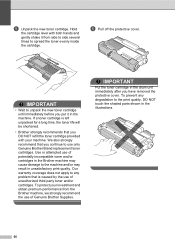
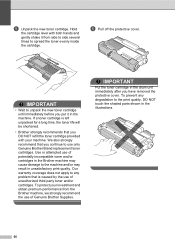
....
f Pull off the protective cover. IMPORTANT
• Wait to use of Genuine Brother Supplies. If a toner cartridge is caused by the use only Genuine Brother Brand replacement toner cartridges. To protect your machine. We also strongly recommend that you DO NOT refill the toner cartridge provided with both hands and
gently shake it in the drum...
Basics Guide - Page 83


... following :
problem.
(For MFC-7360N and MFC-7460DN )
Transferring your faxes or Fax Journal
report on page 69 before disconnecting the machine so you will not lose any
B
important messages.
Replace Drum
It is time to 100%. Replace the drum unit.
(See Replacing the drum unit on page 60.)
67 Reset the drum unit counter. (See...
Basics Guide - Page 84


... Brother Customer Service.
It is low. This
will not lose any important messages.
If you get a Replace Toner message.
68
The machine has a mechanical problem.
(For MFC-7360N and MFC-7460DN ) See Transferring your faxes or Fax Journal report on page 53.)
The toner is time to print data until you will reset the Replace Toner mode. (See Replacing the toner...
Basics Guide - Page 100


... the test fax successfully, your Brother machine's Easy Receive feature is operating properly. Have someone send you a test fax:
If you were not able to your fax line. Remember to reset your ring delay or answering machine setting back to receive the fax, then another device or subscriber service may be interfering...
Basics Guide - Page 102


... toner cartridge and drum unit are installed properly. (See Replacing ...Devices and Printers. Copies are available only
when the machine is in copies. Copy difficulties
Difficulties Cannot make a copy. Suggestions
Make sure that COPY
is unchecked. (Windows® XP and Windows Server® 2003/2008) Click the Start button and choose Printers and Faxes. Right-click Brother MFC...
Similar Questions
How Reset Brother Mfc-7360n Low Toner Warning
(Posted by Mastwally 10 years ago)
How To Reset Brother Dcp 7065dn Replace Toner Message
(Posted by barbairenala 10 years ago)
How To Refill/reset Brother Mfc-7340 Printer Toner
(Posted by fasnsi 10 years ago)
How To Reset Brother Mfc 7360 With Code
(Posted by Adrialy 10 years ago)

