Brother International MFC-7360N Support Question
Find answers below for this question about Brother International MFC-7360N.Need a Brother International MFC-7360N manual? We have 6 online manuals for this item!
Question posted by khanjerome on April 30th, 2014
How To Reset A Brother Drum Counter On Mfc-7860dw
The person who posted this question about this Brother International product did not include a detailed explanation. Please use the "Request More Information" button to the right if more details would help you to answer this question.
Current Answers
There are currently no answers that have been posted for this question.
Be the first to post an answer! Remember that you can earn up to 1,100 points for every answer you submit. The better the quality of your answer, the better chance it has to be accepted.
Be the first to post an answer! Remember that you can earn up to 1,100 points for every answer you submit. The better the quality of your answer, the better chance it has to be accepted.
Related Brother International MFC-7360N Manual Pages
Network Users Manual - English - Page 4


... Zone ...35
Reset the network settings to the factory default 36 Printing the Network Configuration List 36 Printing the WLAN report (For HL-2280DW, DCP-7070DW and MFC-7860DW 37 Function table and default factory settings 38
DCP-7065DN, MFC-7360N, MFC-7460DN and MFC-7860DN 38 HL-2280DW, DCP-7070DW and MFC-7860DW 40 MFC-7460DN, MFC-7860DN and MFC-7860DW (if...
Network Users Manual - English - Page 55


... Daily, Weekly or
Monthly settings, during the period the machine is turned on.
All Counter Reset
6
You can reset the page counter by clicking All Counter Reset.
Last Counter Record
The machine retains the page count after the counter has been reset.
Export to CSV file
You can set up the following features in the Public...
Quick Setup Guide - English - Page 8


... answer every call yourself. a Press Menu, 0, 1.
See Voice Mail in the Basic User's Guide for instruction on the same line as the Brother machine. Your external telephone answering device (TAD) will be using your machine using ) on setting up your receive mode. See the instructions below . Do you be using this feature...
Software Users Manual - English - Page 80


... a download from the installation CD-ROM, see the Network User's
Guide.
If you require more advanced machine management, use the latest version of the Brother network connected devices. ControlCenter4
Launching the BRAdmin utility 4
If you have installed both BRAdmin Light and BRAdmin Professional, ControlCenter 4 will launch BRAdmin Professional 3.
72 The BRAdmin Light...
Software Users Manual - English - Page 93


... you have installed BRAdmin Light or BRAdmin Professional 3, the BRAdmin button lets you require more advanced machine management, use the latest version of the Brother network connected devices.
The BRAdmin Light or BRAdmin Professional 3 utility dialog appears.
It can also
search for initial setup of BRAdmin Professional 3 utility
that is designed for...
Users Manual - English - Page 43


Will you be using a Distinctive Ring number for instructions on setting up your machine using this service.)
Will you be using a Telephone Answering Device on the same line as the Brother machine.
Your machine automatically answers every call .
5 Receiving a fax
5
Receive modes 5
Choose the correct Receive Mode 5
The correct Receive Mode is determined...
Users Manual - English - Page 76


..., handle it carefully because it off with the new drum unit. Wait for 10 minutes to problems caused by the use of a non Brother drum unit. After replacement, reset the drum counter by following the instructions included with a new one . After replacement, reset the drum counter by following the instructions included with cold water.
• Every time you cleaned...
Users Manual - English - Page 79


....
b When the LCD shows Accepted, close the front cover.
63 If you put in the machine.
Resetting the drum counter
A
A
When you replace the drum unit with a new one, you need to the home position (a) (1).
h Put the new drum unit and toner
cartridge assembly in the toner cartridge properly or it lock into the
new...
Users Manual - English - Page 80


...Brother Solutions Center offers the latest FAQs and troubleshooting tips:
Visit us at http://solutions.brother.com/.
The toner cartridge is too hot. The temperature of the following: (For MFC-7360N and MFC...several minutes and then reconnect it. (For MFC-7860DW) Disconnect the machine from the AC power ... re-install the toner cartridge
in the drum unit. Poor telephone line quality caused a...
Users Manual - English - Page 83


... Brother Customer Service. Fax sending or copy operation in progress finish, and then try again.
Clear the faxes from the power for several minutes, then reconnect it .
(For MFC-7860DW) Disconnect the machine from the memory.
Replace Drum
It is time to all IDs by Secure Function Lock 2.0. Reset the drum unit counter. (See Replacing the drum...
Users Manual - English - Page 100


... VoIP). (See Telephone line interference on page 91.)
(For MFC-7860DW) Contact your administrator to receive the fax, then another device or subscriber service may be interfering with your fax reception or... have answered the call before your Brother machine answers. If receiving problems recur after resetting the ring delay, then a person, device, or subscriber service is set your fax line.
Users Manual - English - Page 102


...glass on page 23.)
Printing difficulties
Difficulties No printout. Right-click Brother MFC-XXXX Printer.
Copy difficulties
Difficulties Cannot make a copy. Right-click Brother MFC-XXXX Printer. Right-click Brother MFC-XXXX Printer. Make sure that Use Printer Offline is unchecked.
(For MFC-7860DW) Contact your administrator to check your computer. (See the Quick Setup...
Users Manual - English - Page 135


... data via FTP.
See 1.
You can check the percentage of total pages the machine has printed during its life. Level 1
6.Machine Info.
(MFC-7360N and MFC-7460DN)
7.Machine Info.
(MFC-7860DW)
Level 2 1.Serial No. Total Fax/List Copy Print -
1 See Advanced User's Guide.
Level 4 -
0.Network
-
-
Reset
See Network User's Guide. Level 3 -
2.Page Counter -
3.Drum Life
-
Advanced Users Manual - English - Page 67


... part's life counter was reset during transit. Routine...Drum Life
b Press Stop/Exit. It will be adequately insured with your 'Exchange' machine. Leave the toner
cartridge installed in the original packaging to Brother as part of parts
A
You can see Total, Fax/List, Copy or Print.
For MFC-7860DW, press Menu, 7, 2. a For MFC-7360N and MFC-7460DN,
press Menu, 6, 3. For MFC-7860DW...
Basics Guide - Page 43
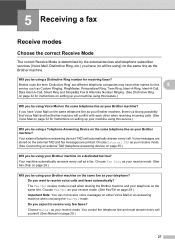
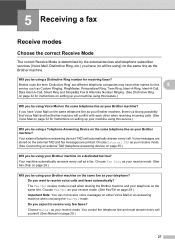
... will conflict with each other names for receiving faxes?
Choose Fax Only as your Brother machine, there is used when sharing the Brother machine and your machine using this service.)
Will you be using a Telephone Answering Device on page 29.)
27 Do you want to receive very few faxes?
Your external telephone answering...
Basics Guide - Page 76


... Appendix A of the machine. (See Cleaning the machine in the drum unit. (See Cleaning the corona wire on . After replacement, reset the drum counter by following the instructions included with a non Brother drum unit may contain toner. Replacing the drum unit A
IMPORTANT
• While removing the drum unit, handle it carefully because it off with cold water.
•...
Basics Guide - Page 79
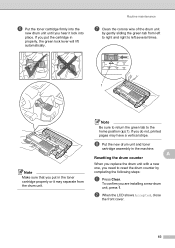
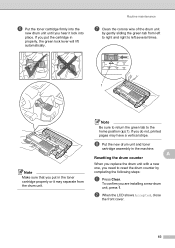
... left to right and right to the home position (a) (1). If you are installing a new drum
unit, press 1.
f Put the toner cartridge firmly into
place. Resetting the drum counter
A
A
When you replace the drum unit with a new one, you need to reset the drum counter by gently sliding the green tab from left several times.
1
Note
Make sure that...
Basics Guide - Page 83


... MFC-7860DW)... MFC-7360N and MFC-...drum unit counter. (See Replacing the drum unit on page 59.)
The drum unit counter was not reset when a new drum was installed.
Then, disconnect
the machine from the power for several minutes, then reconnect it.
If the problem continues, call Brother Customer Service. Replace the drum unit.
(See Replacing the drum unit on page 60.)
67 Replace Drum...
Basics Guide - Page 100


... line. If receiving problems recur after resetting the ring delay, then a person, device, or subscriber service is answering the fax call before your Brother machine answers. Easy Receive is a ... the number of rings programmed on page 91.)
(For MFC-7860DW) Contact your administrator to receive the fax, then another device or subscriber service may be interfering with your fax reception or...
Basics Guide - Page 135
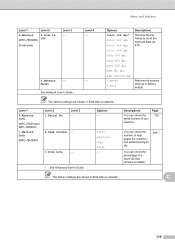
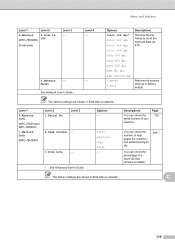
...
-
-
Level 1
6.Machine Info.
(MFC-7360N and MFC-7460DN)
7.Machine Info.
(MFC-7860DW)
Level 2 1.Serial No. Options Color 100 dpi* Color 200 dpi Color 300 dpi Color 600 dpi Gray 100 dpi Gray 200 dpi Gray 300 dpi B&W 200 dpi B&W 200x100 dpi 1.Reset 2.Exit
Descriptions Chooses the file format to factory default. Level 3 -
2.Page Counter -
3.Drum Life
- Total Fax...
Similar Questions
How To Reset Brother Drum Counter Tn620
(Posted by mercdSkup8 9 years ago)
How Can I Reset Brother Fax Machine Mfc 7360n
(Posted by tejayb 10 years ago)
How To Reset Brother Drum Counter On Mfc 7840w
(Posted by Hukerona 10 years ago)
How Do I Reset The Drum Counter For The Mfc-7360n?
(Posted by Good110 12 years ago)

