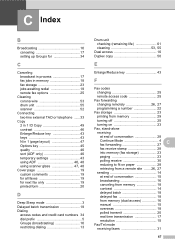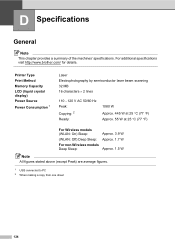Brother International MFC-7360N Support Question
Find answers below for this question about Brother International MFC-7360N.Need a Brother International MFC-7360N manual? We have 6 online manuals for this item!
Question posted by smsmiams69 on May 30th, 2014
Can You Put The Mfc 7360-n In Deep Sleep
The person who posted this question about this Brother International product did not include a detailed explanation. Please use the "Request More Information" button to the right if more details would help you to answer this question.
Current Answers
Related Brother International MFC-7360N Manual Pages
Similar Questions
How To Turn Off Deep Sleep On Brother Mfc-7860dw
(Posted by rosSton 9 years ago)
How To Turn Off Brother Mfc-7360 Printer Deep Sleep
(Posted by sweatjadek 10 years ago)
How To Turn Off Brother Mfc-7360n Printer Deep Sleep
(Posted by Ducoo 10 years ago)
Deep Sleep Brother Dcp 7060d
printer goes into deep sleep & I have to reboot computer to make it print
printer goes into deep sleep & I have to reboot computer to make it print
(Posted by fish54176 12 years ago)