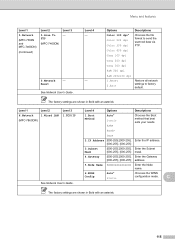Brother International MFC-7360N Support Question
Find answers below for this question about Brother International MFC-7360N.Need a Brother International MFC-7360N manual? We have 6 online manuals for this item!
Question posted by kc5mzbobbyd on September 13th, 2013
How Can I Adding Pcs On Network Mfc-7360n
The person who posted this question about this Brother International product did not include a detailed explanation. Please use the "Request More Information" button to the right if more details would help you to answer this question.
Current Answers
There are currently no answers that have been posted for this question.
Be the first to post an answer! Remember that you can earn up to 1,100 points for every answer you submit. The better the quality of your answer, the better chance it has to be accepted.
Be the first to post an answer! Remember that you can earn up to 1,100 points for every answer you submit. The better the quality of your answer, the better chance it has to be accepted.
Related Brother International MFC-7360N Manual Pages
Network Users Manual - English - Page 11


You can configure network and device settings along with the ability to a client PC via the USB or parallel interface from BRAdmin Professional 3.
For more advanced management of Brother devices on the network appears in an HTML, CSV, TXT or SQL format. Once you are sure that are using these utilities.
2
Web Based Management (web browser...
Network Users Manual - English - Page 43


Main menu
Submenu
3.Network
1.TCP/IP
(DCP-7065DN)
5.Network
(MFC-7360N and MFC-7460DN)
6.Network
(MFC-7860DN)
Menu selections Options
1.Boot Method Auto*
Static
RARP
5
BOOTP
DHCP
(If you ...
On
Off*
38 Control panel setup
Function table and default factory settings 5
DCP-7065DN, MFC-7360N, MFC-7460DN and MFC-7860DN 5
The factory settings are shown in Bold with an asterisk.
Network Users Manual - English - Page 45
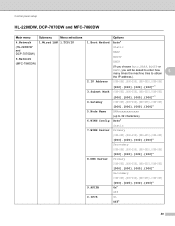
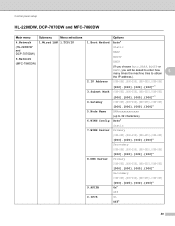
Control panel setup
HL-2280DW, DCP-7070DW and MFC-7860DW 5
Main menu
Submenu
Menu selections
Options
4.Network
1.Wired LAN 1.TCP/IP
1.Boot Method Auto*
(HL-2280DW and DCP-7070DW)
6.Network
(MFC-7860DW)
Static
RARP
BOOTP
DHCP
(If you choose Auto, RARP, BOOTP or
DHCP, you will be asked to enter how many times the machine...
Network Users Manual - English - Page 46


...-255].[000-255].[000-255].[000-255]
[000].[000].[000].[000]*
5.Node Name
BRWxxxxxxxxxxxx
(up to Default - Wired OFF -
Auto*
(HL-2280DW and DCP-7070DW)
6.Network
(MFC-7860DW)
(continued)
(continued)
3.Wired Status -
100B-FD 100B-HD 10B-FD 10B-HD Active 100B-FD Active 100B-HD
Active 10B-FD
Active 10B-HD...
Network Users Manual - English - Page 47


... Active
WLAN OFF
AOSS Active
Connection Fail
2.Signal
Signal:Strong
Signal:Medium
Signal:Weak
3.SSID
Signal:None -
4.Comm. Mode Ad-hoc
Infrastructure
42 Control panel setup
Main menu
4.Network (HL-2280DW and DCP-7070DW)
6.Network (MFC-7860DW)
(continued)
Submenu 2.WLAN (continued)
Menu selections
Options
1.TCP/IP
7.WINS Server Primary
(continued)
[000-255].[000-255...
Network Users Manual - English - Page 48


Control panel setup
Main menu
Submenu
Menu selections
Options
4.Network
2.WLAN
6.MAC Address -
-
(HL-2280DW and DCP-7070DW)
6.Network
(MFC-7860DW)
(continued)
(continued)
7.Set to values appropriate for your network.
43
Exit
1 On connection to the network, the machine will automatically set the IP address and Subnet Mask to Default -
8.WLAN Enable -
3.Scan To FTP - (For...
Network Users Manual - English - Page 49


... Limit
On
Off*
3.Notification
On
Off*
44 Control panel setup
MFC-7460DN, MFC-7860DN and MFC-7860DW (if you download IFAX ) 5
Main menu
Submenu Menu selections
Options
5.Network (MFC-7460DN)
6.Network (MFC-7860DN and MFC-7860DW)
3.E-mail/IFAX 1.Mail Address (For MFC-7860DW) 2.Setup Server
5.E-mail/IFAX (For MFC-7460DN and MFC-7860DN)
1.SMTP Server 2.SMTP Port
(up to 60 characters...
Network Users Manual - English - Page 50


Exit
45
Reset
-
-
Control panel setup
Main menu
Submenu Menu selections
Options
5.Network (MFC-7460DN)
3.E-mail/IFAX 5.Setup Relay (For MFC-7860DW)
1.Rly Broadcast
On Off*
6.Network (MFC-7860DN and MFC-7860DW)
(continued)
5.E-mail/IFAX (For MFC-7460DN and MFC-7860DN) (continued)
4.Scan To E-mail - (For MFC-7860DW)
2.Relay Domain
3.Relay Report
Color 100 dpi* Color 200 dpi
...
Software Users Manual - English - Page 7


... ...176 Document Size ...176 User-defined button ...176 Scan to Image ...177 Scan to OCR ...178 Scan to E-mail ...180 Scan to File...181
COPY / PC-FAX (MFC models only) ...182 DEVICE SETTINGS ...184
Remote Setup (MFC models only 185 Quick-Dial (MFC models only)...186 Status Monitor ...186
11 Remote Setup
187
Remote Setup...
Software Users Manual - English - Page 190


... customized to four buttons. Then choose your Macintosh including network printers. By clicking the configured copy button, the print settings opens.
182 PC-FAX -
You can configure your Macintosh and any of... on up to any standard printer driver installed on your print settings from the Macintosh. (MFC models only) You can scan a page on the machine and print the copies using any...
Users Manual - English - Page 106


...PC may be rejecting the necessary network connection. (For details, see the Quick Setup Guide. Wait for your software or contact the software manufacturer.
Re-select your machine in the Device Selector application located in Macintosh HD/Library/Printers/Brother/Utilities/Device...Cannot connect to wireless network. (MFC-7860DW)
Suggestions
(Windows®) The firewall setting on .
Users Manual - English - Page 118


...comments)
Remote Fax Options
(Remote Access Code, Fax Storage, Fax Forwarding, Paging and PC-Fax)
Report settings
(Transmission Verification Report/ Tel Index List/Fax Journal)
...choose Network or All Settings.
102
Note
Unplug the interface cable before you dispose of the machine.
Machine Info. 1.Serial No.
c Press Stop/Exit.
a For MFC-7360N and MFC-7460DN,...
Users Manual - English - Page 129


...-255]. [000-255]. BRNXXXXXXXXXXXX Enter the Node
C
name.
Descriptions
Lists information about your settings.
See 2. Level 1
5.Network
(MFC-7360N and MFC-7460DN)
Level 2 1.TCP/IP
Level 3
1.Boot Method
Level 4 -
2.IP Address -
3.Subnet
- Config
See Network User's Guide.
Lists your needs. Prints the result of wireless LAN connectivity diagnosis. Mask
4.Gateway
-
5.Node Name...
Users Manual - English - Page 130


brother.com/ for more information. Active 10B-FD
Active 10B-HD
Inactive
Wired OFF - Level 1
5.Network
(MFC-7360N and MFC-7460DN)
(Continued)
Level 2 1.TCP/IP (Continued)
Level 3
7.WINS Server
Level 4 -
8.DNS Server -
9.APIPA
-
0.IPv6
-
2.Ethernet -
-
3.Status
-
-
4.MAC....
114 If you want to use the IPv6 protocol, visit http://solutions.
Address
See Network User's Guide.
Users Manual - English - Page 131


... the Boot method that best suits your needs. C
The factory settings are shown in Bold with an asterisk. Menu and features
Level 1
5.Network
(MFC-7360N and MFC-7460DN)
(Continued)
Level 2
5.Scan To FTP
(MFC-7460DN)
Level 3 -
BOOTP
DHCP
2.IP Address [000-255]. [000-255]. Enter the IP address. [000-255]. [000-255]
3.Subnet Mask
[000...
Advanced Users Manual - English - Page 30


... the fax at the receiving machine. (For MFC-7360N and MFC-7460DN ) The faxes stored in the memory will have a copy.
d Press a or b to your PC when the PC-Fax Receive icon is a power failure before ... 1, faxes in the machine's memory will be sent to a network. Press OK. If you have started the PC-FAX Receive program, see PC-FAX receiving in the Software User's Guide.)
24
• If...
Basics Guide - Page 106


...detect the machine due to wireless network. (MFC-7860DW)
Suggestions
(Windows®) The firewall setting on your PC may be rejecting the necessary network connection. (For details, see the...Network difficulties (Network models only) (continued)
Difficulties Your computer cannot find your machine in the Device Selector application located in Macintosh HD/Library/Printers/Brother/Utilities/Device...
Basics Guide - Page 129
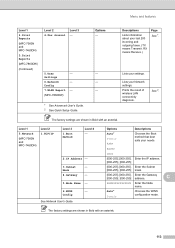
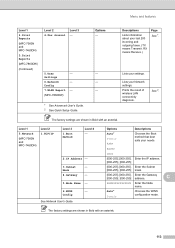
...[000-255]. [000-255]. C
BRNXXXXXXXXXXXX Enter the Node name. Lists your Network settings. Level 1
5.Network
(MFC-7360N and MFC-7460DN)
Level 2 1.TCP/IP
Level 3
1.Boot Method
Level 4 -
2.IP Address -
3.Subnet
- Menu and features
Level 1
4.Print Reports
(MFC-7360N and MFC-7460DN)
5.Print Reports
(MFC-7860DW)
(Continued)
Level 2 4.Fax Journal
Level 3 -
5.User
-
Enter the...
Basics Guide - Page 130
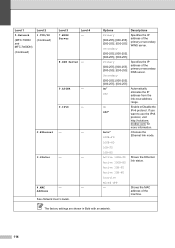
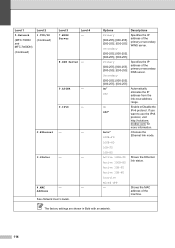
If you want to use the IPv6 protocol, visit http://solutions.
Level 1
5.Network
(MFC-7360N and MFC-7460DN)
(Continued)
Level 2 1.TCP/IP (Continued)
Level 3
7.WINS Server
Level 4 -
8.DNS Server -
9....the IPv6 protocol.
The factory settings are shown in Bold with an asterisk.
114 Address
See Network User's Guide.
Options
Descriptions
Primary [000-255]. [000-255]. [000-255]. [000...
Similar Questions
How To Setup A Network Mfc-7460dn Fax Machine
(Posted by Kenmaho 9 years ago)
How To Print Over Ad Hoc Brother Mfc-7360n
(Posted by hartchu 10 years ago)
How To Scan To Pc From Mfc-7860dw All In One On Network
(Posted by linsehii 10 years ago)
How Do You Get A Network Mfc-7360n Out Of Deep Sleep
(Posted by pbalownom 10 years ago)