Brother International MFC-7360N Support Question
Find answers below for this question about Brother International MFC-7360N.Need a Brother International MFC-7360N manual? We have 6 online manuals for this item!
Question posted by Marjmr1 on April 24th, 2014
Cannot Access Scanner Mfc 7360 Mac 10.7
The person who posted this question about this Brother International product did not include a detailed explanation. Please use the "Request More Information" button to the right if more details would help you to answer this question.
Current Answers
There are currently no answers that have been posted for this question.
Be the first to post an answer! Remember that you can earn up to 1,100 points for every answer you submit. The better the quality of your answer, the better chance it has to be accepted.
Be the first to post an answer! Remember that you can earn up to 1,100 points for every answer you submit. The better the quality of your answer, the better chance it has to be accepted.
Related Brother International MFC-7360N Manual Pages
Network Users Manual - English - Page 3


... your machine for a wireless network
(For HL-2280DW, DCP-7070DW and MFC-7860DW)
8
Overview...8 Step by step chart for wireless network configuration 9
For Infrastructure mode ...9 For Ad-hoc mode...10 Confirm your network environment...11 Connected to a computer with a WLAN access point/router in the network (Infrastructure mode) ...11 Connected to a wireless capable...
Network Users Manual - English - Page 14


... 11.
Infrastructure mode
Ad-hoc mode See page 10
Connected to a computer with a WLAN access or point/router
Connected to a wireless capable computer without a WLAN access point/router
3
3
b Confirm your machine for wireless network configuration 3...machine for a wireless network (For HL-2280DW, DCP-7070DW and MFC-7860DW)
Step by step chart for a wireless network.
Network Users Manual - English - Page 15


... 22
Installing drivers and software (See the Quick Setup Guide)
Wireless configuration and installing the printer driver have been completed.
10 See page 16.
See page 11.
Ad-hoc mode
Connected to a wireless capable computer without a WLAN access point/router
Infrastructure mode See page 9
or
Connected to a computer with a WLAN...
Network Users Manual - English - Page 34


...settings must be configured for the machine's network interface.
E-mail / IFAX (For MFC-7460DN, MFC-7860DN and MFC-7860DW (if you to reset each wired or wireless settings to the factory default. ... setup
MAC Address 5
The MAC address is more details about Internet fax, see Internet fax (For MFC-7460DN, MFC-7860DN and MFC-7860DW: available as a download) on page 52.) You can also access the...
Network Users Manual - English - Page 56


...choose what profile numbers (1 to 10) to use for Scan to...file names that can
be used to the seven preset file names in addition
to access the FTP server. A maximum of the two fields. a Click Administrator Settings on... Management
Changing the Scan to FTP configuration using a web browser (For MFC-7460DN, MFC-7860DN and MFC-7860DW)
6
Scan to FTP allows you to scan a document directly to...
Software Users Manual - English - Page 6


... Cover Page...125 Layout ...126 Secure Print (For MFC-7460DN and MFC-7860DW 127 Print Settings ...128 Removing the Printer driver for Presto! Section III Apple Macintosh
8 Printing and Faxing
121
Features in the Scanner window ...152
Scanning a document using the ICA driver (Mac OS X 10.6.x 156 Using Image Capture...156 Scanning directly from the...
Software Users Manual - English - Page 70
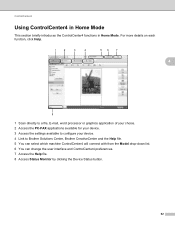
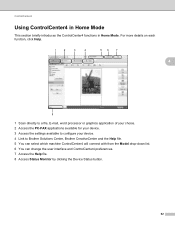
... on each function, click Help.
4
1 Scan directly to a file, E-mail, word processor or graphics application of your choice. 2 Access the PC-FAX applications available for your device. 3 Access the settings available to configure your device. 4 Link to Brother Solutions Center, Brother CreativeCenter and the Help file. 5 You can select which machine ControlCenter4 will connect...
Software Users Manual - English - Page 82


... with from the Model drop-down list. 8 You can open the configuration window for each scan function and change the user interface mode. 9 Access the Help file. 10 Access Status Monitor by clicking the Device Status button.
74 ControlCenter4
Using ControlCenter4 in Advanced Mode 4
This section briefly introduces the ControlCenter4 functions in Advanced Mode.
Software Users Manual - English - Page 131


... application such as Apple TextEdit, click File, then Print to start printing.
(Mac OS X 10.4.11)
123 Fax sending will not be stopped during the computer printing. Choosing page setup ... operation, and then continues printing when copying or fax receiving has finished.
Make sure Brother
MFC-XXXX (where XXXX is your computer while sending or receiving a fax in the Format for...
Software Users Manual - English - Page 142


... in System Preferences (Mac OS X 10.5.x to the Brother Solutions Center at http://solutions.brother.com/ and click Downloads on page 133. Choosing printing options 8
To control special printing features, choose Printer Features from the Print dialog box.
134 Printing and Faxing
Features in the BR-Script 3 printer driver (For MFC-7860DW) (PostScript...
Software Users Manual - English - Page 150
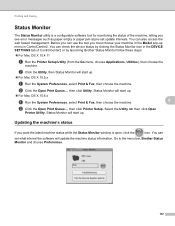
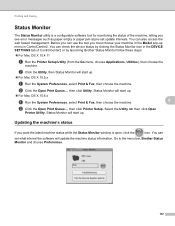
... is open, click the
icon. You can check the device status by launching Brother Status Monitor follow these steps:
For Mac OS X 10.4.11
a Run the Printer Setup Utility (from the Go...in ControlCenter2. You can use the tool you can also access the web based management. Status Monitor will start up .
For Mac OS X 10.6.x
a Run the System Preferences, select Print & Fax, ...
Software Users Manual - English - Page 152
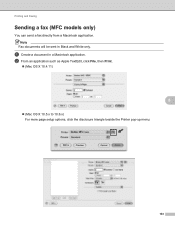
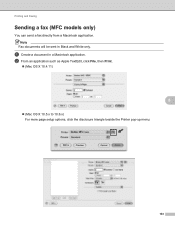
... Faxing
Sending a fax (MFC models only) 8
You can send a fax directly from a Macintosh application.
a Create a document in Black and White only. Note
Fax documents will be sent in a Macintosh application. b From an application such as Apple TextEdit, click File, then Print.
(Mac OS X 10.4.11)
8
(Mac OS X 10.5.x to 10.6.x) For more page setup...
Software Users Manual - English - Page 164


... are using a network model) where the Macintosh is required. To install the ICA Scanner Driver, go to the downloads selection located on the main page for Mac OS X 10.6.x contains the ICA Scanner Driver.
Scanning
Scanning a document using the ICA driver (Mac OS X 10.6.x) 9
You can scan a document using one of the following methods: Using...
Software Users Manual - English - Page 171
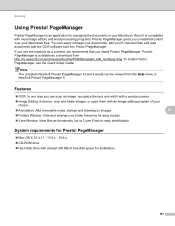
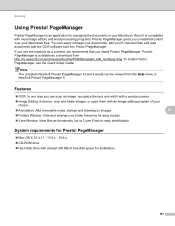
... it is available as a scanner, we recommend that you use the machine as a download from the Help menu in your folder hierarchy for easy access.
View Window: ... Macintosh. If you install Presto! PageManager, see the Quick Setup Guide. PageManager 9
Mac OS X 10.4.11 - 10.5.x - 10.6.x CD-ROM drive Hard disk drive with an image-editing program of free...
Software Users Manual - English - Page 174
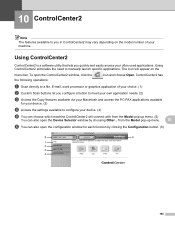
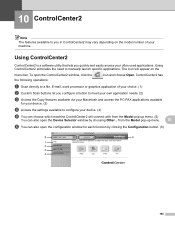
... for each function by choosing Other... To open the Device Selector window by clicking the Configuration button. (6)
166 ControlCenter2 has
a Scan directly to a file, E-mail, word processor or graphics application of your machine.
10 ControlCenter2
10
Note
The features available to you quickly and easily access your often used applications. Using ControlCenter2 eliminates the...
Software Users Manual - English - Page 190


... use the Copy buttons, configure the printer driver by clicking the button while holding down the control
key.
10
Enter a name in 1 printing. Choose the Copy Ratio, Resolution, Scan Type, Document Size, Show Scanner Interface, Brightness and Contrast settings to 30 characters). You can scan a page on your Macintosh and any of...
Software Users Manual - English - Page 193
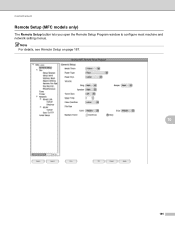
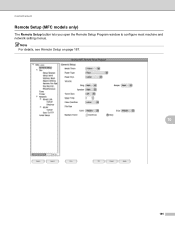
ControlCenter2
Remote Setup (MFC models only) 10
The Remote Setup button lets you open the Remote Setup Program window to configure most machine and network setting menus.
Note For details, see Remote Setup on page 187.
10
185
Software Users Manual - English - Page 194


... (MFC models only) 10
The Quick-Dial button lets you open the Address Book window in the Remote Setup Program, so you to monitor the status of errors such as a paper jam. (See Status Monitor on your Macintosh. Status Monitor
10 10
The Status Monitor button allows you to get immediate notification of one devices...
Users Manual - English - Page 13


...
49
Printing a document 49
10 How to scan to a computer
50
Scanning a document 50 Scanning using the scan key 50 Scanning using a scanner driver 51
A Routine maintenance
...inside the machine 75 Paper is jammed in the Duplex Tray (MFC-7460DN and MFC-7860DW)..... 80
If you are having difficulty with your machine ... to access the menu mode 104
Menu table ...105 Entering text ...122
E Index...
Basics Guide - Page 13
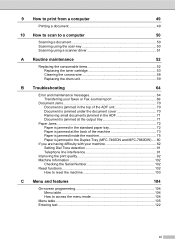
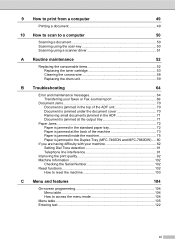
...
49
Printing a document 49
10 How to scan to a computer
50
Scanning a document 50 Scanning using the scan key 50 Scanning using a scanner driver 51
A Routine maintenance
52...inside the machine 75 Paper is jammed in the Duplex Tray (MFC-7460DN and MFC-7860DW)..... 80
If you are having difficulty with your machine 82...access the menu mode 104
Menu table ...105 Entering text ...122
xi
Similar Questions
How To Change Language In A Brother Printer Mfc 7360
(Posted by douglasmukasa450 8 years ago)
Brother Mfc 7360 N Won't Print From Usb On My Mac
(Posted by boss1dines 10 years ago)
Brother Control Center For Mfc 7360 Cannot Open Mac Mail
(Posted by genSkiBir 10 years ago)
Need A Driver Compatible With Mac 10.8.2
Need a Driver Compatible with Mac 10.8.2
Need a Driver Compatible with Mac 10.8.2
(Posted by lzsimon5 11 years ago)

